Sony PCM-A10 High-Resolution Audio Recorder User Manual
Page 143
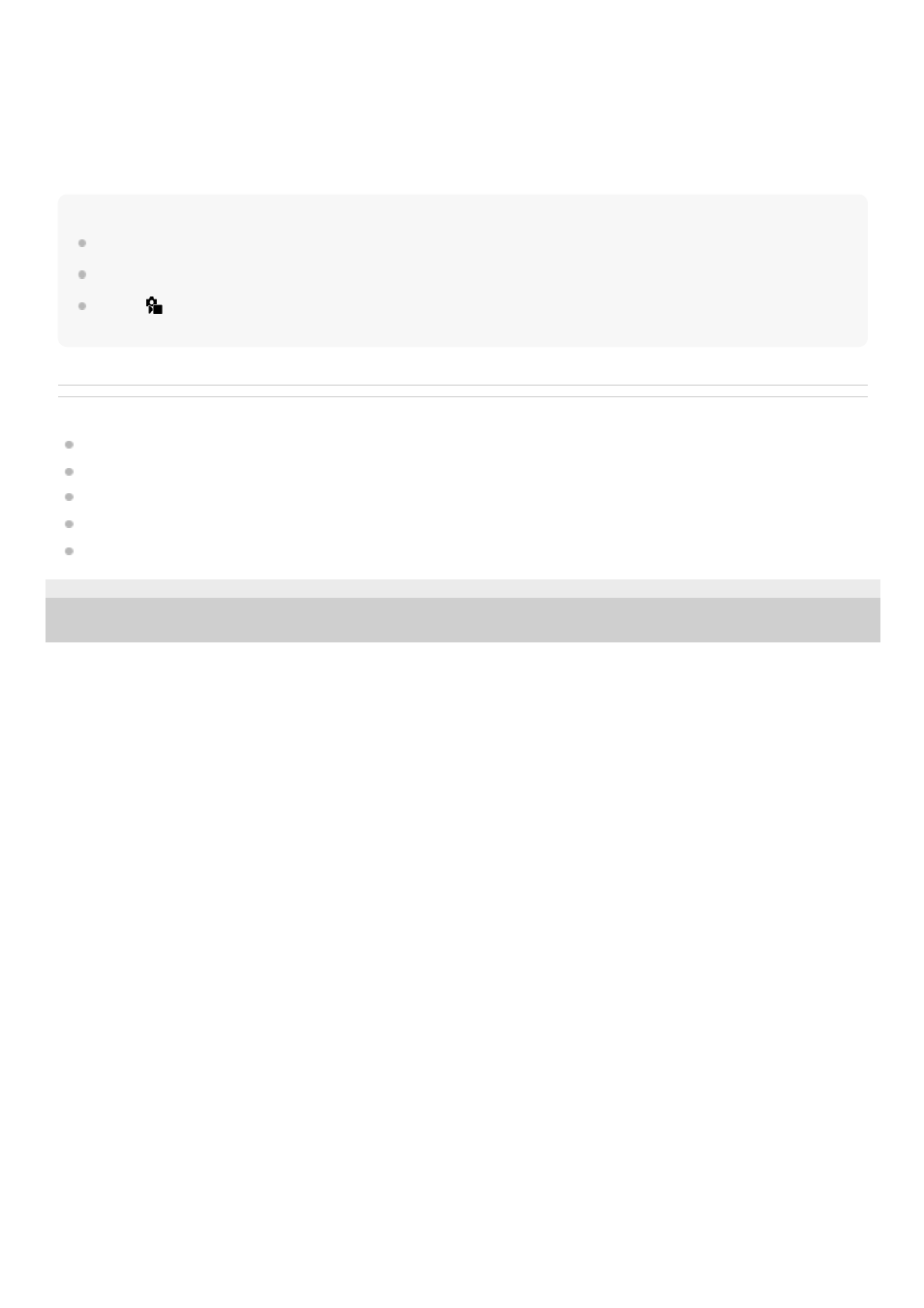
When [Insect] is selected:
When the camera recognizes a subject, the white subject-recognition frame appears around the head or the entire
subject.
When [Car/Train] or [Airplane] is selected:
When the camera recognizes a subject, the white subject-recognition frame appears around the front part of the train or
the nose of the airplane or around the entire subject.
Note
If the subject is not recognized, the subject recognition frame will not be displayed.
If the subject or the camera is moving too much, the recognition frame may not be displayed correctly over the subject.
Even if [
Sbj Recog Frm Disp.] is set to [Off], a green recognition frame will appear over the subject that is in focus when you
press the shutter button halfway down, etc.
Related Topic
Focusing using subject recognition functions
Subject Recog in AF (still image/movie)
Recognition Target (still image/movie)
Right/Left Eye Select (still image/movie)
Face Memory (still image/movie)
5-044-866-11(1) Copyright 2022 Sony Corporation
143
143
- UWP-D22 Camera-Mount Wireless Cardioid Handheld Microphone System (UC14: 470 to 542 MHz) 16mm Fisheye Conversion Lens for FE 28mm f/2 Lens UTX-P40 Wireless Plug-On Transmitter (UC25: 536 to 608 MHz) ZV-E1 Mirrorless Camera (White) ZV-E10 Mirrorless Camera (Black) LBN-H1 Airpeak Battery Station VCL-ECF2 Fisheye Converter For SEL16F28 and SEL20F28
