Sony PCM-A10 High-Resolution Audio Recorder User Manual
Page 399
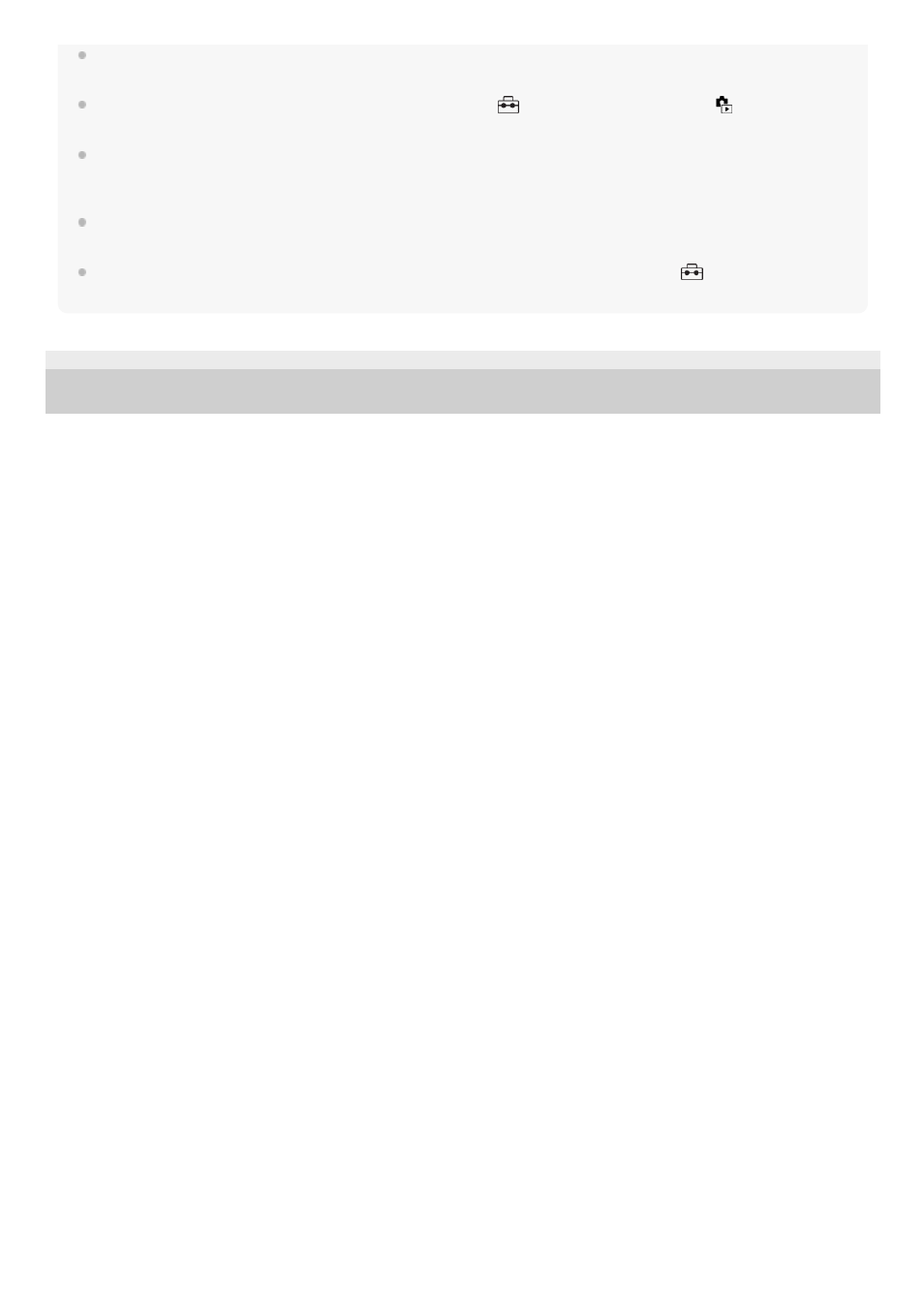
When [Time Code Output] is set to [On], the image may not be output properly to the TV or recording device. In such cases, set
[Time Code Output] to [Off].
If images do not appear on the TV screen properly, select MENU →
(Setup) → [External Output] → [
HDMI Resolution]
→ [4320p/2160p], [2160p], [1080p] or [1080i] according to the TV to be connected.
To properly display 8K movies from the camera on a TV manufactured by Sony using a HDMI cable (sold separately), you need
to change the image quality settings for the TV manually. Change the image quality settings (gamma or color mode) for the TV
according to the settings applied when shooting.
During HDMI output, if you switch the movie format (8K/4K/HD image quality) or change the movie to a different frame rate or
color mode, the screen may become dark temporarily. This is not a malfunction.
If the product performs unwanted operations in response to the TV remote control, select MENU →
(Setup) → [External
Output] → [CTRL FOR HDMI] → [Off].
5-044-866-11(1) Copyright 2022 Sony Corporation
399
399
- UWP-D22 Camera-Mount Wireless Cardioid Handheld Microphone System (UC14: 470 to 542 MHz) 16mm Fisheye Conversion Lens for FE 28mm f/2 Lens UTX-P40 Wireless Plug-On Transmitter (UC25: 536 to 608 MHz) ZV-E1 Mirrorless Camera (White) ZV-E10 Mirrorless Camera (Black) LBN-H1 Airpeak Battery Station VCL-ECF2 Fisheye Converter For SEL16F28 and SEL20F28
