Rating – Sony PCM-A10 High-Resolution Audio Recorder User Manual
Page 388
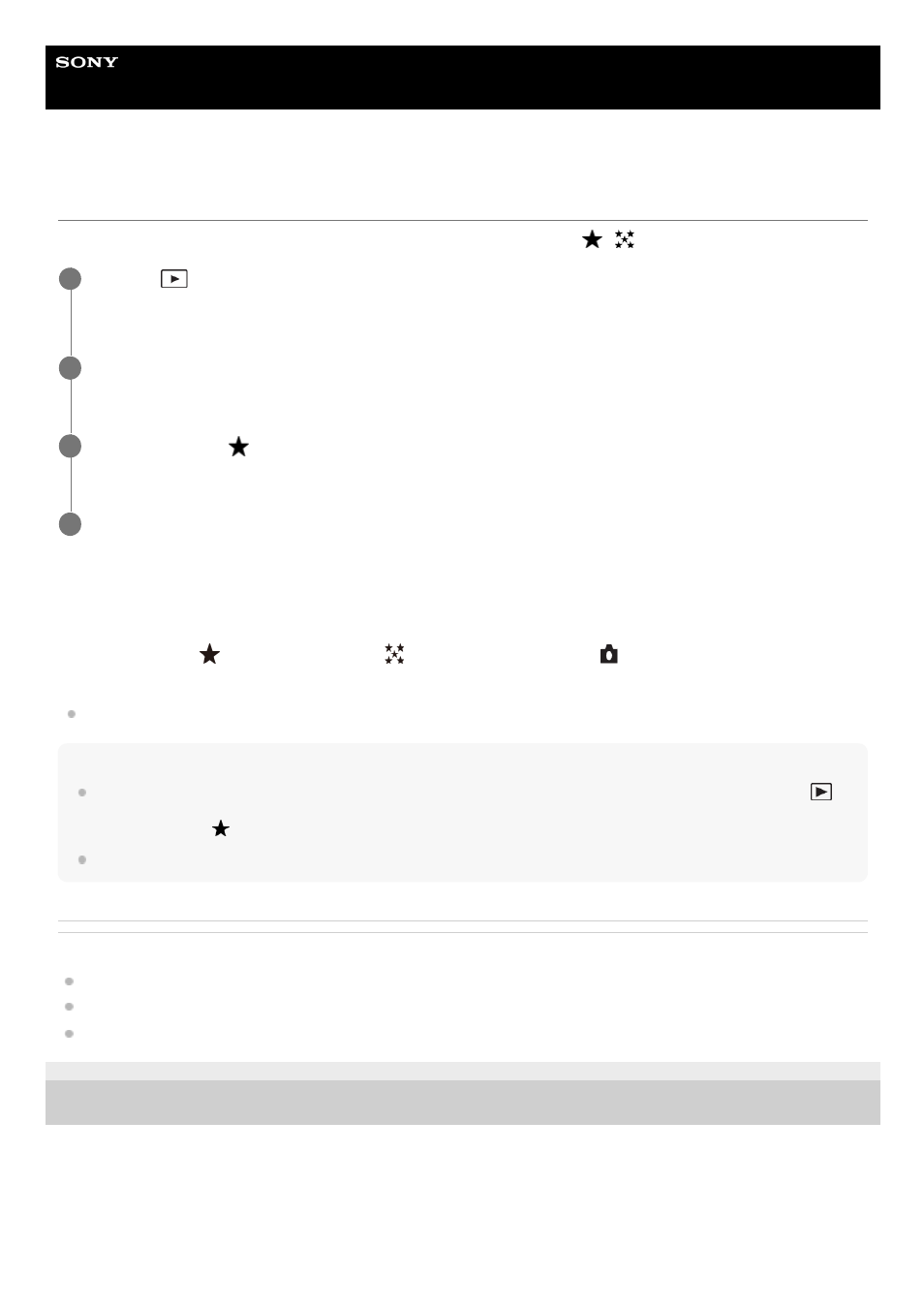
Interchangeable Lens Digital Camera
ILCE-7RM5
α7RV
Rating
You can assign ratings to recorded images on a scale of the number of stars (
-
) to make it easier to find images.
To set ratings when shooting still images
Assign [Add Rating (
)] through [Add Rating (
)] to the desired keys using [
Custom Key/Dial Set.] in advance
and press the custom keys after shooting a still image. You can set the rating for the last shot still image.
Ratings cannot be set when shooting movies.
Hint
You can also assign ratings when playing back images by using the custom key. Assign [Rating] to the desired key using [
Custom Key Setting] beforehand, and then press the custom key while playing back an image to which you want to assign a
rating. The level of
(Rating) changes each time you press the custom key.
By specifying ratings with the [Image Jump Setting] function, you can quickly find the desired image.
Related Topic
Assigning frequently used functions to buttons and dials (Custom Key/Dial Set.)
Setting the method for jumping between images (Image Jump Setting)
5-044-866-11(1) Copyright 2022 Sony Corporation
MENU →
(Playback) → [Selection/Memo] → [Rating].
The image rating selection screen will appear.
1
Press the left/right sides of the control wheel to display an image to which you want to assign a rating, and
then press the center.
2
Select the level of
(Rating) by pressing the left/right side of the control wheel, and then press the
center.
3
Press the MENU button to exit the rating setting screen.
4
388
388
- UWP-D22 Camera-Mount Wireless Cardioid Handheld Microphone System (UC14: 470 to 542 MHz) 16mm Fisheye Conversion Lens for FE 28mm f/2 Lens UTX-P40 Wireless Plug-On Transmitter (UC25: 536 to 608 MHz) ZV-E1 Mirrorless Camera (White) ZV-E10 Mirrorless Camera (Black) LBN-H1 Airpeak Battery Station VCL-ECF2 Fisheye Converter For SEL16F28 and SEL20F28
