Interval shoot func – Sony PCM-A10 High-Resolution Audio Recorder User Manual
Page 235
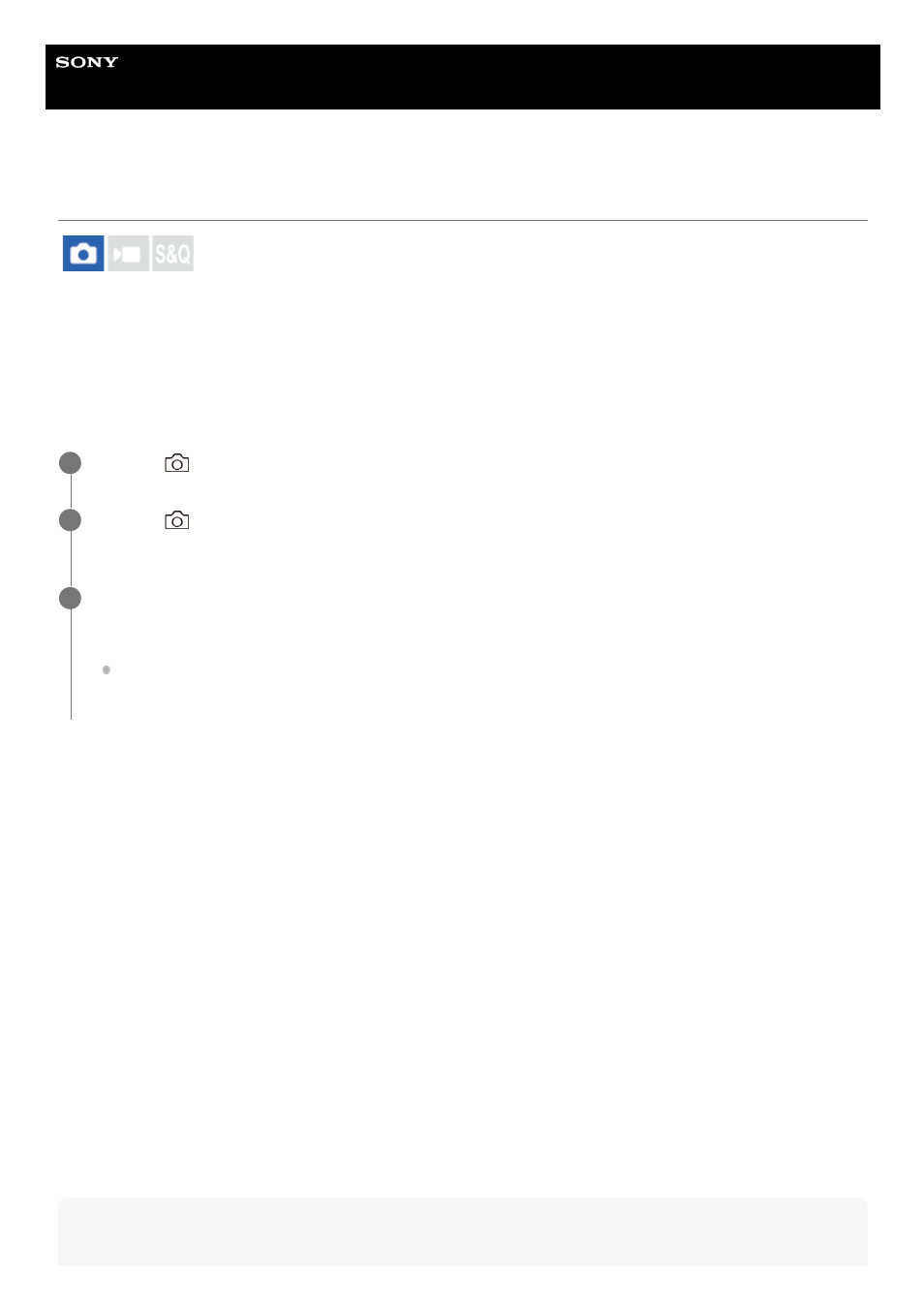
Interchangeable Lens Digital Camera
ILCE-7RM5
α7RV
Interval Shoot Func.
You can automatically shoot a series of still images with the shooting interval and number of shots that you set in
advance (Interval shooting). You can then create a time-lapse movie from the still images produced by interval shooting
using the computer software Imaging Edge Desktop (Viewer). You cannot create a movie from the still images on the
camera.
For details on time-lapse movies, refer to the support page for Imaging Edge Desktop.
Menu item details
Interval Shooting:
Sets whether to perform interval shooting. ([Off]/[On])
Shooting Start Time:
Sets the time from when you press the shutter button to when interval shooting starts. (1 second to 99 minutes 59
seconds)
Shooting Interval:
Sets the shooting interval (time from when one exposure starts to when the exposure for the next shot starts). (1 second
to 60 seconds)
Number of Shots:
Sets the number of shots for interval shooting. (1 shot to 9 999 shots)
AE Tracking Sensitivity:
Sets the tracking sensitivity of the auto exposure against the change in luminance during interval shooting. If you select
[Low], exposure changes during interval shooting will be smoother. ([High]/[Mid]/[Low])
Shutter Type in Interval:
Sets the shutter type during interval shooting. ([Mechanical Shutter]/[Electronic Shutter])
Shoot Interval Priority:
Sets whether or not to prioritize the shooting interval when the exposure mode is [Program Auto] or [Aperture Priority]
and the shutter speed becomes longer than the time set for [Shooting Interval]. ([Off]/[On])
Hint
MENU →
(Shooting) → [Drive Mode] → [Interval Shoot Func.] → [Interval Shooting] → [On].
1
MENU →
(Shooting) → [Drive Mode] → [Interval Shoot Func.] → Select an item to set, and then select
the desired setting.
2
Press the shutter button.
When the time set for [Shooting Start Time] has elapsed, shooting will start.
When the number of shots set for [Number of Shots] is completed, the camera will return to the standby screen
for interval shooting.
3
235
235
- UWP-D22 Camera-Mount Wireless Cardioid Handheld Microphone System (UC14: 470 to 542 MHz) 16mm Fisheye Conversion Lens for FE 28mm f/2 Lens UTX-P40 Wireless Plug-On Transmitter (UC25: 536 to 608 MHz) ZV-E1 Mirrorless Camera (White) ZV-E10 Mirrorless Camera (Black) LBN-H1 Airpeak Battery Station VCL-ECF2 Fisheye Converter For SEL16F28 and SEL20F28
