Sony PCM-A10 High-Resolution Audio Recorder User Manual
Page 11
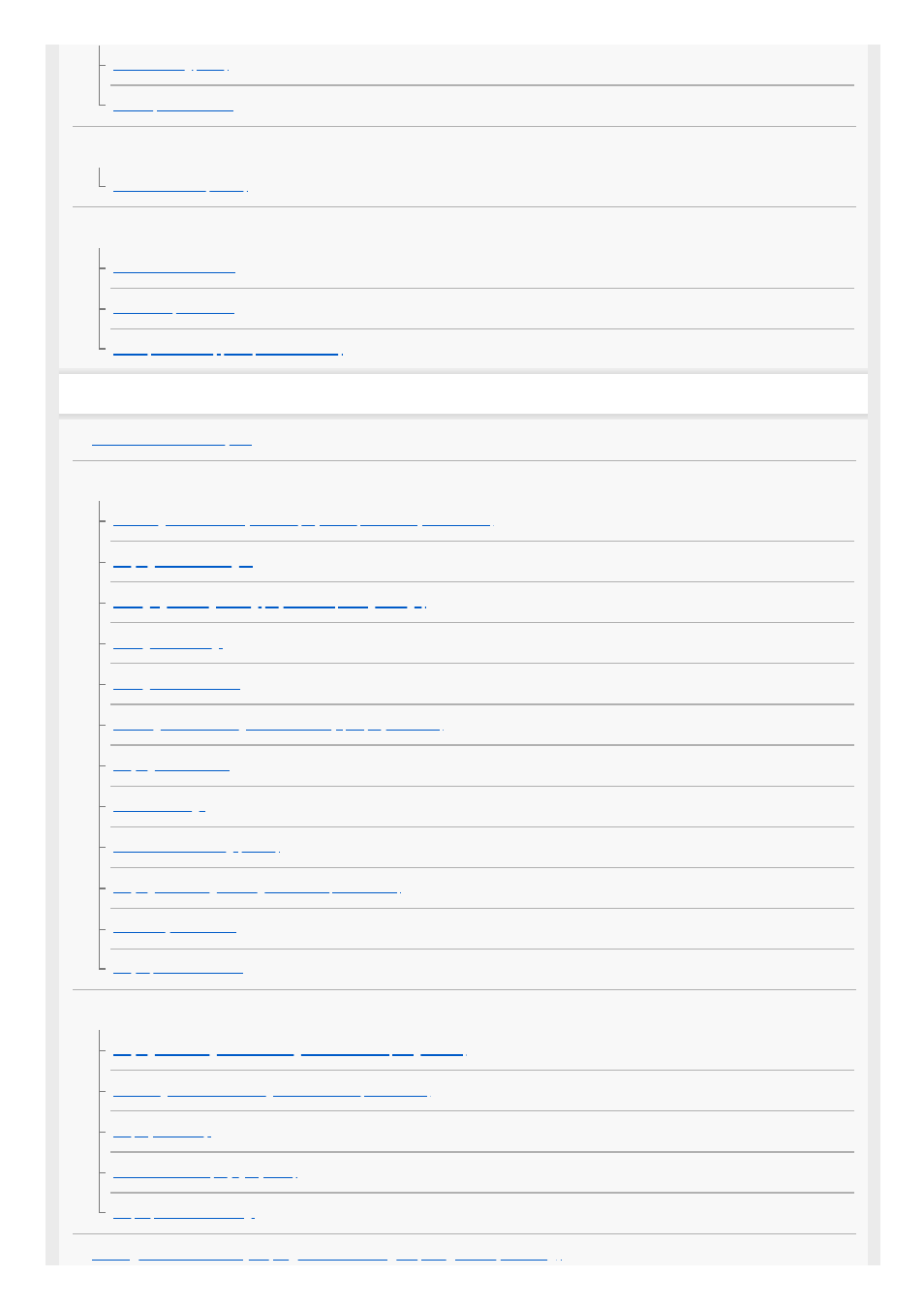
Recording movies by pressing the shutter button
Monitor/viewfinder settings
DISP (Screen Disp) Set (Monitor/Finder)
Viewing
Viewing images
Selecting which memory card to play back (Select Playback Media)
Enlarging an image being played back (Enlarge Image)
Rotating recorded images automatically (Display Rotation)
Playing back images using slideshow (Slide Show)
Changing how images are displayed
Playing back images on the image index screen (Image Index)
Switching between still images and movies (View Mode)
Focus Frame Display (playback)
Setting the method for jumping between images (Image Jump Setting)
11
11
This manual is related to the following products:
- UWP-D22 Camera-Mount Wireless Cardioid Handheld Microphone System (UC14: 470 to 542 MHz) 16mm Fisheye Conversion Lens for FE 28mm f/2 Lens UTX-P40 Wireless Plug-On Transmitter (UC25: 536 to 608 MHz) ZV-E1 Mirrorless Camera (White) ZV-E10 Mirrorless Camera (Black) LBN-H1 Airpeak Battery Station VCL-ECF2 Fisheye Converter For SEL16F28 and SEL20F28
