Sony PCM-A10 High-Resolution Audio Recorder User Manual
Page 335
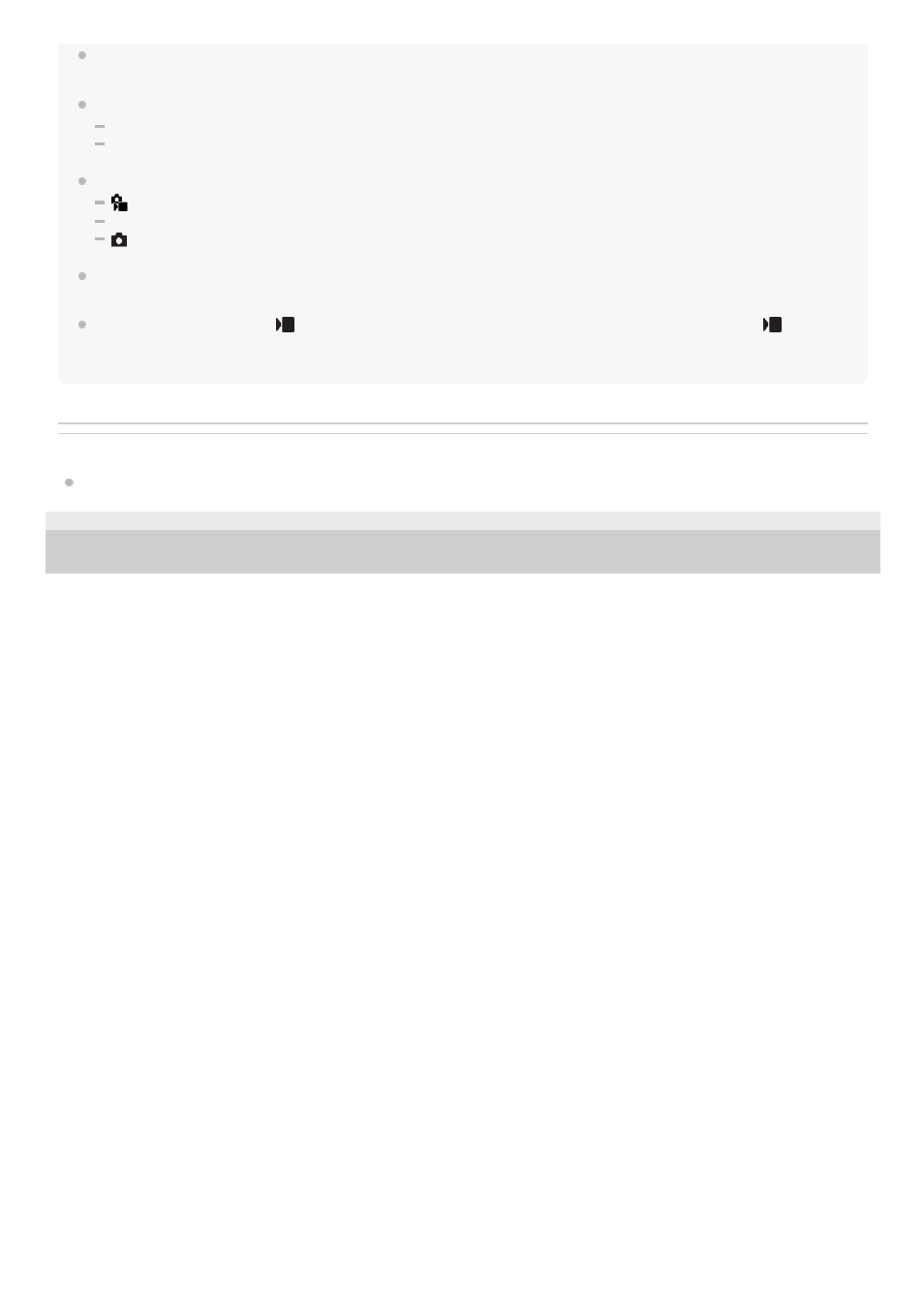
While USB streaming is in progress, the camera is always set to the movie recording mode regardless of the position of the
Still/Movie/S&Q dial.
You cannot do the following while USB Streaming is running.
Transition to the playback screen
Network functions (PC remote, FTP transfer, remote operation from a smartphone, Bluetooth function, etc.)
The following functions are disabled while USB Streaming is running.
Picture Profile
Power Save Start Time
Auto Monitor OFF
When you connect the camera to a device using the USB 2.0 standard, the resolution and frame rate of the streaming video
become set to HD (720p) 30p/HD (720p) 25p.
If you change the settings for [
File Format] or [Output Res/Frame Rate]/[Movie Rec During Streaming] under [
USB
Streaming] during USB streaming, the streaming screen may become paused. You may also need to resume streaming from an
application depending on the livestreaming service.
Related Topic
5-044-866-11(1) Copyright 2022 Sony Corporation
335
335
- UWP-D22 Camera-Mount Wireless Cardioid Handheld Microphone System (UC14: 470 to 542 MHz) 16mm Fisheye Conversion Lens for FE 28mm f/2 Lens UTX-P40 Wireless Plug-On Transmitter (UC25: 536 to 608 MHz) ZV-E1 Mirrorless Camera (White) ZV-E10 Mirrorless Camera (Black) LBN-H1 Airpeak Battery Station VCL-ECF2 Fisheye Converter For SEL16F28 and SEL20F28
