Sony PCM-A10 High-Resolution Audio Recorder User Manual
Page 474
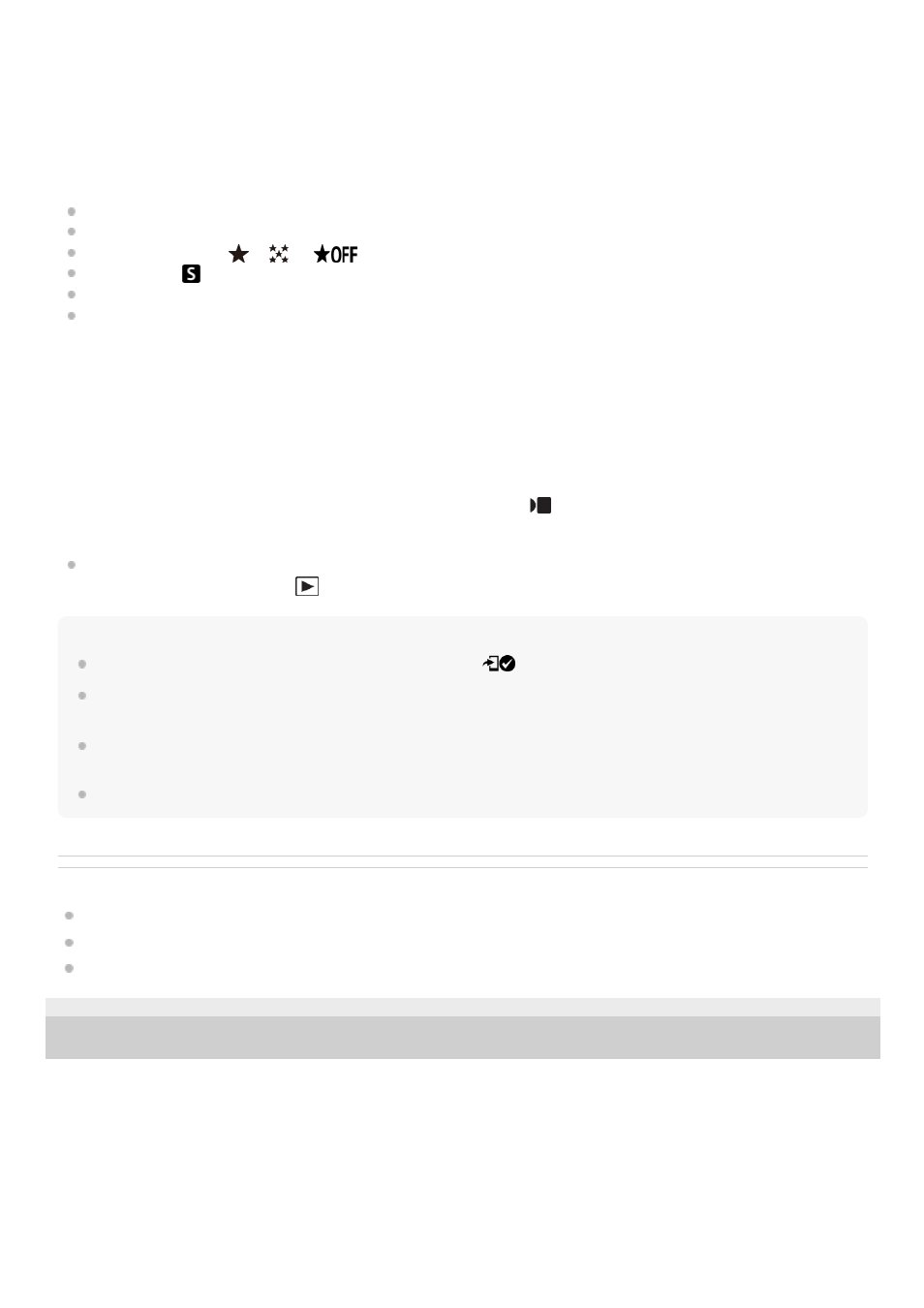
Cuts and transfers a specified number of seconds from a movie with the position of a Shot Mark set as the center. ([Cut
to 60 seconds]/[Cut to 30 seconds]/[Cut to 15 seconds]/[Don't Cut])
To filter the images to be transferred (Filtered Images)
Images to be transferred can be filtered by the following conditions:
Target Group: [This Date]/[This Media]
Still Images/Movies: [All]/[Only Still Images]/[Only Movies]
Target Img (Rating): [
]-[
], [
]
Target Movie (
): [All]/[Only Shot Mark Mov.]
Target Img (Protect): [All]/[Only Protected Img.]
Transfer Status
*
: [All]/[Only Non-transfer]
To add a Shot Mark to a movie
If you add a Shot Mark while recording a movie, you can use it as a mark for selecting, transferring, or editing the movie.
Assign [Add Shot Mark1] / [Add Shot Mark2] to the desired key using [
Custom Key/Dial Set.] and press the custom
key while recording a movie.
You can also add a Shot Mark during movie playback by assigning [Add/Delete Shot Mark1] / [Add/Delete Shot
Mark2] to the desired key with [
Custom Key Setting] and pressing the custom key.
Note
For images transferred by selecting them on the smartphone, the
(transferred) icon will not appear.
Depending on the smartphone, the transferred movie may not be played back correctly. For example, the movie may not play
smoothly, or there may be no sound.
Depending on the format of the still image, movie, slow-motion movie, or quick-motion movie, it may not be possible to play it
back on a smartphone.
When [Airplane Mode] is set to [On], you cannot connect this product and the smartphone. Set [Airplane Mode] to [Off].
Related Topic
Functions available with a smartphone (Imaging Edge Mobile)
Pairing the camera with a smartphone (Smartphone Regist.)
5-044-866-11(1) Copyright 2022 Sony Corporation
Images transferred by selecting them on the smartphone are treated as not yet transferred.
*
When [Movie with Shot Mark] is set to an item other than [Don't Cut], even if you have already transferred a clip by using a Shot Mark and
then set another Shot Mark to the movie, all of the Shot Marks will create clips which will be retransferred as not-yet transferred images.
*
474
474
- UWP-D22 Camera-Mount Wireless Cardioid Handheld Microphone System (UC14: 470 to 542 MHz) 16mm Fisheye Conversion Lens for FE 28mm f/2 Lens UTX-P40 Wireless Plug-On Transmitter (UC25: 536 to 608 MHz) ZV-E1 Mirrorless Camera (White) ZV-E10 Mirrorless Camera (Black) LBN-H1 Airpeak Battery Station VCL-ECF2 Fisheye Converter For SEL16F28 and SEL20F28
