Single bracket – Sony PCM-A10 High-Resolution Audio Recorder User Manual
Page 226
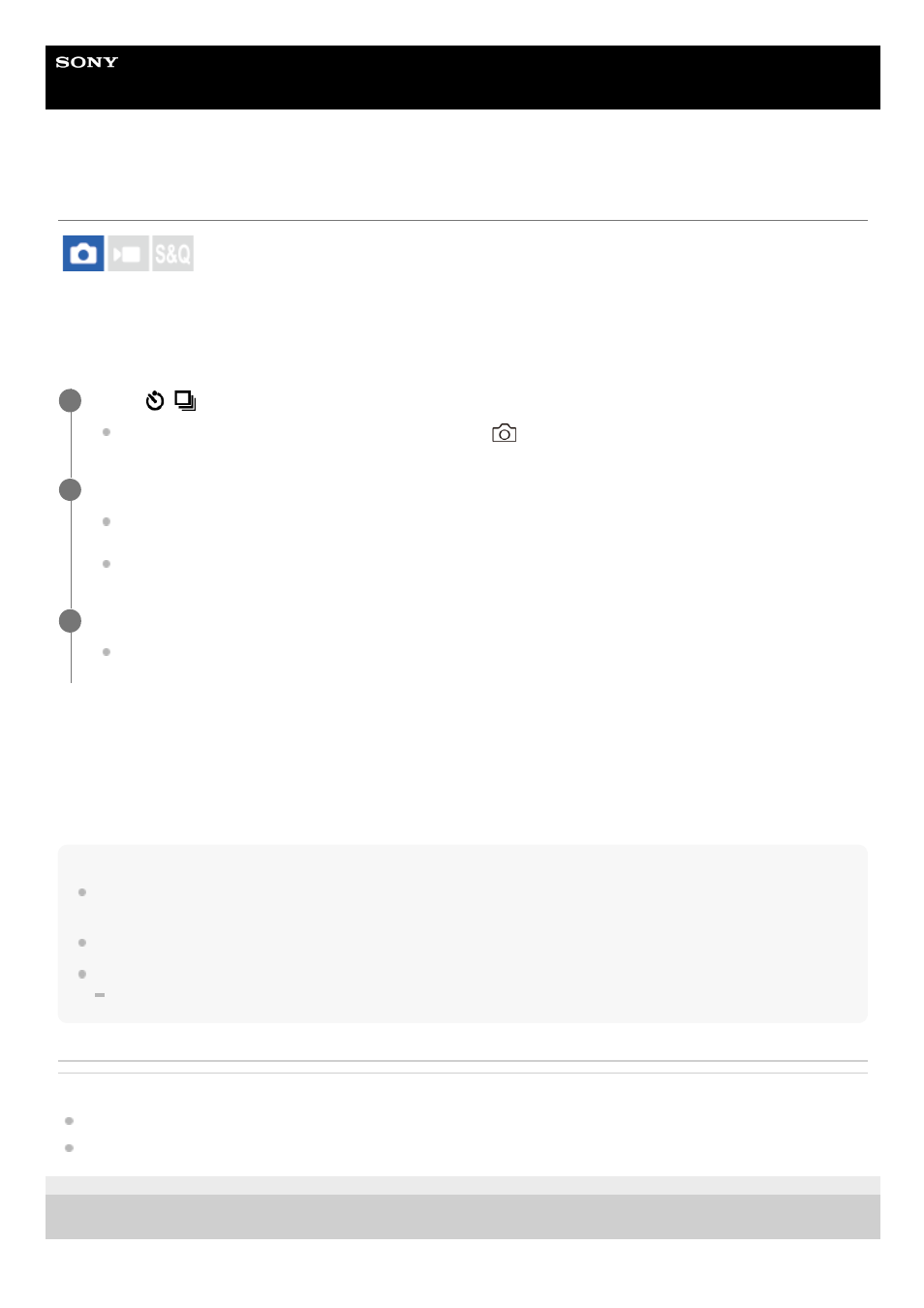
Interchangeable Lens Digital Camera
ILCE-7RM5
α7RV
Single Bracket
Shoots multiple images while automatically shifting the exposure from base to darker and then to lighter. You can select
the image that suits your purpose after recording.
Since a single picture is taken each time you press the shutter button, you can adjust the focus or the composition for
each shot.
Menu item details
Exposure Value:
Sets the amount by which the exposure value is adjusted during bracketing shooting.
Number of Shots:
Sets the number of images to shoot during bracketing shooting.
Note
When [ISO AUTO] is selected in [Manual Exposure] mode, the exposure is changed by adjusting the ISO value. If a setting other
than [ISO AUTO] is selected, the exposure is changed by adjusting the shutter speed.
When the exposure is compensated, the exposure is shifted based on the compensated value.
Bracket shooting is unavailable in the following shooting modes:
[Intelligent Auto]
Related Topic
Indicator during bracket shooting
5-044-866-11(1) Copyright 2022 Sony Corporation
Select
/
(Drive Mode) of the control wheel → [Single Bracket].
You can also set the drive mode by selecting MENU →
(Shooting) → [Drive Mode] → [Drive Mode].
1
Using the control wheel, select the desired exposure value and the number of images you want to shoot.
When setting to record two images, you can select whether to adjust the exposure to the + (over) or - (under)
side.
The [Bracket Settings] menu can be displayed with the right side of the control wheel.
2
Adjust the focus and shoot the image.
Press the shutter button for each image.
3
226
226
- UWP-D22 Camera-Mount Wireless Cardioid Handheld Microphone System (UC14: 470 to 542 MHz) 16mm Fisheye Conversion Lens for FE 28mm f/2 Lens UTX-P40 Wireless Plug-On Transmitter (UC25: 536 to 608 MHz) ZV-E1 Mirrorless Camera (White) ZV-E10 Mirrorless Camera (Black) LBN-H1 Airpeak Battery Station VCL-ECF2 Fisheye Converter For SEL16F28 and SEL20F28
