Sony PCM-A10 High-Resolution Audio Recorder User Manual
Page 282
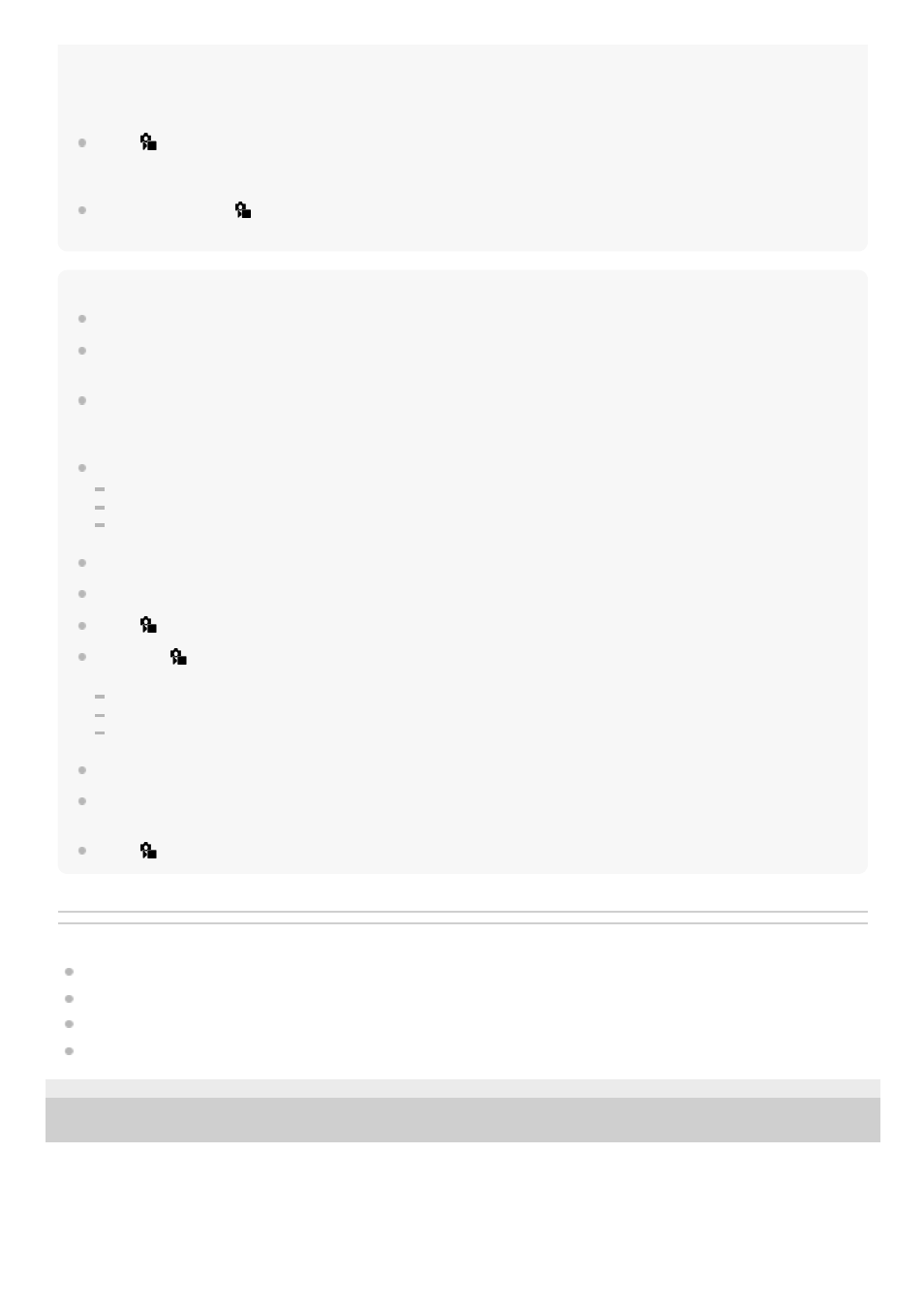
250.6 → 253.3 → 256.0 → 258.8*
You can change the high-resolution shutter speed to an integral multiple value using the front dial, as in the following example.
125.3 (2 times) ← 250.6 → 501.3 (1/2 times)
*
When [
Var. Shutter] is set to [On], the high-resolution shutter speed can be finely adjusted on the shooting standby screen. If
you want to change the high-resolution shutter speed to an integral multiple value even on the shooting standby screen, assign
[Shutter Speed(step)] to a custom key or the “My Dial” setting.
When you change the [
Var. Shutter] setting from [On] to [Off], the high-resolution shutter speed switches to the closest value
among normal shutter speeds.
Note
When you set [Anti-flicker Shoot.] to [On], the image quality of the live view is reduced.
When you set [Anti-flicker Shoot.] to [On], the shutter release lag may increase slightly. In the continuous shooting mode, the
shooting speed may slow down or the interval between shots may become irregular.
Even when [Anti-flicker Shoot.] is set to [On], the camera may be unable to detect flickering depending on the light source and
shooting conditions, such as a dark background. Also, even if the camera detects flickering, its impact may not be reduced
sufficiently depending on the light source and the shooting situation. We recommend that you take test shots beforehand.
[Anti-flicker Shoot.] is not available when shooting in the following situations:
While bulb shooting
[Shutter Type] is set to [Electronic Shutter]
Movie shooting mode
The color tone of the shot results may differ depending on the setting of [Anti-flicker Shoot.].
Setting [Anti-flicker Shoot.] to [On] may not decrease flicker on the live-view screen during continuous shooting.
When [
Var. Shutter] is set to [On], the release time lag may be longer.
Even when [
Var. Shutter] is set to [On], depending on the frequency of the light source, you may be unable to set the
appropriate shutter speed and eliminate the impact of flickering. In that case, try the following.
Setting a slower shutter speed
Switching to another shutter type
Changing the setting of the electronic front curtain shutter function
When you press the shutter button halfway down, flickering may appear temporarily.
High-resolution shutter speed setting values cannot be registered to [Reg. Custom Shoot Set]. The default shutter speed value
will be applied instead.
When [
Var. Shutter] is set to [On], the flash sync speed may be limited to the slower side.
Related Topic
Differences between the [Anti-flicker Shoot.] and [Var. Shutter] functions
Assigning frequently used functions to buttons and dials (Custom Key/Dial Set.)
Changing the function of the dial temporarily (My Dial Settings)
5-044-866-11(1) Copyright 2022 Sony Corporation
The numbers may differ from the actual ones.
*
282
282
- UWP-D22 Camera-Mount Wireless Cardioid Handheld Microphone System (UC14: 470 to 542 MHz) 16mm Fisheye Conversion Lens for FE 28mm f/2 Lens UTX-P40 Wireless Plug-On Transmitter (UC25: 536 to 608 MHz) ZV-E1 Mirrorless Camera (White) ZV-E10 Mirrorless Camera (Black) LBN-H1 Airpeak Battery Station VCL-ECF2 Fisheye Converter For SEL16F28 and SEL20F28
