Help guide – Sony PCM-A10 High-Resolution Audio Recorder User Manual
Page 283
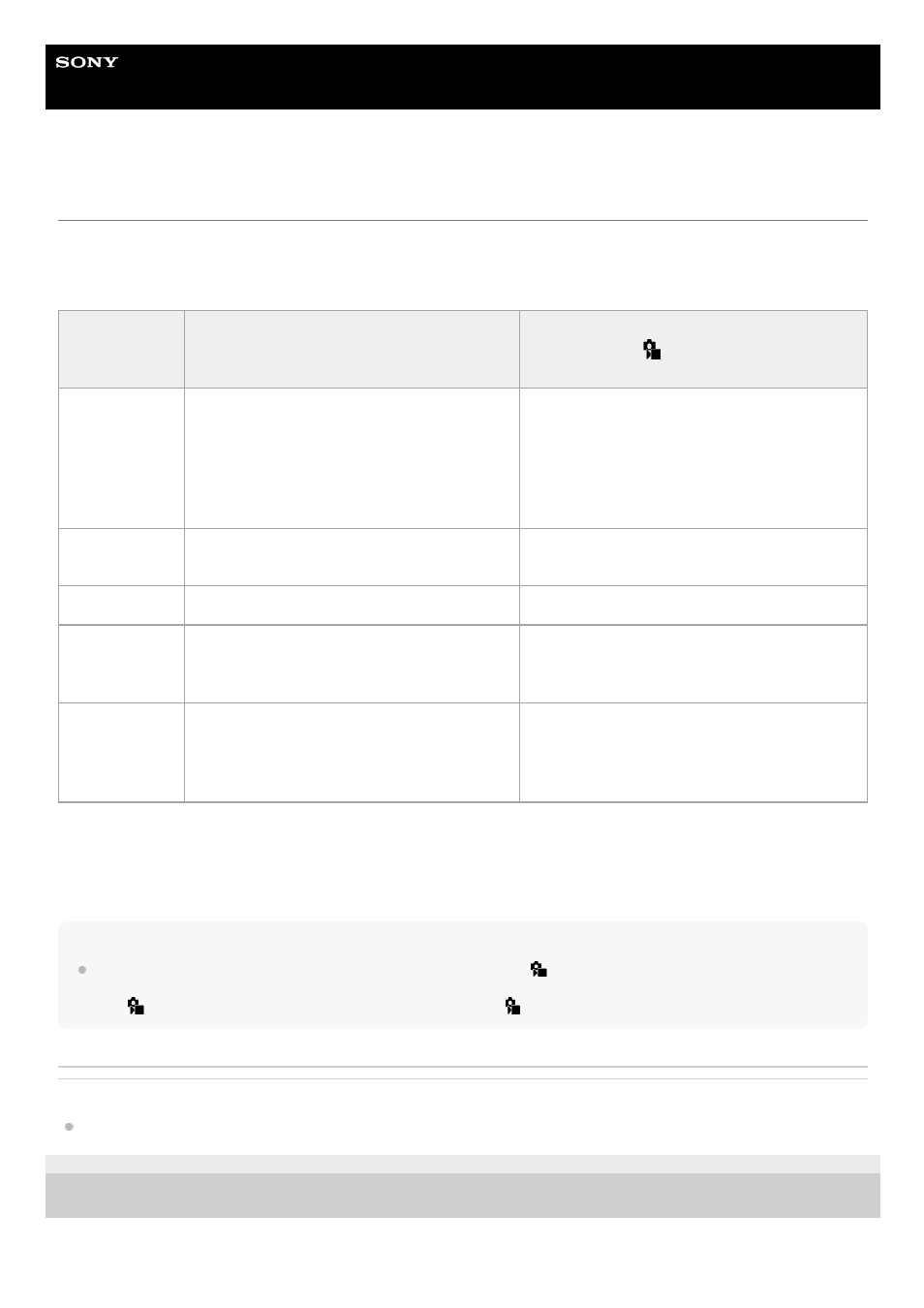
Interchangeable Lens Digital Camera
ILCE-7RM5
α7RV
Differences between the [Anti-flicker Shoot.] and [Var. Shutter] functions
This camera has two different functions to reduce the impact of flickering from artificial light sources (such as fluorescent
or LED light).
The features of each function and the corresponding shooting conditions are as follows.
Hint
The impact of flickering can be reduced by using [Anti-flicker Shoot.] and [
Var. Shutter] together even in a shooting
environment where both 100 Hz/120 Hz flickering and higher-frequency flickering occur. In this case, first set [Anti-flicker Shoot.]
and [
Var. Shutter] to [On], and then adjust the shutter speed with [
Var. Shutter Set.] before shooting images.
Related Topic
5-044-866-11(1) Copyright 2022 Sony Corporation
Features and
shooting
conditions
Anti-flicker Shoot.
Var. Shutter
Features
The camera can time the shooting of images to
moments when flickering will have less of an
impact by detecting the flickering frequency
automatically.
You can manually or automatically adjust the
shutter speed while checking the impact of
flickering on the monitor.
When you press the center of the control wheel,
flickering is automatically detected and the
impact of flickering is removed.
Still
images/movies
Still images only
Still images/movies
Shutter type
Mechanical shutter only
Electronic shutter/mechanical shutter
*1
Exposure
mode
P (Program Auto) / A (Aperture Priority) / S
(Shutter Priority) / M (Manual Exposure)
S (Shutter Priority) / M (Manual
Exposure)/[Flexible Exp. Mode] with the shutter
speed adjusted manually
Types of
flickering
detectable
Flickering with a frequency of 100 Hz or 120 Hz
(such as fluorescent light) only
*2
Flickering with a frequency of 100 Hz or 120 Hz
(such as fluorescent light) and flickering with a
frequency higher than 100 Hz or 120 Hz (such as
LED light)
The faster you set the shutter speed, the more likely there is to be a difference between the monitor display before shooting and the recorded
image. Make sure that the impact of flickering is reduced in the recorded image.
*1
Even when [Anti-flicker Shoot.] is set to [On], the camera cannot detect flickering frequencies other than 100 Hz or 120 Hz.
*2
283
283
- UWP-D22 Camera-Mount Wireless Cardioid Handheld Microphone System (UC14: 470 to 542 MHz) 16mm Fisheye Conversion Lens for FE 28mm f/2 Lens UTX-P40 Wireless Plug-On Transmitter (UC25: 536 to 608 MHz) ZV-E1 Mirrorless Camera (White) ZV-E10 Mirrorless Camera (Black) LBN-H1 Airpeak Battery Station VCL-ECF2 Fisheye Converter For SEL16F28 and SEL20F28
