Select finder/monitor, Help guide – Sony PCM-A10 High-Resolution Audio Recorder User Manual
Page 361
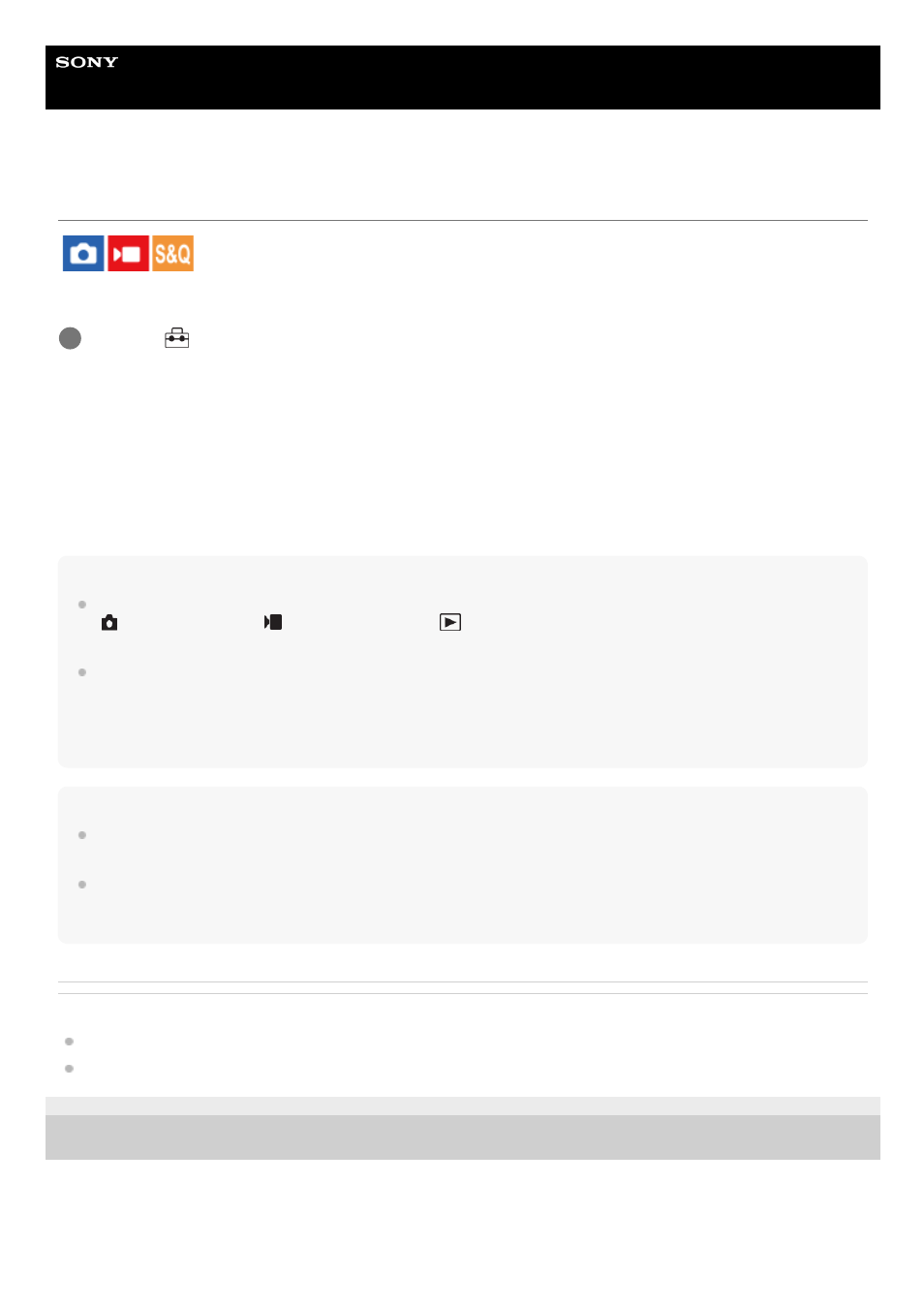
Interchangeable Lens Digital Camera
ILCE-7RM5
α7RV
Select Finder/Monitor
Sets the method for switching the display between the viewfinder and the monitor.
Menu item details
Auto:
When you look into the viewfinder, the eye sensor reacts and the display is switched to the viewfinder automatically.
VF(Manual):
The monitor is turned off and the image is displayed only in the viewfinder.
Monitor(Manual):
The viewfinder is turned off and the image is always displayed on the monitor.
Hint
You can assign the [Select Finder/Monitor] function to your preferred key.
[
Custom Key/Dial Set.], [
Custom Key/Dial Set.] or [
Custom Key Setting] → set [Finder/Monitor Sel.] to the preferred
key.
If you want to retain the viewfinder display or the monitor display, set [Select Finder/Monitor] to [VF(Manual)] or [Monitor(Manual)]
beforehand.
You can keep the monitor off when you take your eyes off the viewfinder during recording by setting the monitor display to
[Monitor Off] using the DISP button. Select [DISP (Screen Disp) Set] → [Monitor] and add a check mark to [Monitor Off]
beforehand.
Note
Depending on whether the monitor is open or closed and the angle of the monitor, the eye sensor of the camera may not detect
your eye approaching even if [Select Finder/Monitor] is set to [Auto].
Under strong light sources such as sunlight, the eye sensor may not detect your eye approaching and the display may not switch
to the viewfinder even when [Select Finder/Monitor] is set to [Auto]. In such cases, keep the eye sensor from being exposed to
the light source.
Related Topic
Assigning frequently used functions to buttons and dials (Custom Key/Dial Set.)
DISP (Screen Disp) Set (Monitor/Finder)
5-044-866-11(1) Copyright 2022 Sony Corporation
MENU →
(Setup) → [Finder/Monitor] → [Select Finder/Monitor] → desired setting.
1
361
361
- UWP-D22 Camera-Mount Wireless Cardioid Handheld Microphone System (UC14: 470 to 542 MHz) 16mm Fisheye Conversion Lens for FE 28mm f/2 Lens UTX-P40 Wireless Plug-On Transmitter (UC25: 536 to 608 MHz) ZV-E1 Mirrorless Camera (White) ZV-E10 Mirrorless Camera (Black) LBN-H1 Airpeak Battery Station VCL-ECF2 Fisheye Converter For SEL16F28 and SEL20F28
