ProSoft Technology 5204SE-MNET-PDPMV1 User Manual
Page 55
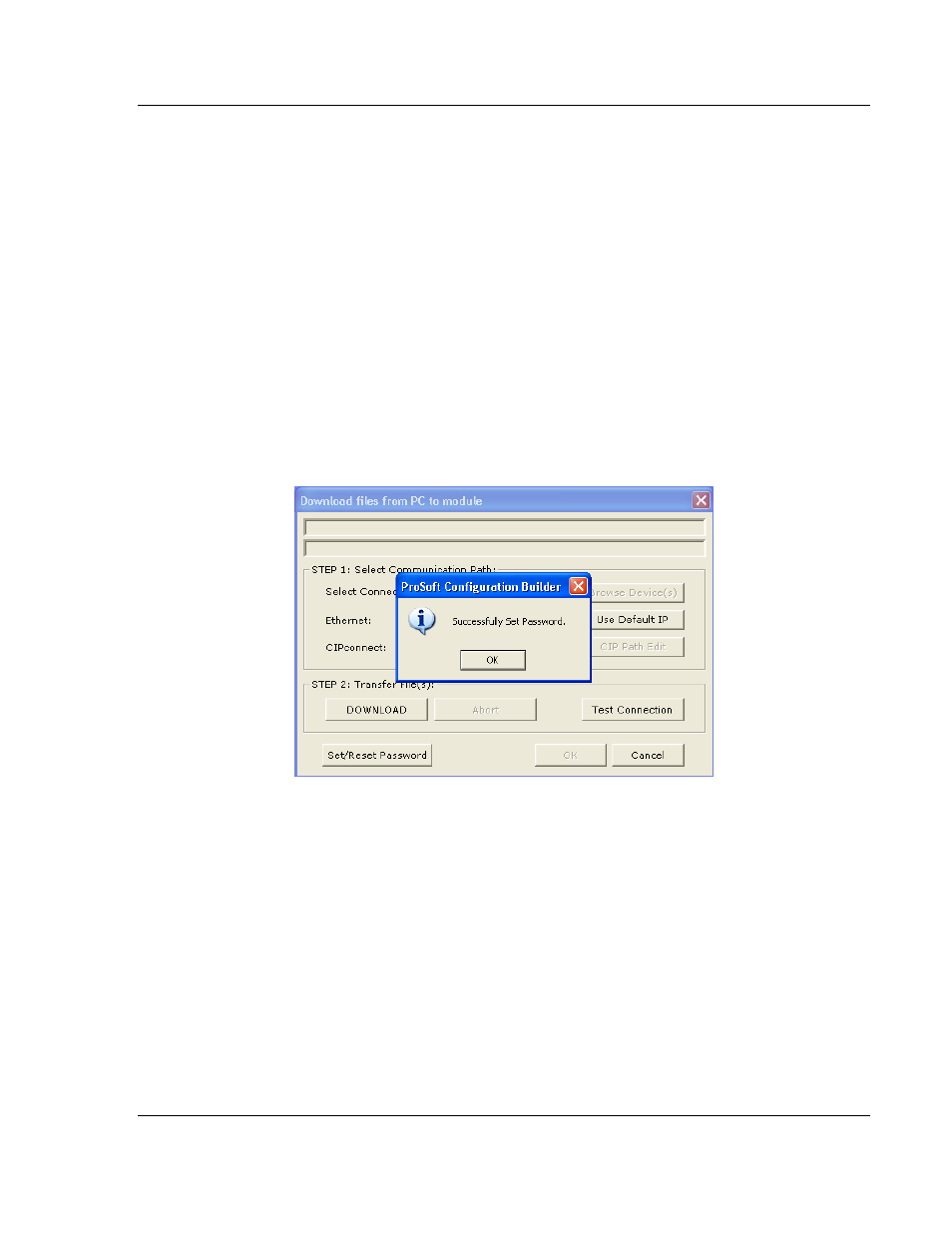
Procedures 5204SE-MNET-PDPMV1
♦ ProLinx Gateway
User Manual
Modbus TCP/IP to PROFIBUS DP-V1 Pass-Through Master
ProSoft Technology, Inc.
Page 55 of 235
December 22, 2009
2 You will notice the Old Password entry box is white, just like the other boxes.
This indicates that password protection is currently enabled on this gateway.
To remove the password, you will need to:
o
Enter the current passwork in the Old Password entry box
o
Enter nothing in the New Password box
o
Enter nothing in the Re-Enter New Password box.
Leaving the New Password and Re-Enter New Password boxes blank will
clear out the existing current password and disable password checking on the
gateway, once this change has been successfully completed.
3 Click OK. You will see a download progress bar near the top of the download
dialog box indicate that the existing password is being deleted from the
gateway. When you see the success dialog sceen appear, the existing
password has been successfully erased. You will no longer be required to
enter a password whenever you wish to download a configuration to the
gateway. No further password checks will be done before a configuration is
allowed to download.
If the progress bar indicates the process has finished but you do not see the
success window, then the existing password has not been successfully
deleted from the gateway and password protection is still enabled. Try the
procedure again.
