ProSoft Technology 5204SE-MNET-PDPMV1 User Manual
Page 33
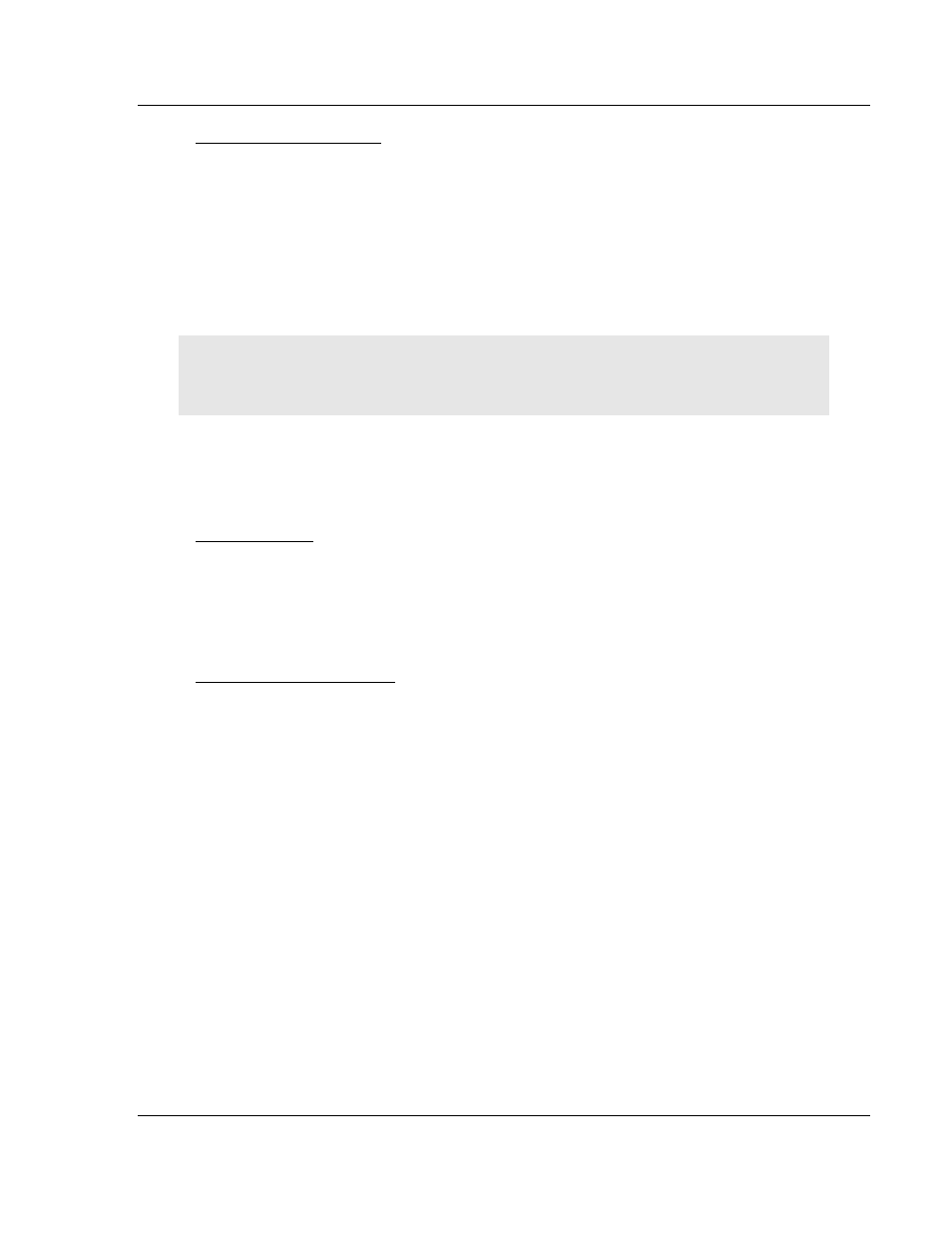
Procedures 5204SE-MNET-PDPMV1
♦ ProLinx Gateway
User Manual
Modbus TCP/IP to PROFIBUS DP-V1 Pass-Through Master
ProSoft Technology, Inc.
Page 33 of 235
December 22, 2009
PLC Input Start Register
The value you enter here will be used by PCB to assign Modicon processor's
%MW memory addresses to the Unity Passthru Input Memory Map.
Valid values are %MW address 00001 to highest possible address (32000 minus
I
NPUT
D
ATA
S
IZE
value, depending on the processor's memory configuration.)
Set this parameter to the Unity Pro Memory Word (%MW) address in the
Modicon processor that will hold PROFIBUS Slave device cyclic input data. This
start address and the I
NPUT
D
ATA
S
IZE
value will determine the area of processor
memory to reserve exclusively for incoming PROFIBUS cyclic input data.
Caution: To avoid corruption of PROFIBUS data, you must make sure that this memory area is
only read from and never written into by other parts of your application logic. Refer to the Unity
Passthru Memory Map for the addresses to use (page 30).
PROFIBUS cyclic input data will always be stored in the gateway's memory
addresses 0000 through 0767. These are 16-bit word-sized registers, which can
hold two (2) 8-bit bytes per register, for a total PROFIBUS cyclic input capacity of
1536 bytes.
Input Data Size
0 to 768
Total number of PROFIBUS Input Words (one word equals two bytes) from all
PROFIBUS slaves. These Input Words will be the data received from slave
devices on the PROFIBUS network.
PLC Output Register Start
The value you enter here will be used by PCB to assign the processor's %MW
memory addresses to the Unity Passthru Output Memory Map.
Valid values are %MW address 00001 to highest possible address (32000 minus
O
UTPUT
D
ATA
S
IZE
value, depending on processor memory configuration.)
Set this parameter to the Unity Pro Memory Word (%MW) address in the
processor you intend to use for holding PROFIBUS slave device cyclic output
data. This start address and the O
UTPUT
D
ATA
S
IZE
value will determine the area
of processor memory to reserve exclusively for outgoing PROFIBUS cyclic output
data. Be sure other parts of your application logic put data into this area only if it
should be sent to PROFIBUS slaves and be sure to put the data into the correct
part of this data area, so that the data goes to the correct slave.
For more information on using these memory registers, refer to Print the Unity
Passthru Memory Map (page 30).
You will need to create your own custom control and sequencing logic to place
data into the proper places in the processor memory in this address range before
you send the data to the gateway with the WriteCyclicData DFB.
