ProSoft Technology 5204SE-MNET-PDPMV1 User Manual
Page 45
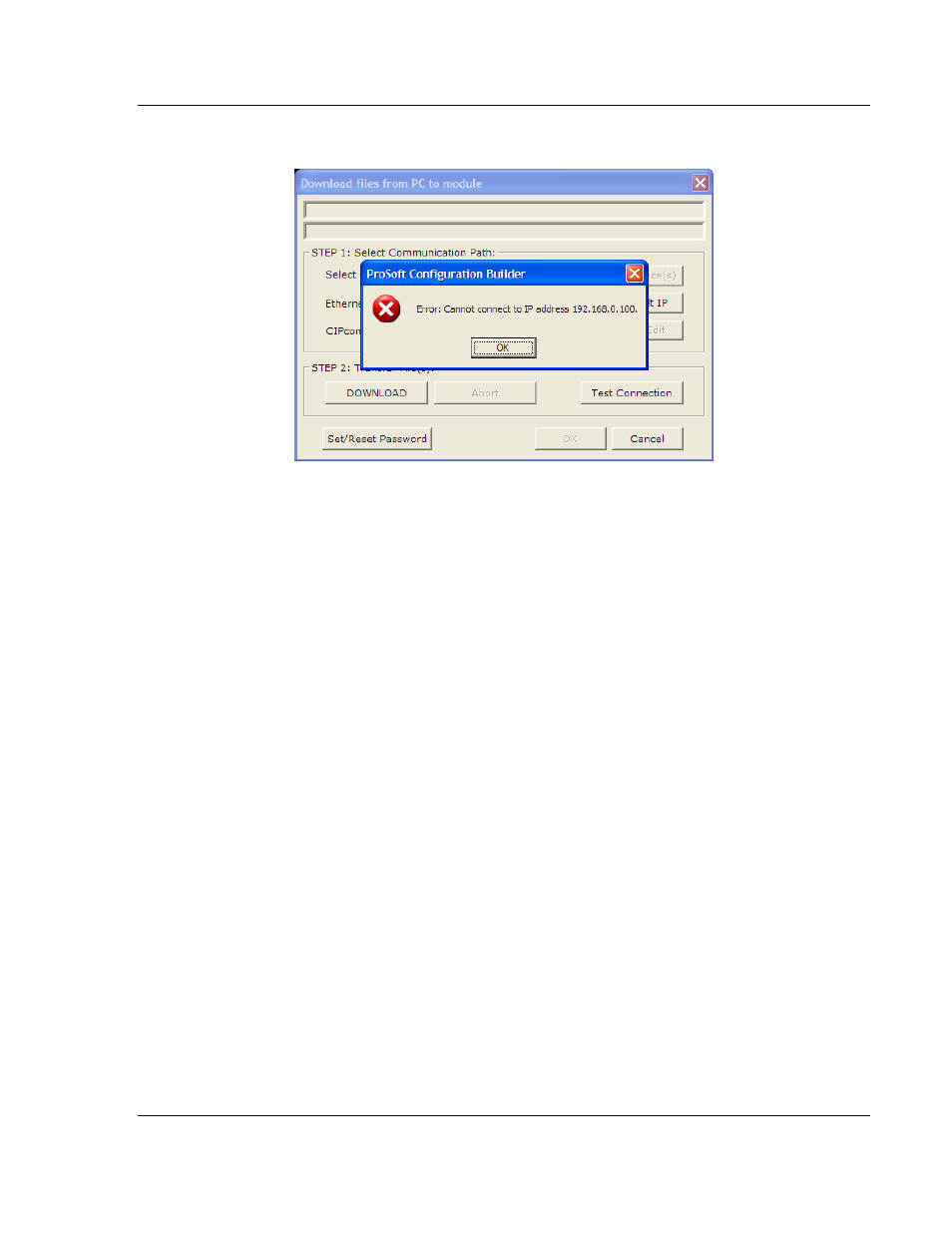
Procedures 5204SE-MNET-PDPMV1
♦ ProLinx Gateway
User Manual
Modbus TCP/IP to PROFIBUS DP-V1 Pass-Through Master
ProSoft Technology, Inc.
Page 45 of 235
December 22, 2009
4 If the Test Connection procedure fails, you will see an error message.
Several factors might cause or contribute to your receiving this error. To
correct the two most common errors and complete the download, check and
verify the following:
o
Is the PC you are using to configure the gateway on the same subnet as
the gateway?
The subnet is determined by a combination of the IP Address and the
Subnet Mask. If two devices are not on the same subnet, they will not be
able to connect with each other. To correct this problem you may need to
temporarily change the IP address and/or Subnet Mask on your PC to
allow it to be on the same subnet as the gateway. If there is an Ethernet
Gateway Server on your network, putting its IP Address in the Gateway
parameter of the gateway's Ethernet configuration might also solve this
problem.
o
Are there any switches, hubs, routers, or other network hardware in
between your PC and the gateway which might be blocking the
messages?
If your network equipment is not configured properly, your PC may not be
able to connect to the gateway. To correct this problem, you could ask
your Information Technology (IT) personnel to check your network
configuration. Another possible solution would be to connect your PC
directly to the gateway using an Ethernet cross-over cable. This cable is
different from standard Ethernet connection cables in that it has been
specially wired for direct connection between two Ethernet devices.
Ethernet cross-over cables are readily available from most computer parts
suppliers or may be custom-made.
