ProSoft Technology 5204SE-MNET-PDPMV1 User Manual
Page 35
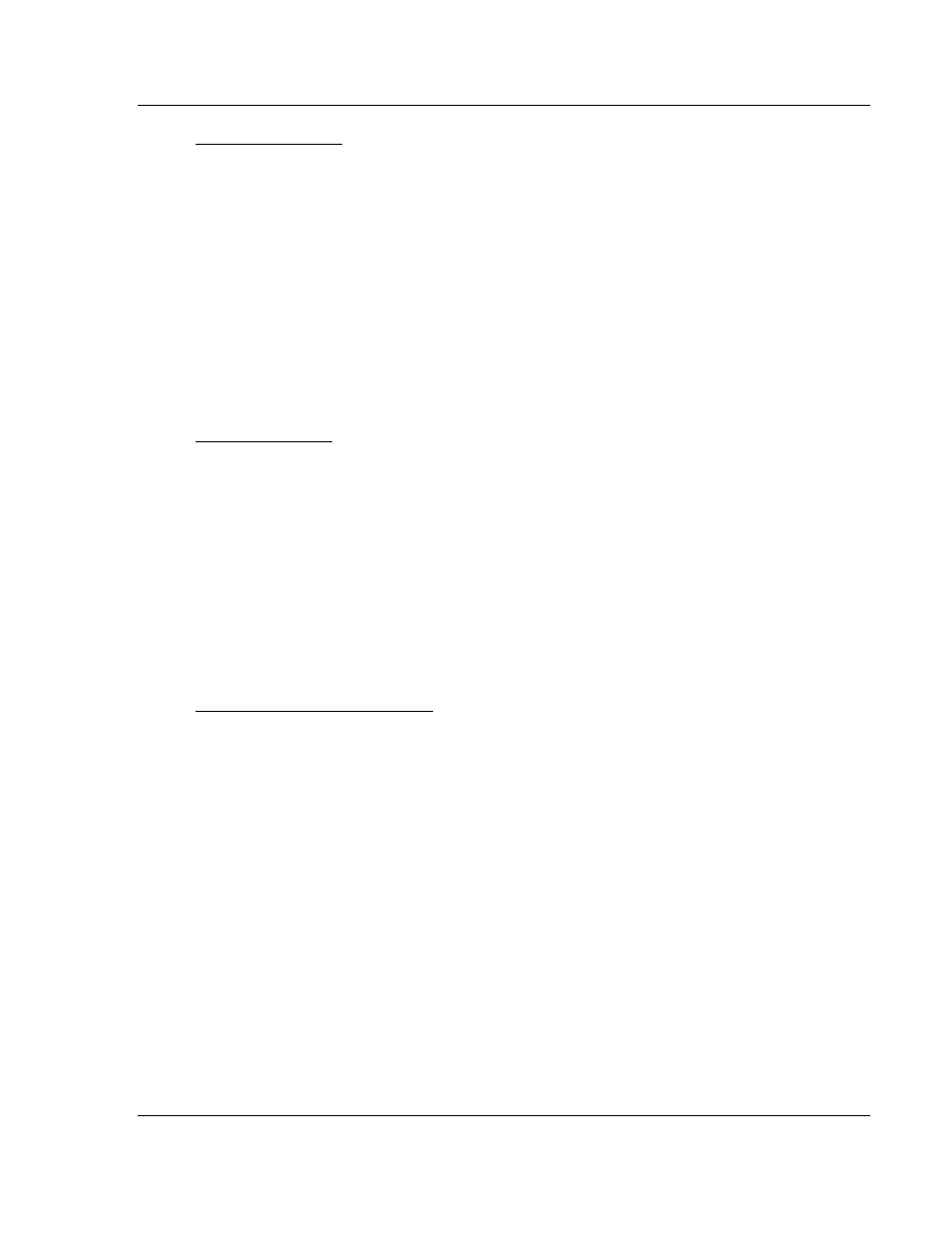
Procedures 5204SE-MNET-PDPMV1
♦ ProLinx Gateway
User Manual
Modbus TCP/IP to PROFIBUS DP-V1 Pass-Through Master
ProSoft Technology, Inc.
Page 35 of 235
December 22, 2009
Mailbox Messaging
Yes or No
This parameter controls whether or not special files will be created for import into
your Unity Pro project for PROFIBUS acyclic messaging support.
Set the parameter to Y
ES
if you plan to use the special acyclic messaging
capabilities of PROFIBUS DP version 1. When set to Y
ES
, the gateway will use
your PROFIBUS DP Master/Slave configuration to create the required Derived
Function Blocks (DFBs), Derived Data Types (DDTs), and Variables needed for
processor application logic.
If your PROFIBUS application uses only cyclic I/O data (PROFIBUS Input and
Output Data) and you will not be using any acyclic messaging, set this parameter
to N
O
, so that unnecessary files will not be created.
Slave Diagnostics
Yes or No
If the parameter is set to Y
ES
, then the gateway will poll data from all slaves on
the PROFIBUS network and place it in the gateway database addresses1800
through 2177. If it is set to N
O
, then the gateway will not poll any slave
diagnostics data over the network and the gateway database will show zeros in
this area.
Each PROFIBUS slave can report six bytes (three words) of standard diagnostic
data. A total of 378 words (756 bytes; 3 words or 6 bytes times 126 possible
nodes) will have to be reserved to hold this Slave Diagnostic Data in processor
%MW memory to use this feature.
PLC Status Data Register Start
Modicon %MW address 00001 to highest possible address (32000 minus 152).
Set this parameter to the Unity Pro Memory Word (%MW) address in the
processor that you intend to use for holding general gateway status data. This
data consists of 76 words (152 bytes) of gateway status registers, error counters,
and general gateway diagnostic information. This start address will determine the
area of the processor memory to reserve exclusively for incoming gateway status
data. Be sure this memory area is only read from and never written into by other
parts of your application logic to avoid corruption of this status data.
General gateway status data will always be stored in the gateway's memory
addresses 2200 through 2275. For more details about the contents of these
registers, refer to DFB Get Module Status (page 109).
