ProSoft Technology 5204SE-MNET-PDPMV1 User Manual
Page 5
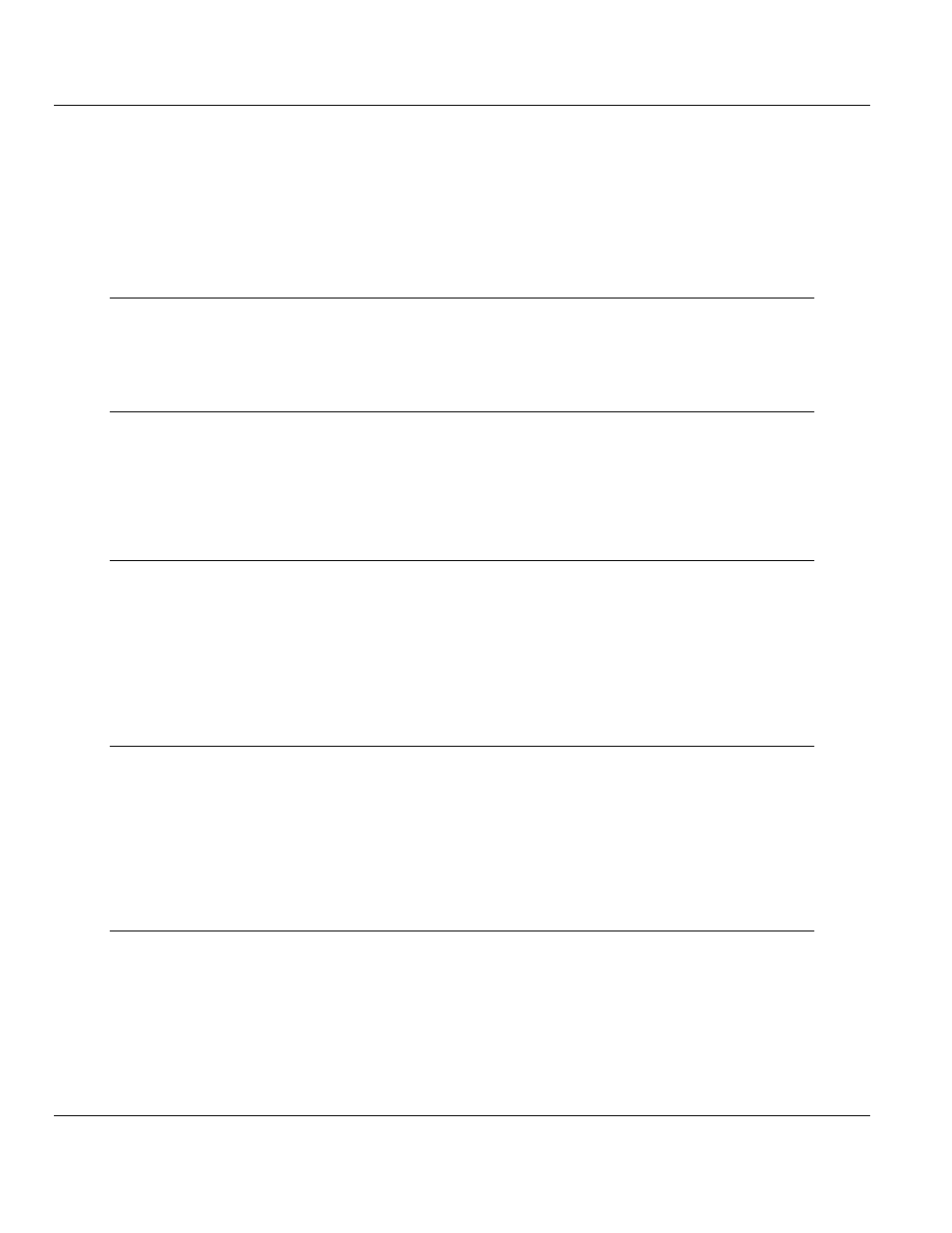
Contents 5204SE-MNET-PDPMV1
♦ ProLinx Gateway
User Manual
Modbus TCP/IP to PROFIBUS DP-V1 Pass-Through Master
ProSoft Technology, Inc.
Page 5 of 235
December 22, 2009
Contents
Important Installation Instructions................................................................................................... 2
Your Feedback Please................................................................................................................... 2
ProSoft Technology
®
Product Documentation ................................................................................ 3
1
Scope
7
1.1
Learning Objectives .............................................................................................. 7
1.2
Prerequisites......................................................................................................... 7
1.3
System Requirements........................................................................................... 8
2
Functional Overview
9
2.1
General Overview ................................................................................................. 9
2.2
Architecture......................................................................................................... 10
2.3
Data Flow through the Gateway .......................................................................... 11
2.4
PROFIBUS DP Pass-Through Data Flow ............................................................ 13
2.5
Cyclic Polling and Acyclic Messaging Control Logic............................................. 14
3
Procedures 17
3.1
ProLinx Reference Guide .................................................................................... 17
3.2
Install ProSoft Configuration Builder Software ..................................................... 17
3.3
Set Module Parameters....................................................................................... 21
3.4
Configure the Gateway........................................................................................ 23
3.5
Password Protecting the Configuration................................................................ 49
3.6
Configure the Modicon M340 Processor with Unity Pro ....................................... 56
3.7
Configure the Modicon Quantum Processor with Unity Pro.................................. 74
4
Reference
95
4.1
Basics of Working with Unity Pro......................................................................... 95
4.2
Unity Pro Program Objects and Organizing Structures ........................................ 96
4.3
Modbus TCP/IP Communication Control in M340 and Quantum PACs ................ 97
4.4
Modicon M340 Variables, Derived Data Types, and Derived Function Blocks ...... 98
4.5
Modicon Quantum Variables, Derived Data Types and Derived Function Blocks 137
4.6
PROFIBUS Acyclic Telegram (Message) Block Structures ................................ 194
4.7
Mailbox Messaging Error Codes........................................................................ 218
5
Conclusion 223
5.1
ProSoft Technology Support ............................................................................. 223
5.2
How to Get Help................................................................................................ 224
