ProSoft Technology 5204SE-MNET-PDPMV1 User Manual
Page 125
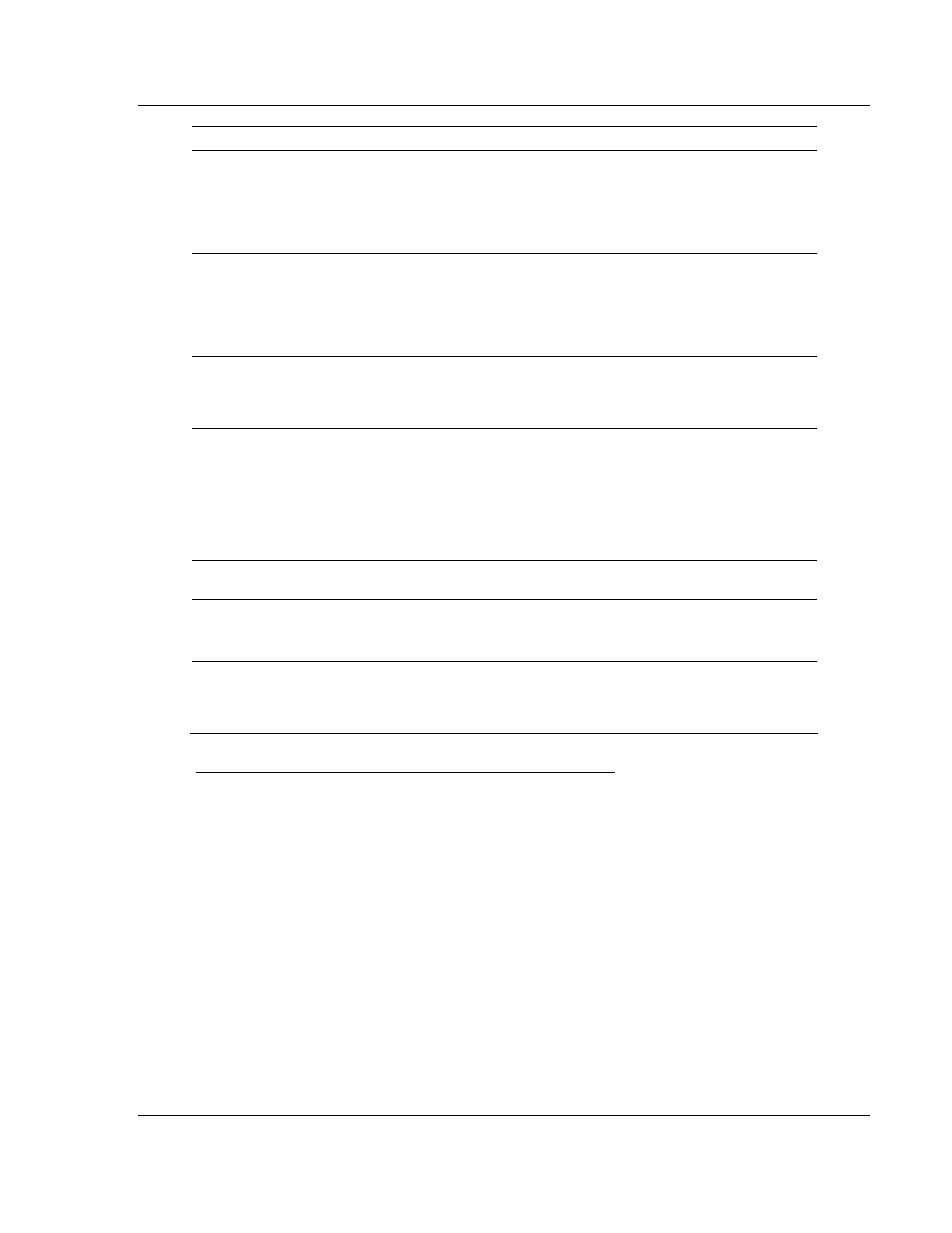
Reference 5204SE-MNET-PDPMV1
♦ ProLinx Gateway
User Manual
Modbus TCP/IP to PROFIBUS DP-V1 Pass-Through Master
ProSoft Technology, Inc.
Page 125 of 235
December 22, 2009
Variable Name
Size/Type Description
Out - StopSlaves
1
Single-Bit
Boolean
This is the bit your control and sequencing logic will use to
trigger a message to tell the PROFIBUS Master to send
Stop acyclic message to all slaves which have their Out-
SlaveNumber array element set to 1. Set this bit to one (1)
whenever no other messages are active and you want to
send this acyclic message.
Out - StartSlaves
1
Single-Bit
Boolean
This is the bit your control and sequencing logic will use to
trigger a message to tell the PROFIBUS Master to send
Start acyclic message to all slaves which have their Out-
SlaveNumber array element set to 1. Set this bit to one (1)
whenever no other messages are active and you want to
send this acyclic message.
Out - TimeOut
1
16-bit Integer
Used to hold the amount of time in milliseconds to wait for a
response to the Modbus TCP/IP command before assuming
a communication error has occurred and setting the In-
MessageError status bit
Out -
SlaveNumber
126-element 8-bit
Byte Array
Enter 0 or 1 for each array element before you trigger the
Start or Stop acyclic message
0 = Do not change this node (ignore acyclic message for
this node)
1 = Change the state of this node to Stop for Stop acyclic
message or Start for Start acyclic message (acyclic
message affects this node)
Out - MailBoxData Multi-variable
nested DDT
For details, see Modbus DDT (page 98)
In - Message
Done
1
Single-bit
Boolean
The DFB will set this bit when the Modbus TCP/IP response
is successfully received.
In - Message Error 1
Single-bit
Boolean
The DFB will set this bit when the Modbus TCP/IP response
is not successfully received. When this bit is set, it indicates
your control and sequencing logic should retry the
command.
DFB Acyclic Mailbox Message: Set Slave Mode - M340
In addition to station-related user data transfer, which is executed automatically,
the master can send control acyclic messages to a single slave, a group of
slaves, or all slaves simultaneously. These control acyclic messages are
transmitted as multicast acyclic messages. This permits use of sync and freeze
modes for event-controlled synchronization of the slaves.
The slaves begin sync mode when they receive a sync acyclic message from
their assigned master. The outputs of all addressed slaves are then frozen in
their current state. During subsequent user data transmissions, the output data
are stored on the slaves, but the output states remain unchanged. The stored
output data are not sent to the outputs until the next sync acyclic message is
received. Sync mode is concluded with the unsync acyclic message.
