ProSoft Technology 5204SE-MNET-PDPMV1 User Manual
Page 40
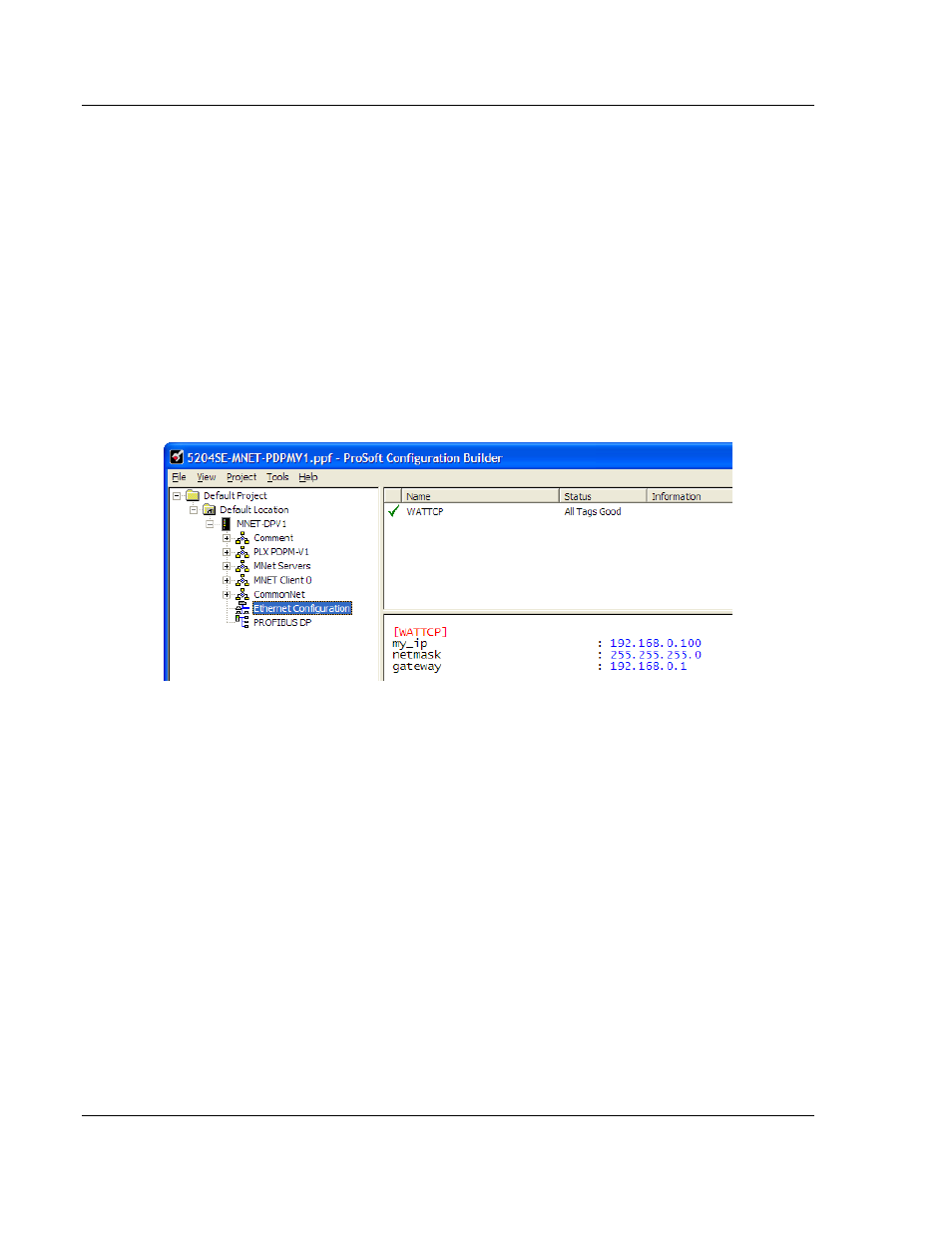
5204SE-MNET-PDPMV1 ♦ ProLinx Gateway
Procedures
Modbus TCP/IP to PROFIBUS DP-V1 Pass-Through Master
User Manual
Page 40 of 235
ProSoft Technology, Inc.
December 22, 2009
3.4.5 Configure Ethernet Settings
Use this procedure to configure the Ethernet settings for your module. You must
assign an IP address, Subnet Mask and you may also want to assign a Default
Gateway Address if one exists on your network. After you complete this step, you
can connect to the gateway with an Ethernet cable.
1 Determine the network settings for your module, with the help of your network
administrator if necessary. You will need the following information:
o
IP address (fixed IP required) _____ . _____ . _____ . _____
o
Subnet mask
_____ . _____ . _____ . _____
o
Gateway address
_____ . _____ . _____ . _____
2 Click [+] next to the gateway name to expand the tree for the 5204SE-MNET-
PDPMV1 module. Click [+] next to the C
OMMON
N
ET
option to reach the
E
THERNET
C
ONFIGURATION
.
- ILX69-PBS (102 pages)
- MVI69E-LDM (130 pages)
- ILX69-PBM (124 pages)
- MVI69L-MBTCP (152 pages)
- PS69-DPS (108 pages)
- MVI69E-MBTCP (150 pages)
- MVI69L-MBS (154 pages)
- MVI69E-MBS (162 pages)
- PS69-DPM (130 pages)
- MVI69-FLN (137 pages)
- MVI69-DFNT (167 pages)
- MVI69-GEC (86 pages)
- MVI69-PDPS (96 pages)
- MVI46-S3964R (80 pages)
- MVI46-S3964R (78 pages)
- MVI46-DNPSNET (119 pages)
- MVI69-ADMNET (122 pages)
- MVI56-104S (188 pages)
- MVI69-ADM (342 pages)
- MVI69-MCM (167 pages)
- 5307-MBP-HART (169 pages)
- MVI69-PDPMV1 (225 pages)
- MVI69-GSC (102 pages)
- MVI69-DNP (129 pages)
- MVI69-DFCM (117 pages)
- MVI69-103M (131 pages)
- PC56-OPC (34 pages)
- MVI46-MBP (101 pages)
- MVI69-101S (149 pages)
- MVI56-103M (152 pages)
- MVI56-DFCMR (113 pages)
- MVI56-DNP (193 pages)
- MVI56-LTQ (98 pages)
- ILX56-MM (112 pages)
- MVI56-BAS (234 pages)
- MVI56-DFCM (106 pages)
- MVI46-PDPS (88 pages)
- MVI56E-MNETCR (159 pages)
- MVI46-AFC (316 pages)
- MVI56E-MNETC (183 pages)
- MVI56E-GSC/ GSCXT (140 pages)
- MVI56-PDPMV1 (255 pages)
- MVI46-MNETC (153 pages)
- CLX-APACS (53 pages)
- MVI56E-MNET/MNETXT (181 pages)
