ProSoft Technology 5204SE-MNET-PDPMV1 User Manual
Page 159
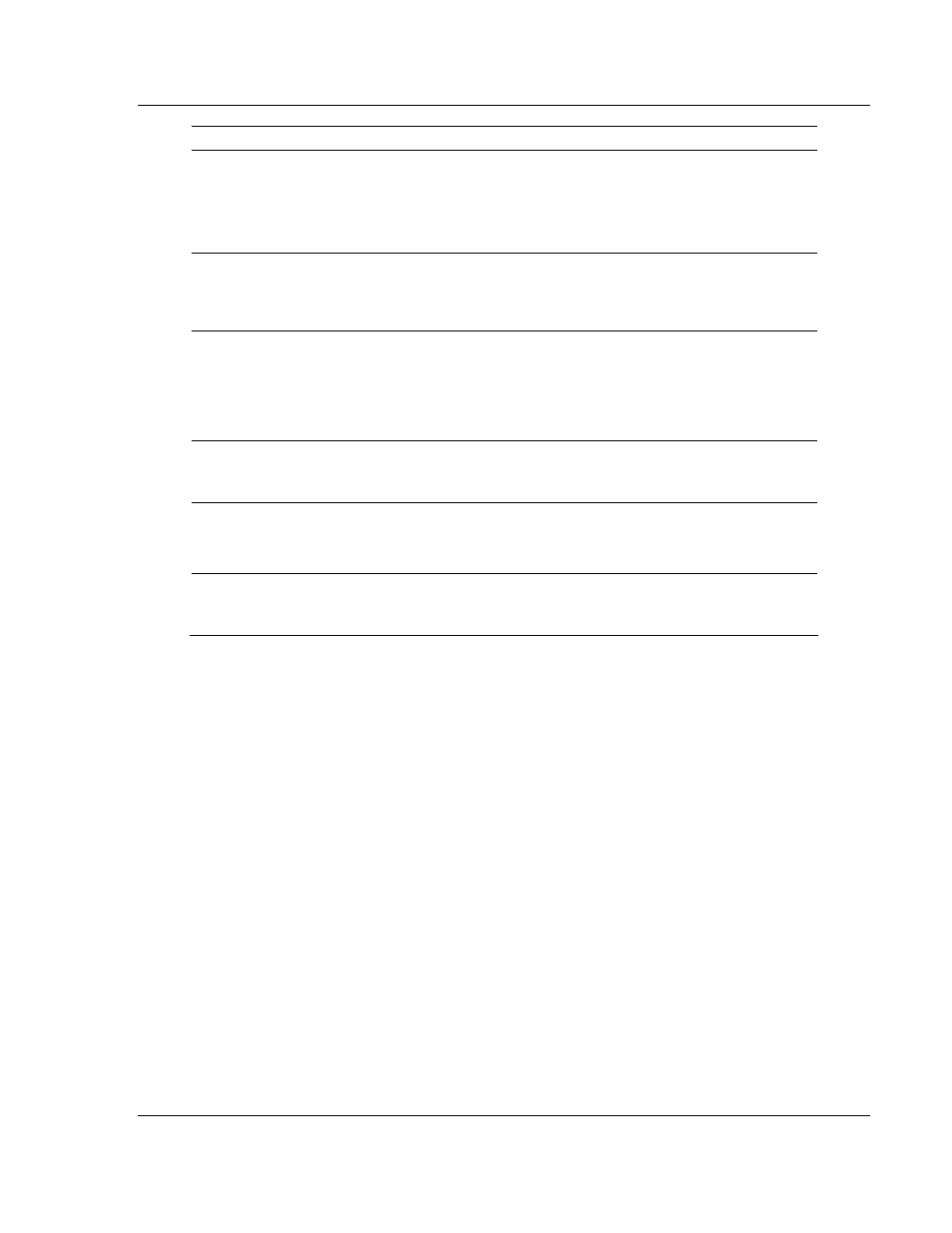
Reference 5204SE-MNET-PDPMV1
♦ ProLinx Gateway
User Manual
Modbus TCP/IP to PROFIBUS DP-V1 Pass-Through Master
ProSoft Technology, Inc.
Page 159 of 235
December 22, 2009
Variable Name
Size/Type Description
Out -
GetPBSlaveDiagnostics
1
Single-bit
Boolean
This is the bit your control and sequencing logic will
use to trigger a read message that will retrieve
PROFIBUS slave diagnostic data. Set this bit to one (1)
whenever no other messages are active and when you
want to update the MNETDPV1_SLVDIAG data
variables.
Out - IPAddress[ ]
4-element
16-bit
Integer
Array
Each of the four integer elements holds one octet of the
message destination device's IP Address. For this
application, it will be the the ProLinx gateway's
Ethernet port address.
Out - RoutingRegister
1
16-bit
Integer
Default value for Quantum processors with built-in
Ethernet port is 254 (16#FE00 hex)
For details, see "MBP_MSTR, Ethernet (Quantum) -
Control Block for TCP/IP Ethernet" in Quantum Help
Files, or Quantum Communication Control and Data
Buffer Variables and DDTs (page 137)
In - DiagOperationActive
1
Single-bit
Boolean
The DFB will set this bit when the Modbus TCP/IP
message has been initiated and is being processed.
In - DiagOperationError
1
Single-bit
Boolean
The DFB will set this bit when the Modbus TCP/IP
response is not successfully received. When this bit is
set, it indicates your control and sequencing logic
should retry the command.
In - DiagOperationSuccess
1
Single-bit
Boolean
The DFB will set this bit when the Modbus TCP/IP
response is successfully received and the PROFIBUS
cyclic input data variables have been updated.
