ProSoft Technology 5204-DFNT-PDPMV1 User Manual
Page 48
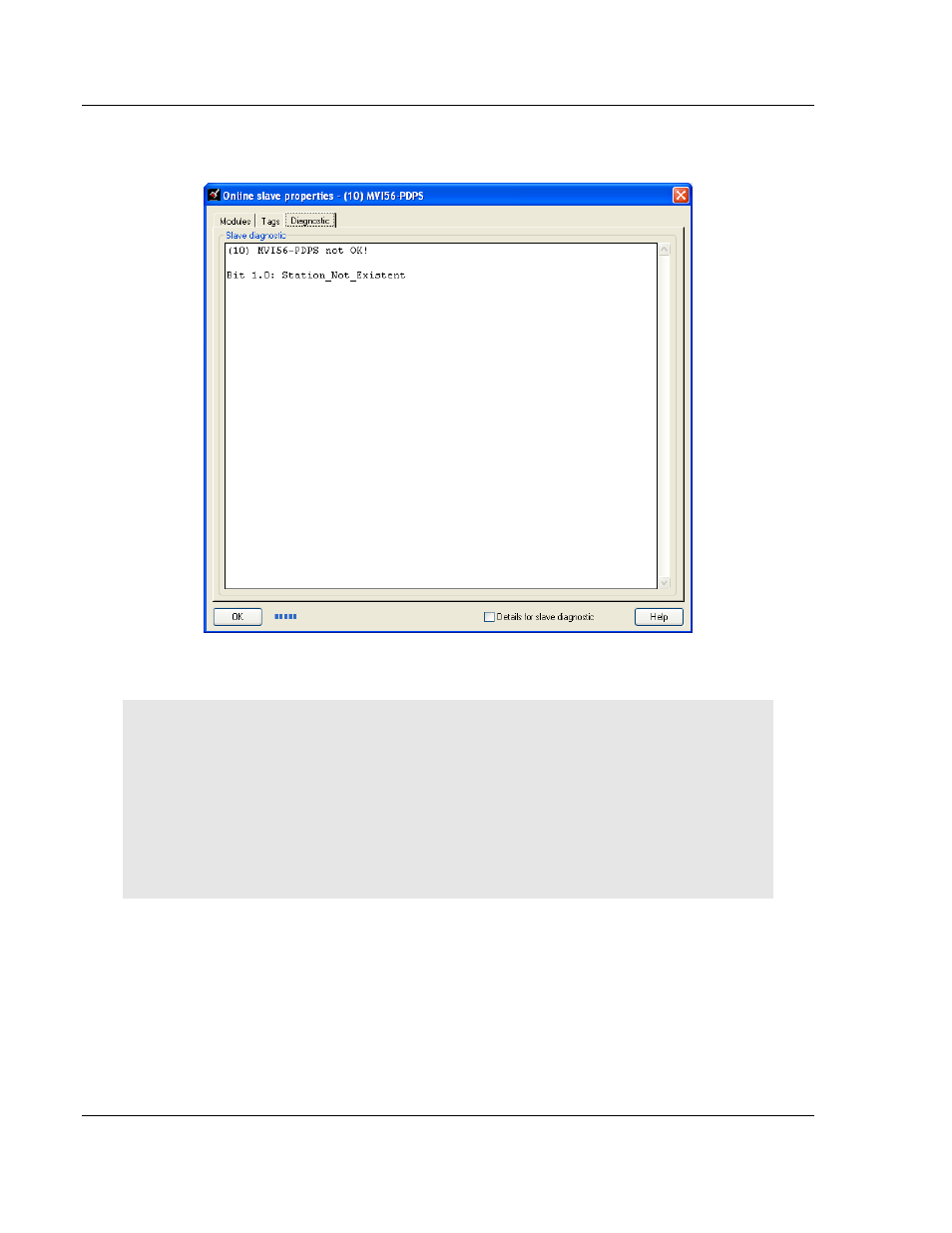
Configuration
PDPMV1 ♦ ProLinx Gateway
Protocol Manual
PROFIBUS DPV1 Master
Page 48 of 157
ProSoft Technology, Inc.
March 23, 2011
The Diagnostic tab contains the following information for Slave 10, indicating that
the slave has stopped exchanging cyclic data.
To start the slaves again, place any value in database register 3198.
Important Note: Values in DB register are byte mapped values of 1 and 257. Use decimal values
only. There are 126 byte for 126 allowed PROFIBUS addresses. To stop slave address 100, place
a value of 1 in DB 50 of the 63. To stop slave address 10 and 11, place a value of 257 at Database
address 5 of the 63. If the Database start address is 3200, place a value of 257 at Database
address 3205.
Refer to Mailbox Message: Start Slave (page 95) and Mailbox Message: Stop Slave (page 96) for
more information on these commands.
DB_register and Param_1 should be same for both function codes 11 and 12. If you stop a certain
slave address, you must restart the same address.
