ProSoft Technology 5204-DFNT-PDPMV1 User Manual
Page 43
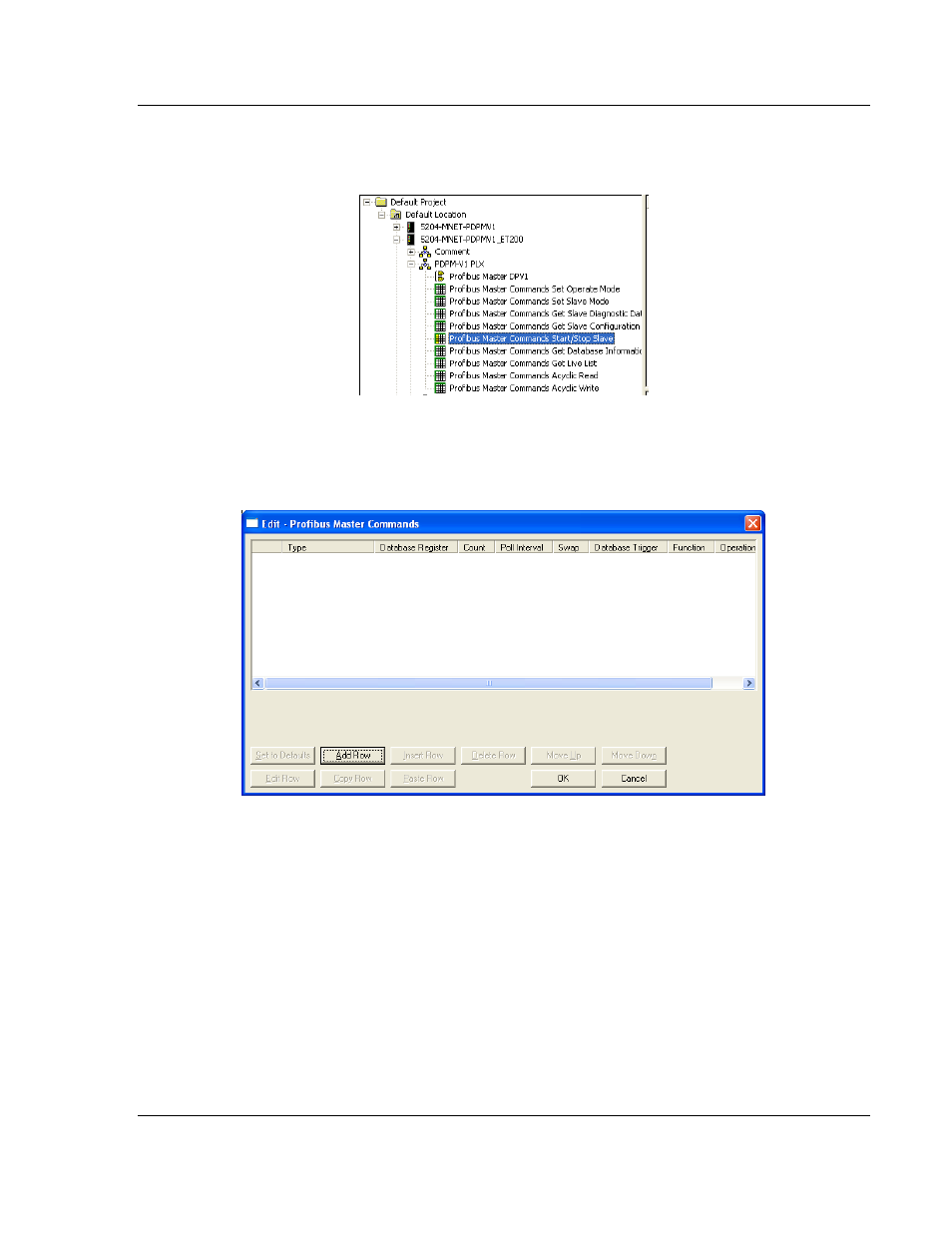
PDPMV1 ♦ ProLinx Gateway
Configuration
PROFIBUS DPV1 Master
Protocol Manual
ProSoft Technology, Inc.
Page 43 of 157
March 23, 2011
2.4.3 Start/Stop Slaves
1 In ProSoft Configuration Builder (PCB), expand the PLX
PDPM-V1 section.
2 Select P
ROFIBUS
M
ASTER
C
OMMANDS
S
TART
/S
TOP
S
LAVE
, click the right
mouse button, and then choose C
ONFIGURE
. This action opens the Edit -
Profibus Master Commands dialog box. This dialog box allows you to add
commands, one row at a time, with all the necessary parameters.
This manual is related to the following products:
