ProSoft Technology 5204-DFNT-PDPMV1 User Manual
Page 23
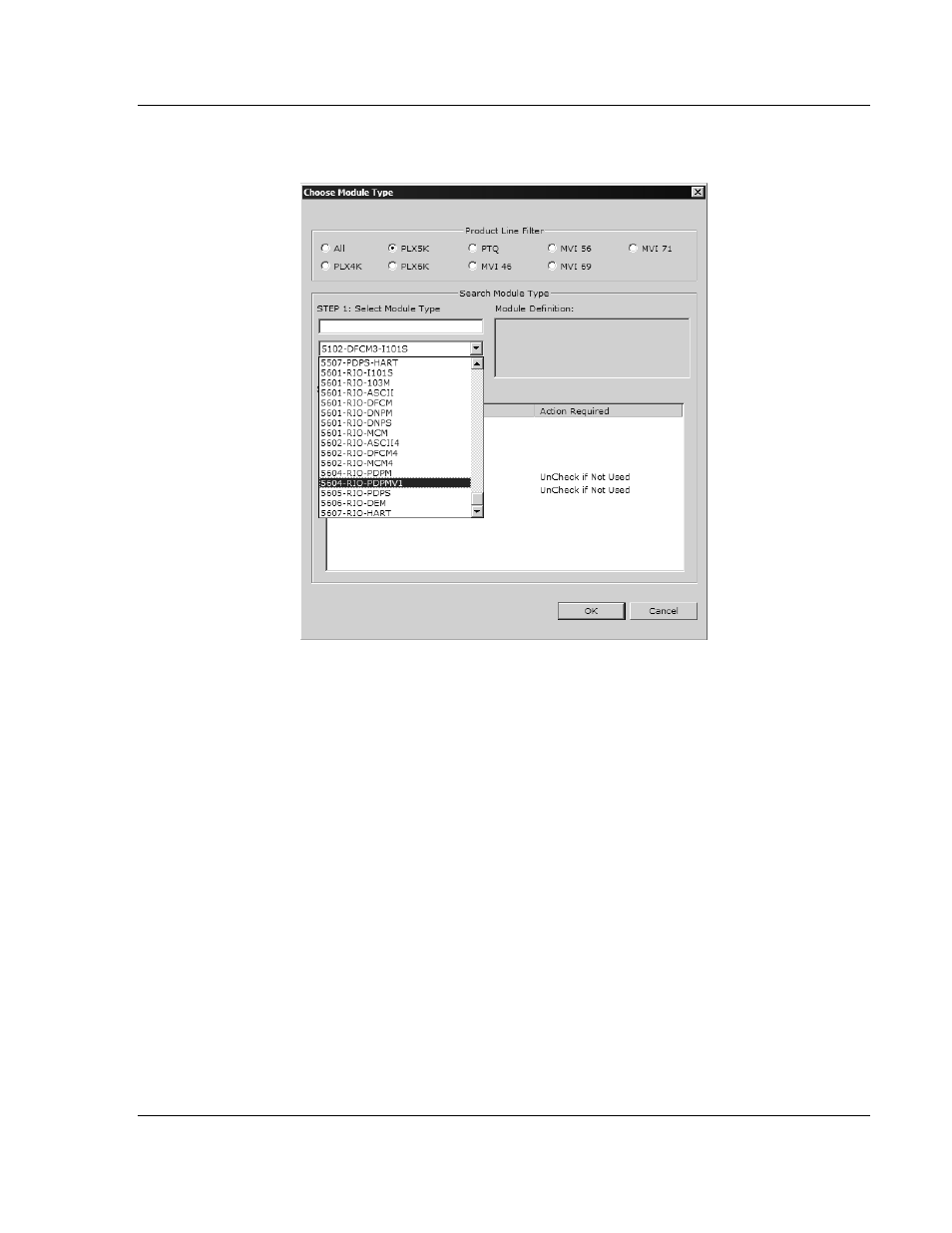
PDPMV1 ♦ ProLinx Gateway
Configuration
PROFIBUS DPV1 Master
Protocol Manual
ProSoft Technology, Inc.
Page 23 of 157
March 23, 2011
2 On the shortcut menu, select C
HOOSE
M
ODULE
T
YPE
. This action opens the
Choose Module Type dialog box.
3 In the Product Line Filter area of the dialog box, select the gateway series
(PLX5K for wired gateways, or PLX6K for wireless gateways). In the Select
Module Type dropdown list, select the model number for your gateway (for
example, 5204-MNET-PDPMV1), and then click OK to save your settings and
return to the ProSoft Configuration Builder window.
The next task is to set the gateway parameters.
This manual is related to the following products:
