ProSoft Technology 5204-DFNT-PDPMV1 User Manual
Page 116
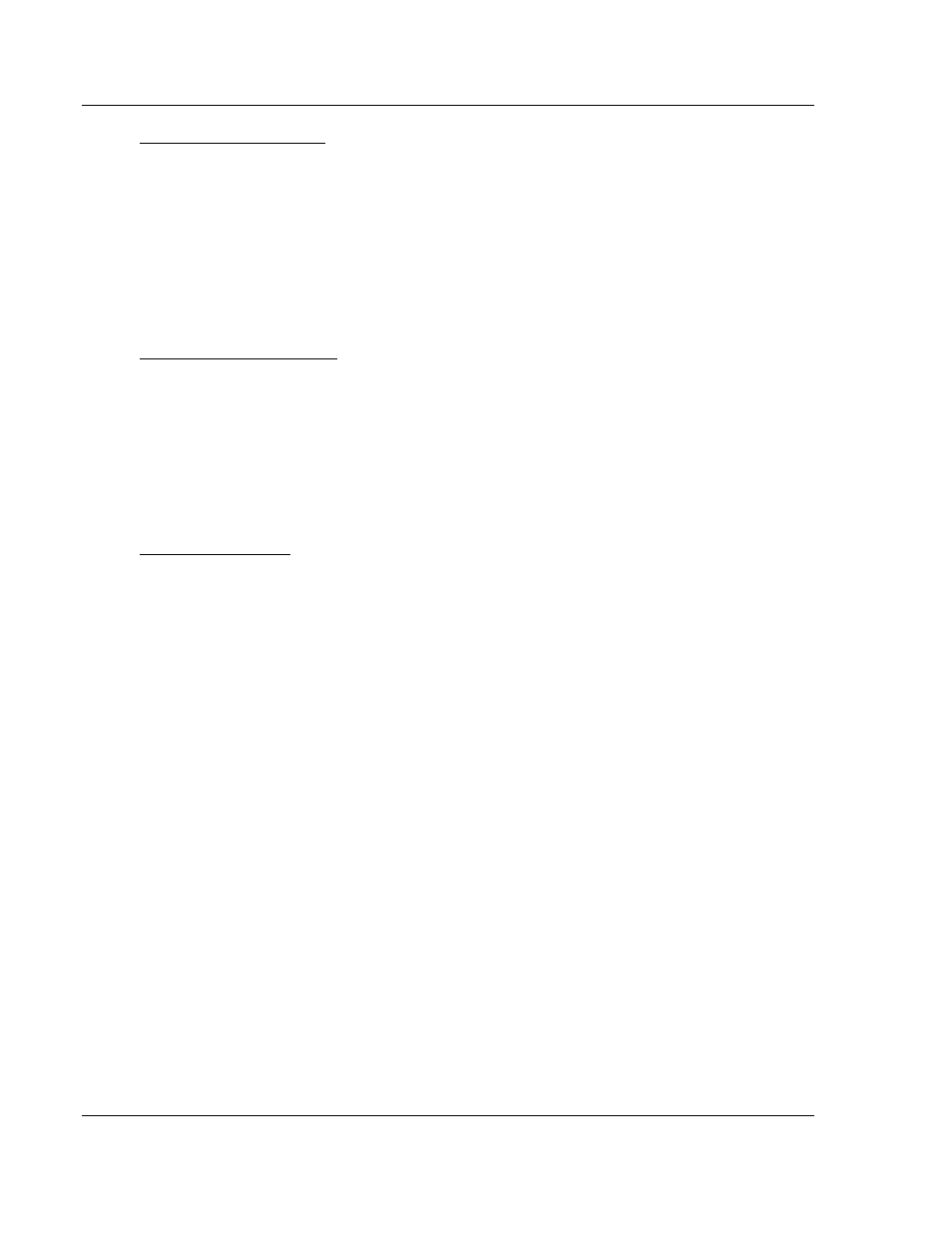
Diagnostics and Troubleshooting
PDPMV1 ♦ ProLinx Gateway
Protocol Manual
PROFIBUS DPV1 Master
Page 116 of 157
ProSoft Technology, Inc.
March 23, 2011
Viewing Gateway Status
Press [1]
to view status information about the gateway. This screen also contains
useful information for mailbox troubleshooting:
Scan count
Mailbox counters
Alarm counters
Number of acyclic read and write operations performed by the gateway
You can also view the number of mailbox messages in the input and output
queues, and the number of alarms in the alarm queue.
Viewing Control Registers
Press [3] to view information about the PROFIBUS Master’s Control Registers.
Use this command to view general information about the gateway, such as the
firmware version and its serial number. The gateway status contains two possible
codes:
0400 = gateway is running but not communicating with slaves
0401 = gateway is running and communicating with slaves
If the gateway is in STOP mode, the status code is displayed as 0400.
Exiting the Program
Press [ESC]
to restart the gateway and force all drivers to be loaded. The
gateway will use the configuration stored in the gateway's flash memory to
configure the gateway.
