ProSoft Technology 5204-DFNT-PDPMV1 User Manual
Page 34
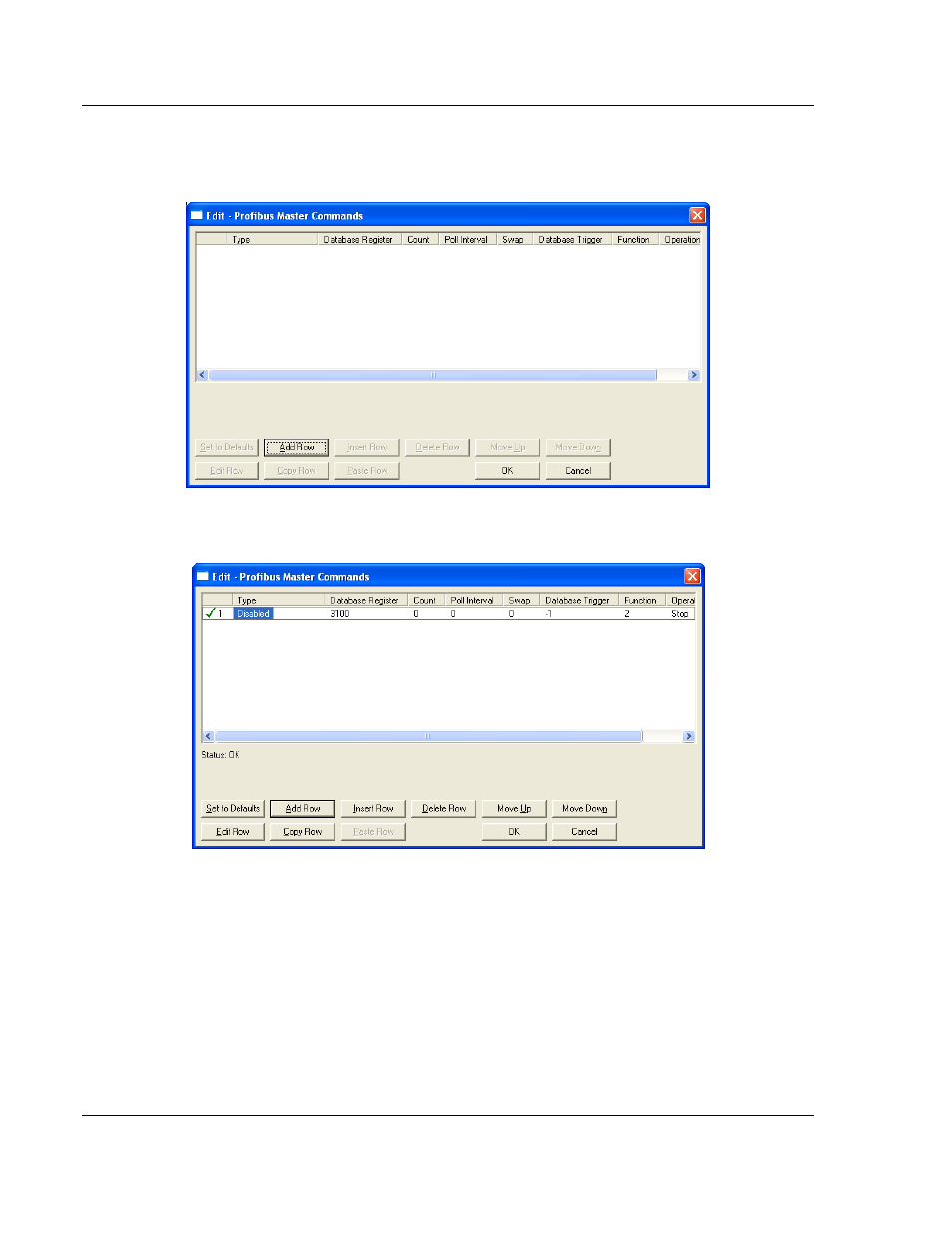
Configuration
PDPMV1 ♦ ProLinx Gateway
Protocol Manual
PROFIBUS DPV1 Master
Page 34 of 157
ProSoft Technology, Inc.
March 23, 2011
This action opens the Edit - Profibus Master Commands dialog box. This
dialog box allows you to add commands, one row at a time, with all the
necessary parameters.
3 To add a command, click A
DD
R
OW
. This action adds a command to the list,
populated with the default values for the command.
This manual is related to the following products:
