ProSoft Technology 5204-DFNT-PDPMV1 User Manual
Page 130
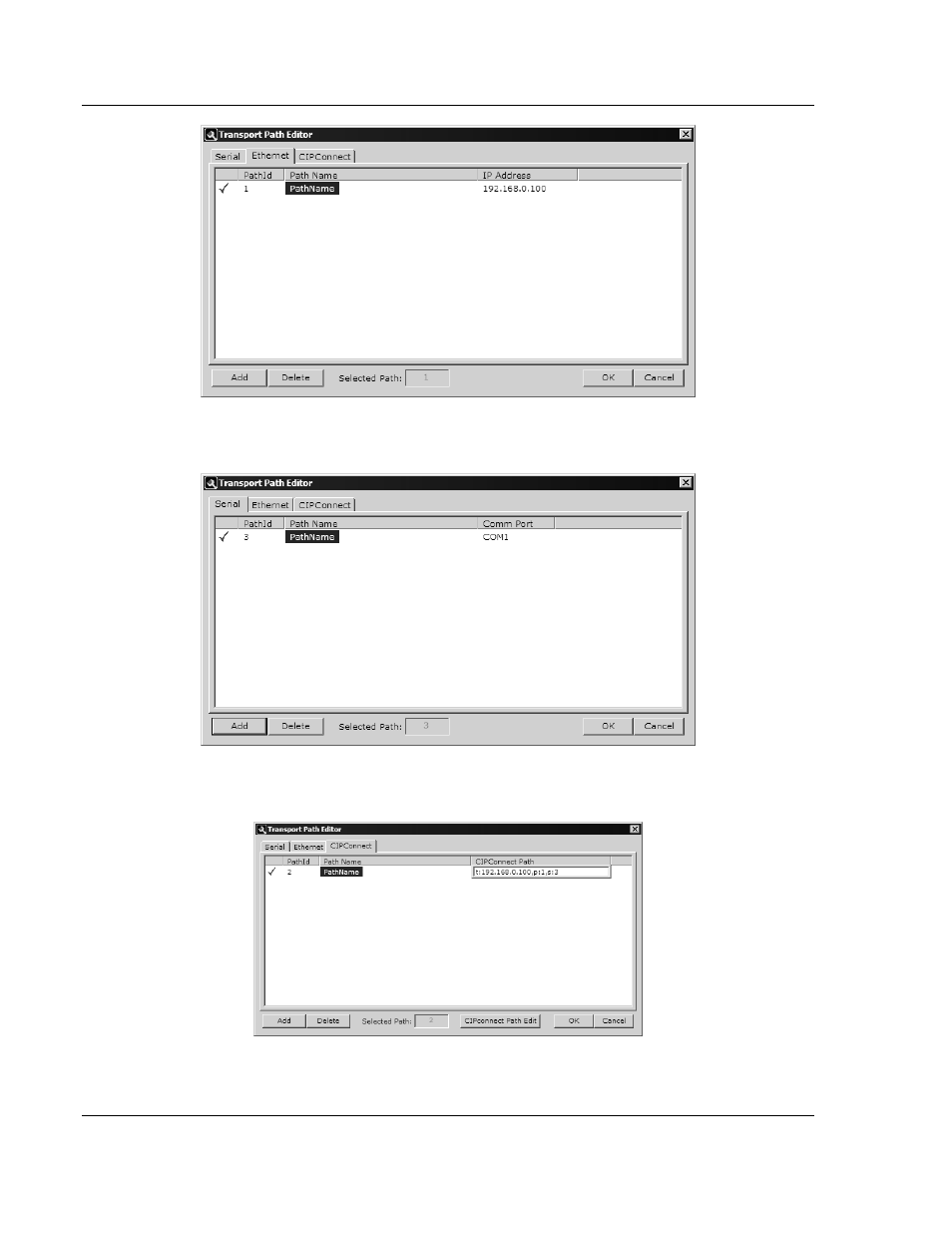
Reference
PDPMV1 ♦ ProLinx Gateway
Protocol Manual
PROFIBUS DPV1 Master
Page 130 of 157
ProSoft Technology, Inc.
March 23, 2011
For MVI-PDPMV1 users: Select the S
ERIAL
tab and enter the COM port
number on your PC connected to the module. Enter a descriptive path name.
For MVI56-PDPMV1 and MVI69-PDPMV1 users with CIPconnect: Select the
CIP
CONNECT
tab, and then click the A
DD
button.
Click the CIP
CONNECT
P
ATH
E
DIT
button to define the path for this application.
This manual is related to the following products:
