ProSoft Technology 5204-DFNT-PDPMV1 User Manual
Page 113
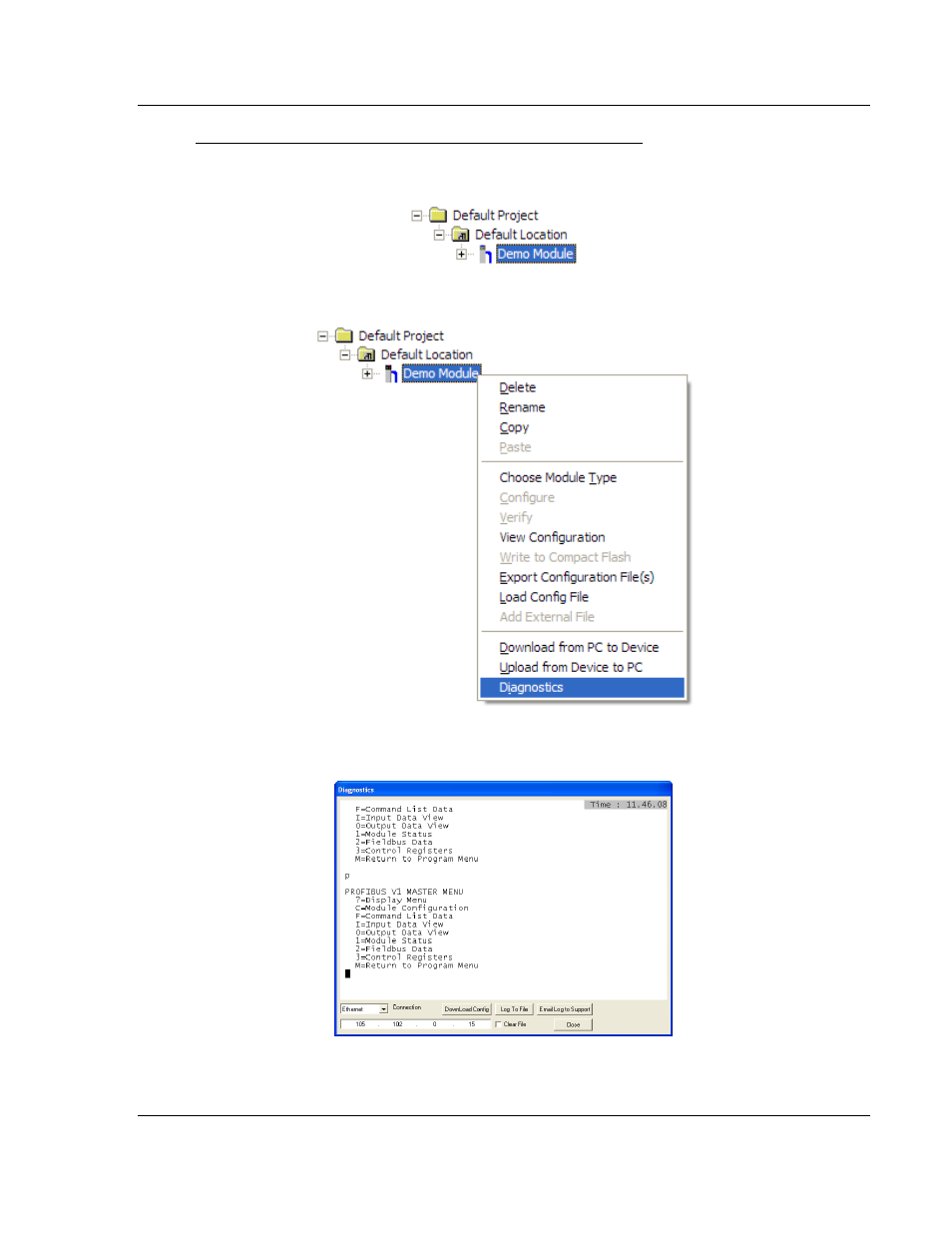
PDPMV1 ♦ ProLinx Gateway
Diagnostics and Troubleshooting
PROFIBUS DPV1 Master
Protocol Manual
ProSoft Technology, Inc.
Page 113 of 157
March 23, 2011
To connect to the gateway’s Configuration/Debug serial port
1 Start ProSoft Configuration Builder with the application file to be tested.
Right-click the module icon.
2 On the shortcut menu, choose D
IAGNOSTICS
.
3 This action opens the following dialog box. Press [?] to display the Main
menu.
If there is no response from the gateway, follow these steps.
This manual is related to the following products:
