Dnp master slave list, Dnp master commands – ProSoft Technology MVI71-DNP User Manual
Page 41
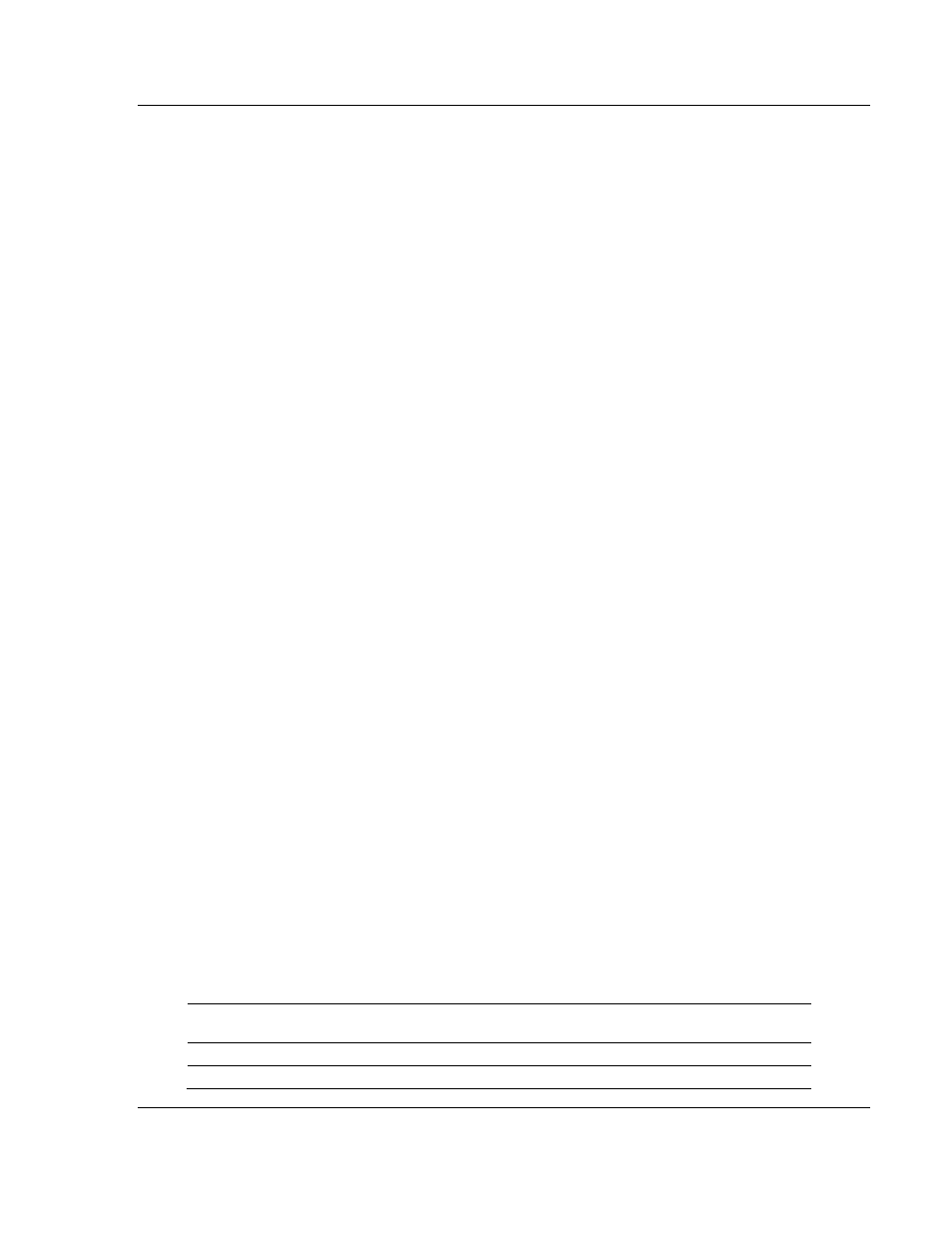
Installing and Configuring the Module
MVI71-DNP ♦ PLC Platform
DNP 3.0 Master/Slave Communication Module
ProSoft Technology, Inc.
Page 41 of 172
August 23, 2007
2.2.10 [DNP Master Slave List]
The [DNP Master Slave List] section stores information about each slave being
used by the master port. There must be an entry in this table for each node to be
used in the command list. Two of the parameters in this list are coded values and
are described in the following two sections.
[DNP Master Slave List]
# This section is used to store information about each slave to be
# used by the master port. There must be an entry in this table for each
# node to be used in the command list. Two of the parameters in this list
# are coded values:
# Conf Mode ==> 0=Never, 1=Sometimes and 2=Always (select 0).
# Flags is bit coded as follows:
# Bit 0 (decimal 1) ==> Enable the slave
# Bit 1 (decimal 2) ==> Use Unsolicited messaging with this slave
# Bit 2 (decimal 4) ==> Use delay measurement with this slave
# Bit 3 (decimal 8) ==> Auto time synchronization enabled
#
START
# Node DL Conf Conf Conf App Rsp
# Address Mode Timeout Retry Timeout Flags
32 0 1000 0 7000 9
END
2.2.11 [DNP Master Commands]
The [DNP Master Commands] section contains the list of commands to process
on the master port. Node addresses present in the command list must have an
entry in the [DNP Slave List]. Commands with nodes not present in the list will
not be executed. The module supports up to 100 commands.
The following shows an example of a [DNP Master Commands] section:
[DNP Master Commands]
# This section contains the list of commands to process on the master port.
# Node addresses present in the command list must have an entry in the
# [DNP Slave List]. Commands with nodes not present in the list will not be
# executed.
#
START
# 1 2 3 4 5 6 7 8 9 10
#Flags/ Node Data Data Cmd Device Point DNP DB IED DB Poll
#Enable Address Object Variation Func Address Count Address Address Interval
6 32 60 5 1 0 60 -1 -1 2
6 32 1 1 1 0 60 -1 0 5
6 32 30 1 1 0 50 -1 0 6
END
This section takes the following parameters:
Parameter
Number
Parameter Name
Parameter Description
1
Flags/Enable
See following topics for descriptions
2 Node
Address
