Class 3 unsol resp min, Unsol resp delay, Uresp master address – ProSoft Technology MVI71-DNP User Manual
Page 33: Uresp retry count, Ai events with time, Time sync before events, Initialize dnp database
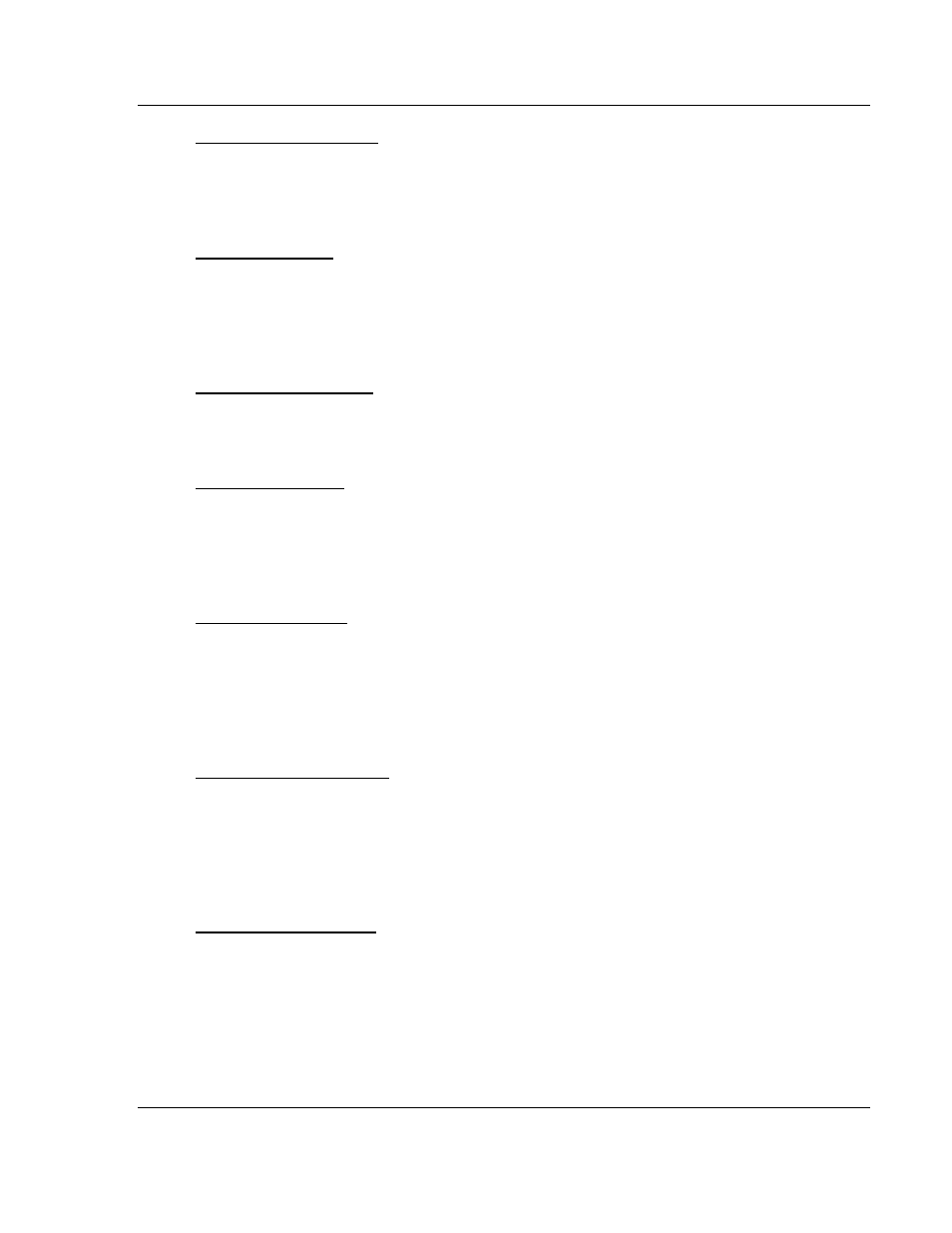
Installing and Configuring the Module
MVI71-DNP ♦ PLC Platform
DNP 3.0 Master/Slave Communication Module
ProSoft Technology, Inc.
Page 33 of 172
August 23, 2007
Class 3 Unsol Resp Min
Class 3 Unsol Resp Min : 10 #1-255 min number of events before send
Minimum number of events in Class 3 required before an unsolicited response
will be generated.
Unsol Resp Delay
Unsol Resp Delay : 2000 #0-65535 milliseconds before events sent
Maximum number of 1 millisecond intervals to wait after an event occurs before
sending an unsolicited response message. If set to 0, only use minimum number
of events.
UResp Master Address
UResp Master Address : 1 #DNP address of master to send UResp data
DNP destination address where unsolicited response messages are sent.
UResp Retry Count
UResp Retry Count : 0 #0-255 Number of retries before switching ports
Determines the number of unsolicited message retries sent on primary DNP port
before changing to secondary port. If the value is 0, port switching will be
disabled.
AI Events with Time
AI Events with time : No #timestamp AI Event data default (Yes or No)
This parameter sets if the analog input events generated by the module will
include the date and time of the event. If the parameter is set to No, the default is
set to no time data. If the parameter is set to Yes, the default object will include
the time of the event.
Time Sync Before Events
Time Sync Before Events: No #timesync module before events gen (Yes or No)
This parameter determines if events are to be generated by the module before
the time synchronization from the master unit. If the parameter is set to Yes, no
events will be generated until the module's time has been synchronized. If the
parameter is set to No, events will always be generated.
Initialize DNP Database
Initialize DNP Database: No #Initialize the DNP Slave output database areas (Y/N)
This parameter determines if the module will request data from the processor to
initialize the DNP database output data areas. During the first scan, the module
will read all output points from the processor to initialize its internal database.
