3 rs232-c bus protocol, 1 rs 232 implementation, Rs232-c bus protocol -53 – KEPCO MBT Series User Manual
Page 91: Rs 232 implementation -53
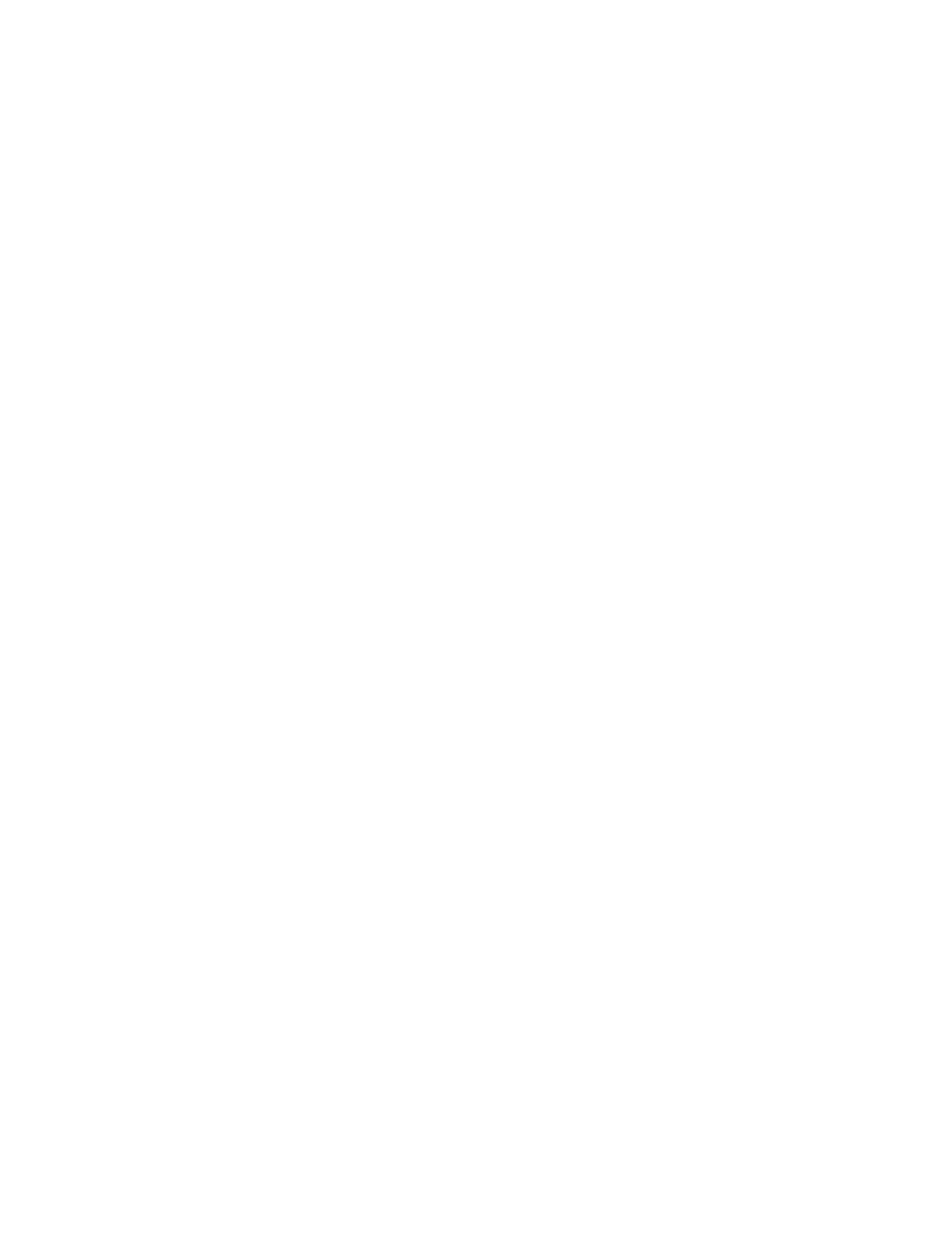
MBTSVC111609
3-53
3.3.3
RS232-C BUS PROTOCOL
The MBT power supply may be operated remotely via an RS232-C terminal, or from a PC using
a terminal emulation program. The following settings must be observed:
• Baud rate: 9600
• Parity:
None
• Data Bits
8
• Stop Bits
1
• Echo
ON
• XON
OFF
The above settings are established by the firmware and cannot be changed by the user
although firmware with alternate settings can be ordered. It is recommended that the user pro-
gram the computer’s serial interface to match the above setting. Refer to Figure 2-4 and Table
2-2 for RS232 connections. See PAR. 3.3.3.1 for a description of RS 232 implementation.
Upon power-up, the RS 232 port provides the following message:
KEPCO POWER SUPPLY CONTROLLER V.4.6;MBTG=6;PROGMODE=2
where
V4.6 indicates the software Version number
MBTG=6 indicates the first device is an MBT G Option with the GPIB address set to 6
PROGMODE=x is defined as follows:
x = 0 = CIIL
x = 1 = SCPI (secondary addressing enabled)
x = 2 = SCPI (standard)
x = 3 = SCPI (compability mode enabled)
3.3.3.1
RS 232 IMPLEMENTATION
The following paragraphs are provided to help the user understand how the RS 232 serial inter-
face is implemented in the MBT-G option. Since the RS 232 protocol does not use a parity bit,
the echo mode is the default method used to ensure reliable communication between the com-
mand originator (computer) and the MBT power supply controller, thus avoiding a more complex
“handshake” protocol.
When the MBT-G power supply is in the RS 232 echo mode it returns all data sent to the host
controller. The MBT-G power supply provides two additional options that allow handshake com-
munication: the Prompt method and the XON XOFF method. In standard echo mode the con-
troller must verify that each character is echoed back by the MBT-G power supply. As shown in
Figure 3-3, there are times when the MBT-G power supply does not echo back the character
from the controller, requiring that the controller resend the character. By using the handshake
options (prompt and XON XOFF) the host controller can ensure that serial data interrupts occur-
ring after parsing of the incoming message do not result in lost data.
Figure 3-3 illustrates the default echo mode, the prompt method and the XON XOFF method
described in the following paragraphs.
