Output is off, V ***a sh, Keypad control – KEPCO MBT Series User Manual
Page 66: Const volt mode, V ***a
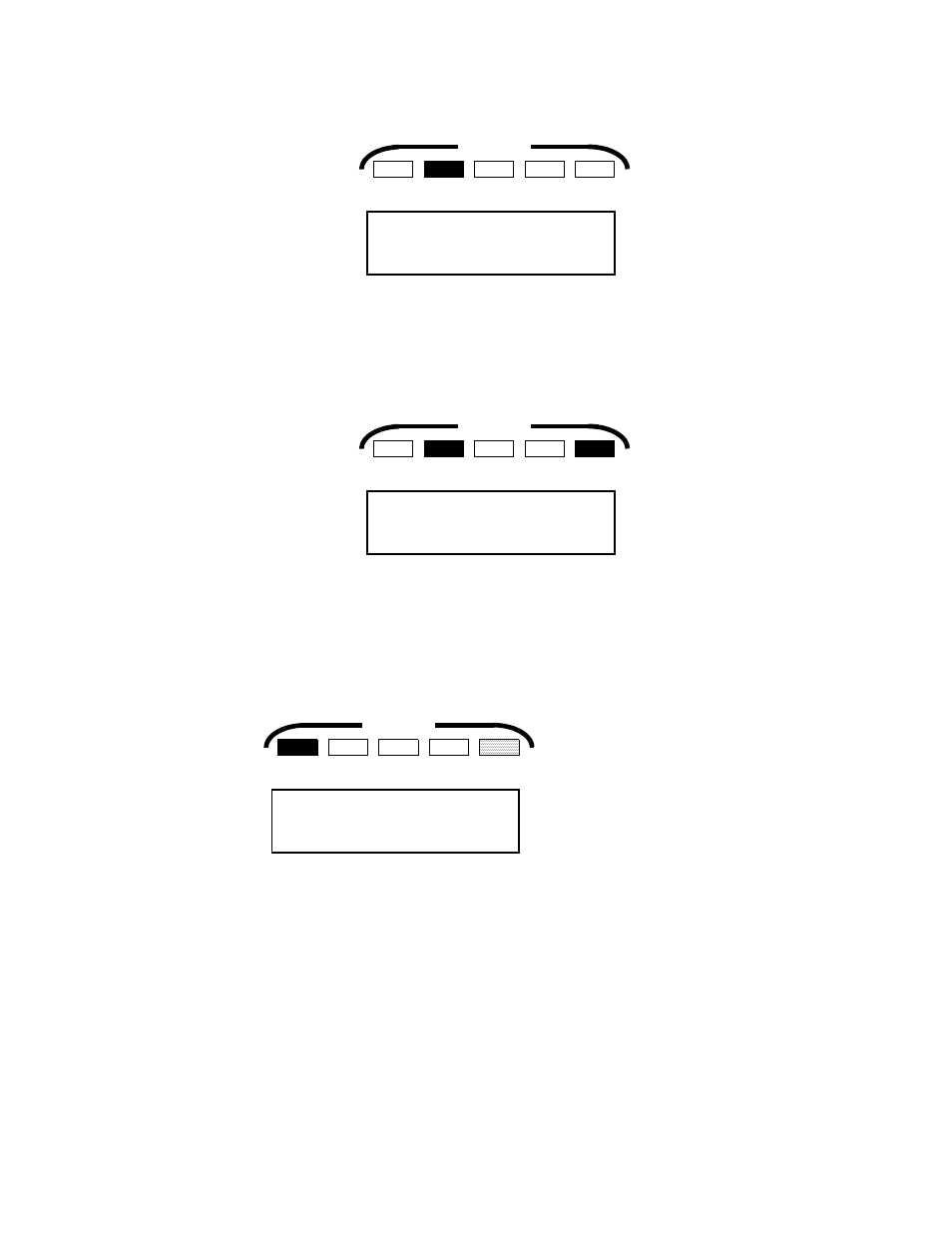
3-28
MBTSVC111609
1.
Press SHIFT key; display resembles A or B below.
2.
Press Vadj key to command the power supply to go into Voltage mode.; the display will
briefly display the message shown below:, then return to the “Output is OFF” or “Keypad
Control” message displayed before the SHIFT key was pressed.
CURRENT MODE — Commanding the power supply to go into Current mode causes the inter-
nal microprocessor to compare the output current to the programmed current and the output
voltage to the voltage limit to determine when an error condition has occurred. While the power
supply is in Current mode with the output enabled, the output current will remain constant at the
programmed value, while the voltage will vary depending on the value of the load. If the load is
VOLTAGE
MODE
CURRENT
MODE
POLARITY
REVERSED
REMOTE
OUTPUT
ENABLED
STATUS
Output is OFF
A
MR, MGR models with
Output disabled
(commanded) Current
Mode
***V ***A sh
NOTE:
***V and ***A are
the output volt-
age and current
settings in effect
at time of last
operation (for
first time use, the
voltage and cur-
rent are set to 0).
NOTE: A blinking “sh” is represented by
sh
to indicate that the SHIFT
key has been pressed, and the next key that is pressed will be
interpreted with the alternate meaning.
VOLTAGE
MODE
CURRENT
MODE
POLARITY
REVERSED
REMOTE
OUTPUT
ENABLED
STATUS
Keypad control
B
MR, MGR models with
Output enabled
(actual) Voltage Mode
NOTE: Although Current mode is shown above, the actual mode is
dependent upon the value of the load relative to programmed
voltage and current.
***V ***A sh
VOLTAGE
MODE
CURRENT
MODE
POLARITY
REVERSED
REMOTE
OUTPUT
ENABLED
STATUS
Const VOLT mode
NOTE: If output is enabled, a blinking “:” appears at the center of the
bottom line of the display and the VOLTAGE MODE and CUR-
RENT MODE indicators reflect the actual mode of the power
supply as determined by the load
***V ***A
