KEPCO MBT Series User Manual
Page 43
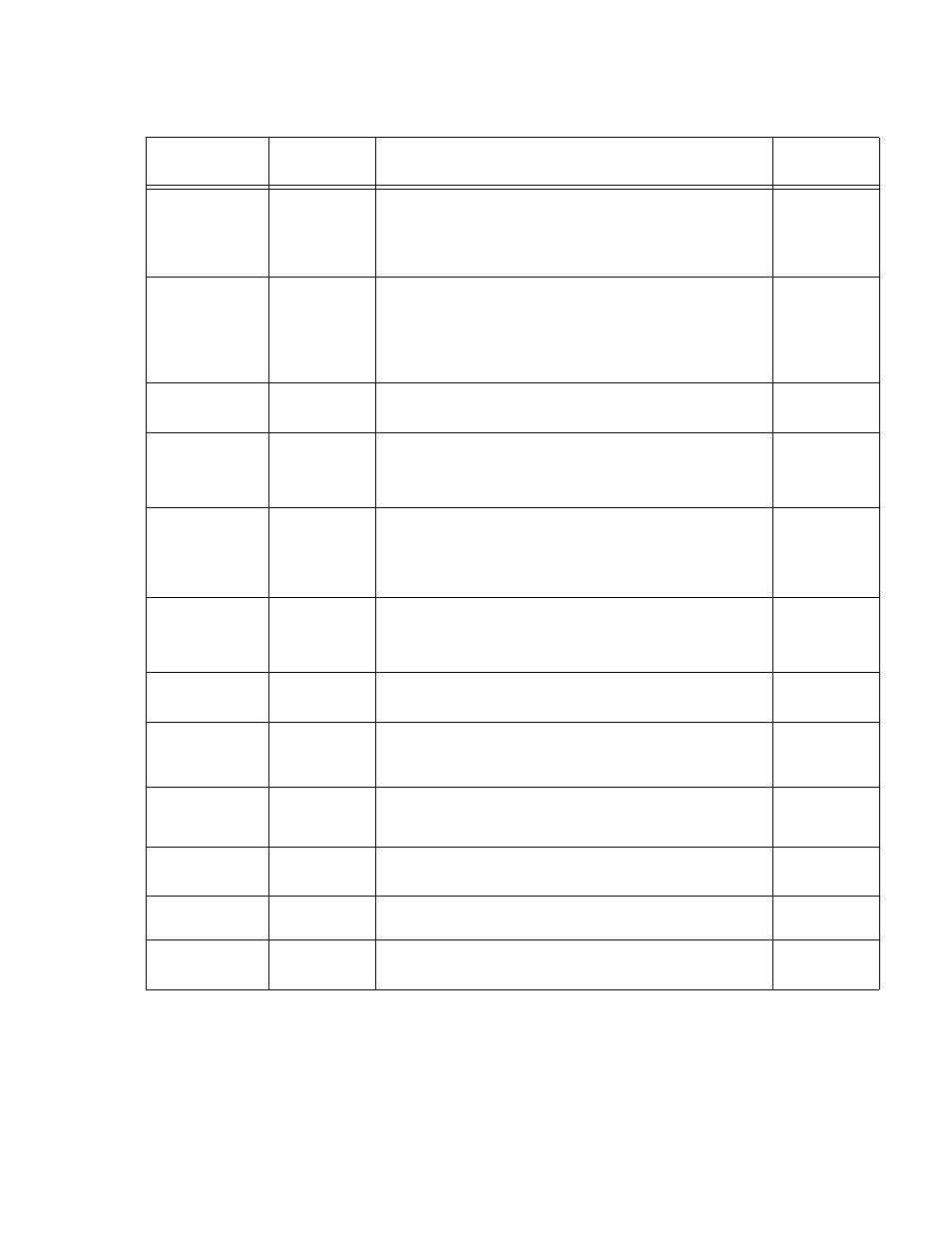
MBTSVC111609
3-5
Command
LOCAL mode
SHIFT then
CLEAR ENTRY
Places power supply in Local Mode (front panel control) if the unit is
being operated remotely, otherwise this function is not operational. In
Remote Lock mode (power supply controlled remotely), all Local
Mode functions, including Local Mode selection are inhibited (see
PAR. 3.2.2.2.
RESET
RESET
M, MG Models: Programs output voltage and current to 0. In addi-
tion, this key is used to stop a local program in progress.
MR, MGR Models: In addition to above functions, sets the unit to
Voltage Mode and Positive polarity and isolate the power supply from
the load.
EXECUTE
PROGRAM
SHIFT then
RESET
Runs the program selected with the REV/CHG PROGRAM function.
Enable Output
DC ON
MR, MGR Models: Enables d-c output power, connecting the unit to
the load.
M, MG Models: Enables output values to be applied to the load.
Disable Output
DC OFF
MR, MGR Models: Disables d-c output power, disconnecting the unit
from the load.
M, MG Models: Programs output voltage and current to zero; the unit
will still display the previous output settings
CHANGE
POLARITY
SHIFT then DC
OFF
MR, MGR Models: Reverses output polarity.
M, MG Models: Unavailable function (“
No Relay presen
t” mes-
sage displayed).
Enter MENU
mode
MENU ON/OFF
Toggles the MENU on and off.
REV/CHG.
(Review/Change)
PROGRAM
SHIFT then
MENU ON/OFF
Displays program on alphanumeric display (see NEXT and PREVI-
OUS, below). Used to review/change existing programs or enter new
programs into memory.
Set time duration
of program steps
DELAY (SEC)
Utilized to program the time duration for each step of a program
entered via the keypad. Values are in seconds - 0.1 minimum to 9999
maximum (4 digits + decimal point allowed).
GPIB ADDRESS
SHIFT then
DELAY (SEC)
Displays unit’s GPIB address on alphanumeric display and allows
change of unit’s GPIB address via keypad entry.
NEXT
NEXT
Allows next step of program or new menu item to be displayed. Oper-
ates only when REV/CHG PROGRAM or MENU function selected.
PREVIOUS
SHIFT then
NEXT
Allows previous step of program to be displayed. Operates only when
REV/CHG PROGRAM or MENU functions selected.
-
TABLE 3-2. KEY FUNCTIONS (CONTINUED)
FUNCTION
KEY
DESCRIPTION
REFERENCE
PARAGRAPH
