Table 3-15. programming mode screens, 15 programming mode screens -33, Pr#2 stp: 0 sc:0 ***v ***a – KEPCO MBT Series User Manual
Page 71
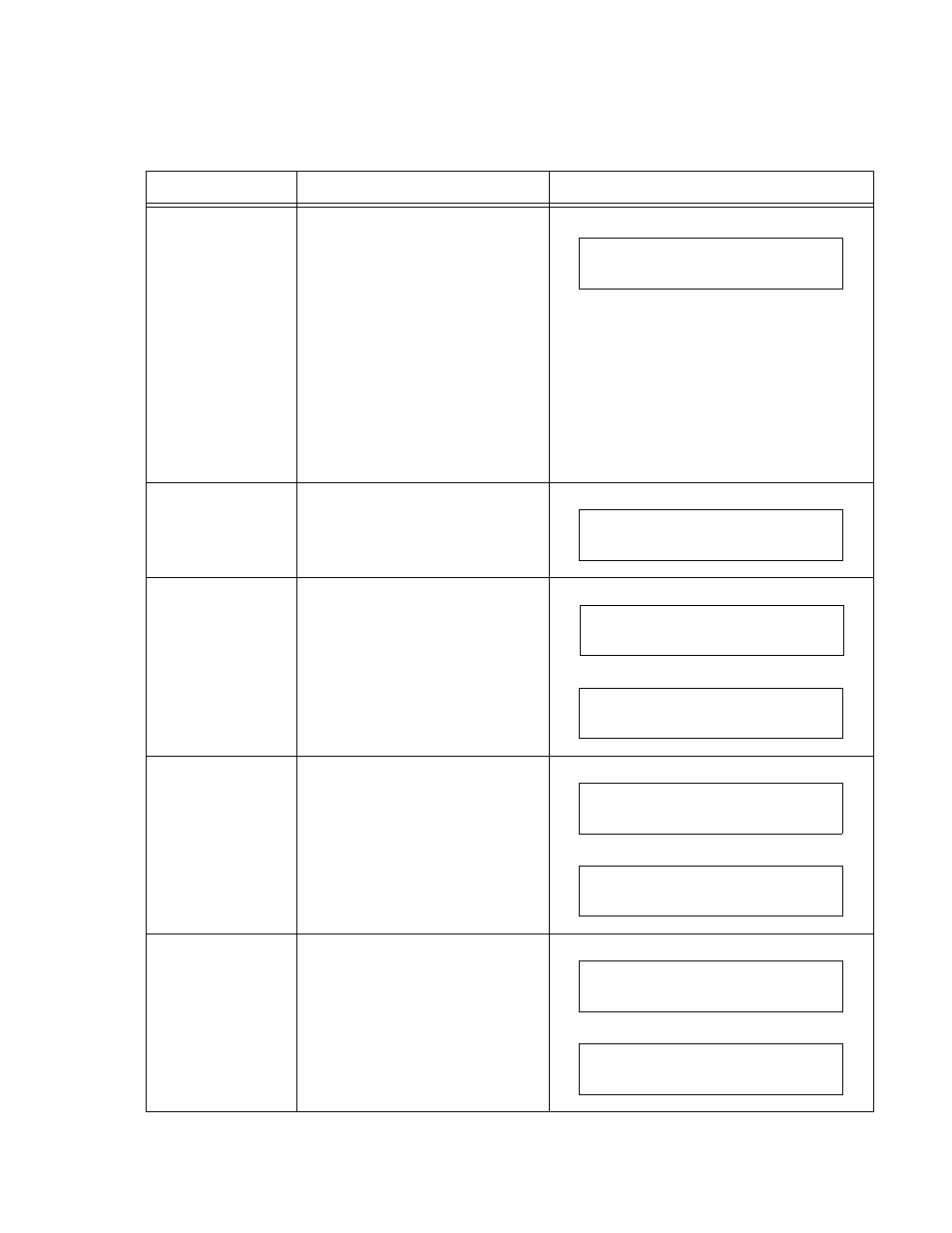
MBTSVC111609
3-33
TABLE 3-15. PROGRAMMING MODE SCREENS
SCREEN
FUNCTION
DISPLAY
Screen 0
(Sc: 0)
Voltage and Current
Settings
Displays voltage and current settings.
Pr#
Program number selected
Stp:
Step number
Sc:
Screen number
***V
Programmed voltage value
Voltage Mode: output voltage
Current mode: voltage limit
***A
Programmed current value
Voltage Mode: current limit
Current mode:output current
Screen 1
(Sc: 1)
Delay
Displays delay time.
***s
Time duration (in seconds) for
which programmed values of displayed
step will be active
Screen 2
(Sc: 2)
Voltage/Current Mode
Select
(Models MR, MGR only)
Displays selected mode.
or
Screen 3
(Sc: 3)
Polarity Select
(Models MR, MGR only)
Displays selected polarity.
or
Screen 4
(Sc: 4)
Output Enabled/Dis-
abled
(Models MR, MGR only)
Displays status of output.
or
Pr#2 Stp: 0 Sc:0
***V ***A
NOTE:
While the programming mode
screens are active (creating, chang-
ing, or observing screens 0 through
4) the status LEDs above the display
reflect the actual status of the power
supply, not the settings that are dis-
played for the programming mode
screens. (These settings are active
only when the program is executed.)
Pr#2 Stp: 0 Sc:1
Delay = ***s
Pr#2 Stp: 0 Sc:2
Const VOLT mode
Pr#2 Stp: 0 Sc:2
Const CURR mode
Pr#2 Stp: 0 Sc:3
Polar Nonrevrsed
Pr#2 Stp: 0 Sc:3
Polar Reversed
Pr#2 Stp: 0 Sc:4
Output Enabled
Pr#2 Stp: 0 Sc:4
Output Disabled
