Table 3-17. sample program (assigned program #2), 17 sample program (assigned program #2) -35, Stp 3 end of program pr#2 stp: 0 sc:0 – KEPCO MBT Series User Manual
Page 73: Const volt, 0v 0.00a
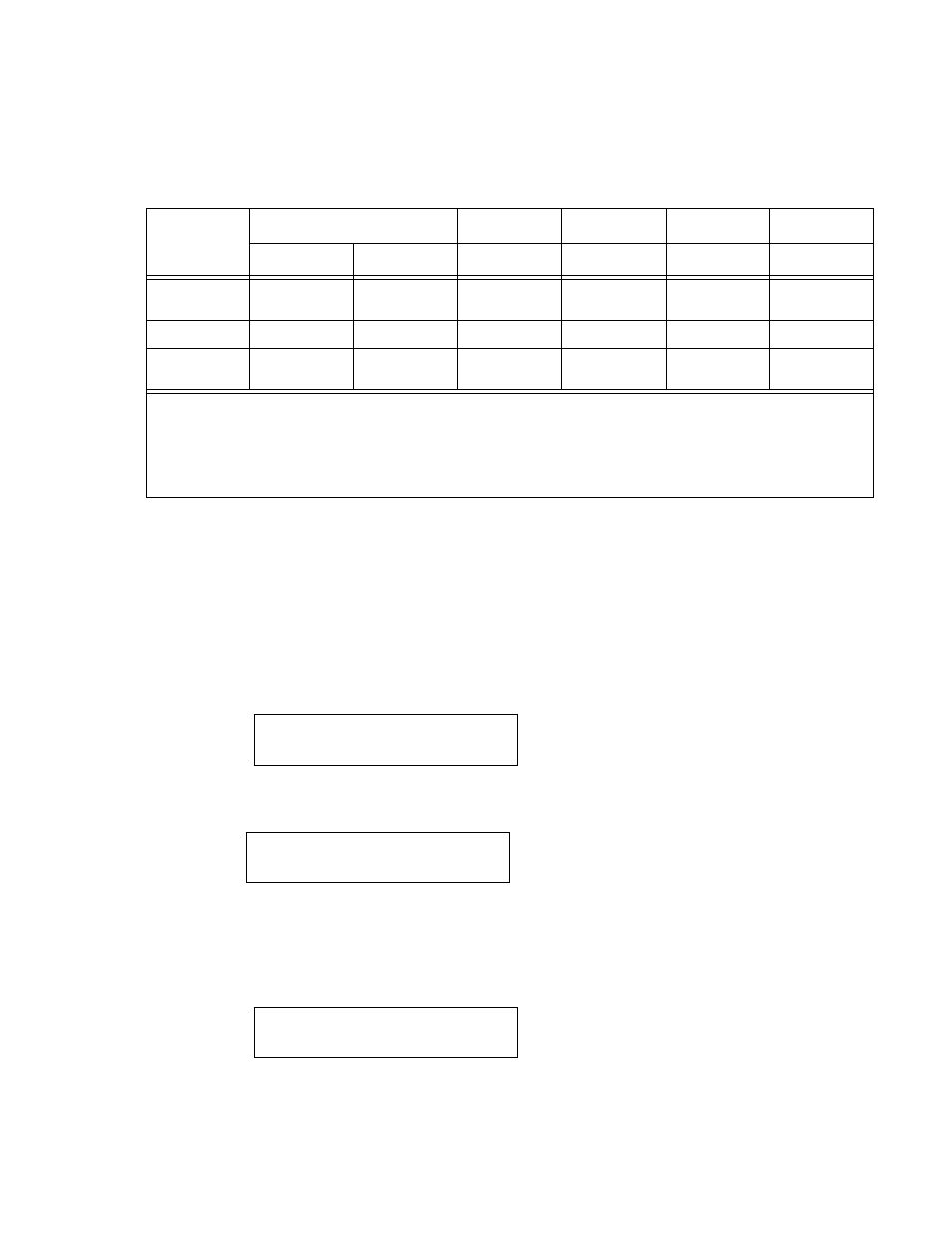
MBTSVC111609
3-35
The following step-by-step procedure explains how to enter a simple program to illustrate the
programming technique. The program to be entered is shown in Table 3-17; the values are arbi-
trary, for instructional purposes only.
1.
Press SHIFT, then press (ADD STEP) to add step 0. The display shows one of the
screen listed in Table 3-15 (depending upon the last screen displayed during a prior pro-
gramming session).
NOTE: The screens may be programmed in any order. It is not necessary to change values if
the default values are correct, however it is recommended that all screens be checked.
2.
Repeat step 1 above twice to add steps 1 and 2 to the program.
3.
Press NEXT
4.
Press NEXT again to display step 0.
5.
You are ready to begin changing the default values of the added steps to new values.
Press Vadj
TABLE 3-17. SAMPLE PROGRAM (ASSIGNED PROGRAM #2)
PROGRAM
STEP
(Stp: )
SCREEN 0
SCREEN 1
SCREEN 2 *
SCREEN 3 *
SCREEN 4 *
VOLTAGE
CURRENT
DELAY
MODE *
POLARITY *
OUTPUT *
0
1.0V
2.1A
20s
VOLTAGE
NON-
REVERSED
ENABLED
1
2.0V
1.3A
15s
VOLTAGE
REVERSED
ENABLED
2
5.2V
3.3A
10s
CURRENT
NON-
REVERSED
DISABLED
*
MR and MGR Models only.
NOTE:
It is recommended that programs be entered either by first adding the “blank” steps, then programming the values for
each screen of each step, or alternatively, by adding step 0, programming the values for each screen of step 0, then
adding step 1, programming the values for step 1, etc. There are, however, no restrictions on the sequence of program-
ming steps other than “blank” steps must be added before they can be assigned values.
Stp 3
End of program
Pr#2 Stp: 0 Sc:0
***V ***A
NOTE: If Sc: 0 is not displayed, use or to
cycle through the screens until Sc:0 is
displayed. (Remember, even though we
are programming screen 0 first, the
screens and steps may be programmed
in any order.)
Const VOLT =
0.0V 0.00A
