6 slew key increments set-up, Slew key increments set-up -48, R. 3.2.2.6) – KEPCO MBT Series User Manual
Page 86
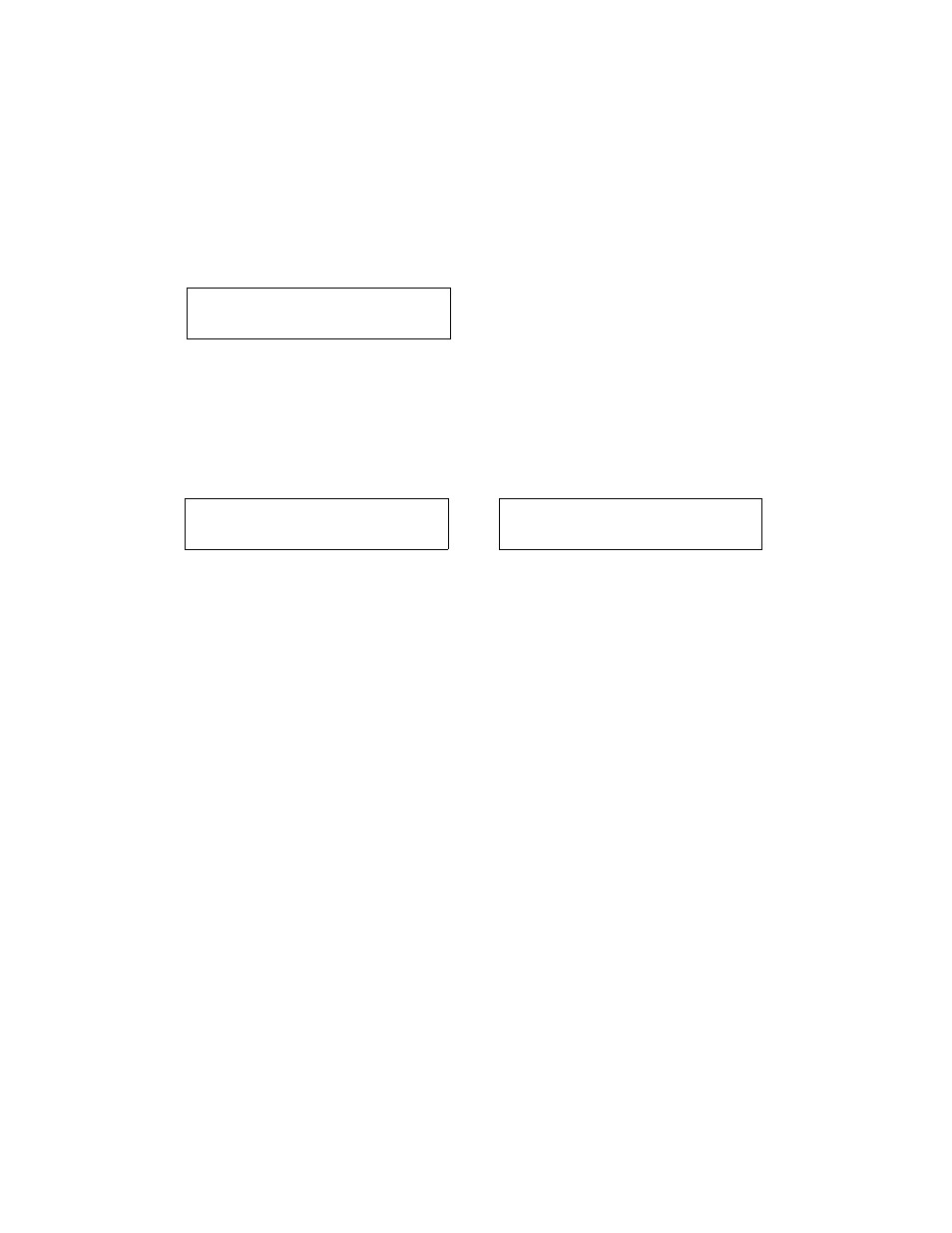
3-48
MBTSVC111609
NOTE: The OVP and OCP function is inoperative when the power supply is being controlled
remotely (Remote mode). Remote operation automatically establishes the nominal val-
ues of the power supply as the OVP and OCP values. When the power supply is sub-
sequently placed in Local mode, the nominal values for OVP and OCP remain. (For
example, the MBT 100-3.6 will be programmed to OVP value of 100V and OCP value
of 3.6A when placed into Local mode after remote operation.
1.
Press MENU ON/OFF to enter the Menu, then press NEXT until “OVP, OCP Set-up” is
displayed; press ENTER to select this function.
2.
Unit displays the actual programmed values. Factory default values are the nominal output
Voltage and Current. (e.g., for Model MBT 15-20MG, factory default values are OVP=15.00
V and OCP=20.00 A).
3.
To set different values press Vadj key and enter new OVP value and/or Iadj key and enter
new OCP value.
4.
Press ENTER to accept new value; the display will be similar to step 1 above, with the new
value.
NOTE: If the programmed value is larger than the nominal value for the power supply (e.g.,
setting OVP on a Model 100-3.6 to 120V), the OVP will be set to the nominal value (in
this case 100V) instead of the programmed value without any warning message.
Repeat step 3 if readjustment is desired.
5.
Press MENU ON/OFF to return to menu level. Press it again to exit the menu system.
3.2.2.6
SLEW KEY INCREMENTS SET-UP
The slew keys can be adjusted to increment/decrement voltage/current by a specific value. The
slew key values range from a minimum of one digit above the resolution of the unit adjustment
to a maximum of 1V for voltage and 1A for current. The resolution of the slew key adjustment is
1 LSB (least significant bit, equal to 0.024% of nominal value).
1.
Press MENU ON/OFF to enter the Menu, then press NEXT until “Slew key Set-up” is
displayed; press ENTER to select this function.
2.
The unit displays the actual programmed values. Factory default values are: 0.1V for volt-
age and 0.1A for current.
3.
To set different values, press Vadj key and enter the new value for voltage increment. Sim-
ilarly, press Iadj key and enter the new value for current increment.
NOTE: When entering the slew key increment value, notice that the display allocates room for
a figure of four decimal places (maximum). After pressing ENTER (step 4. below), the
OVP = ***
OCP = ***
NOTE: *** indicates values set
for overvoltage and over-
current protection.
OVP = ***
Max Volt =
OCP = ***
Max Curr =
