Solare Datensysteme Solar-Log User Manual
Page 30
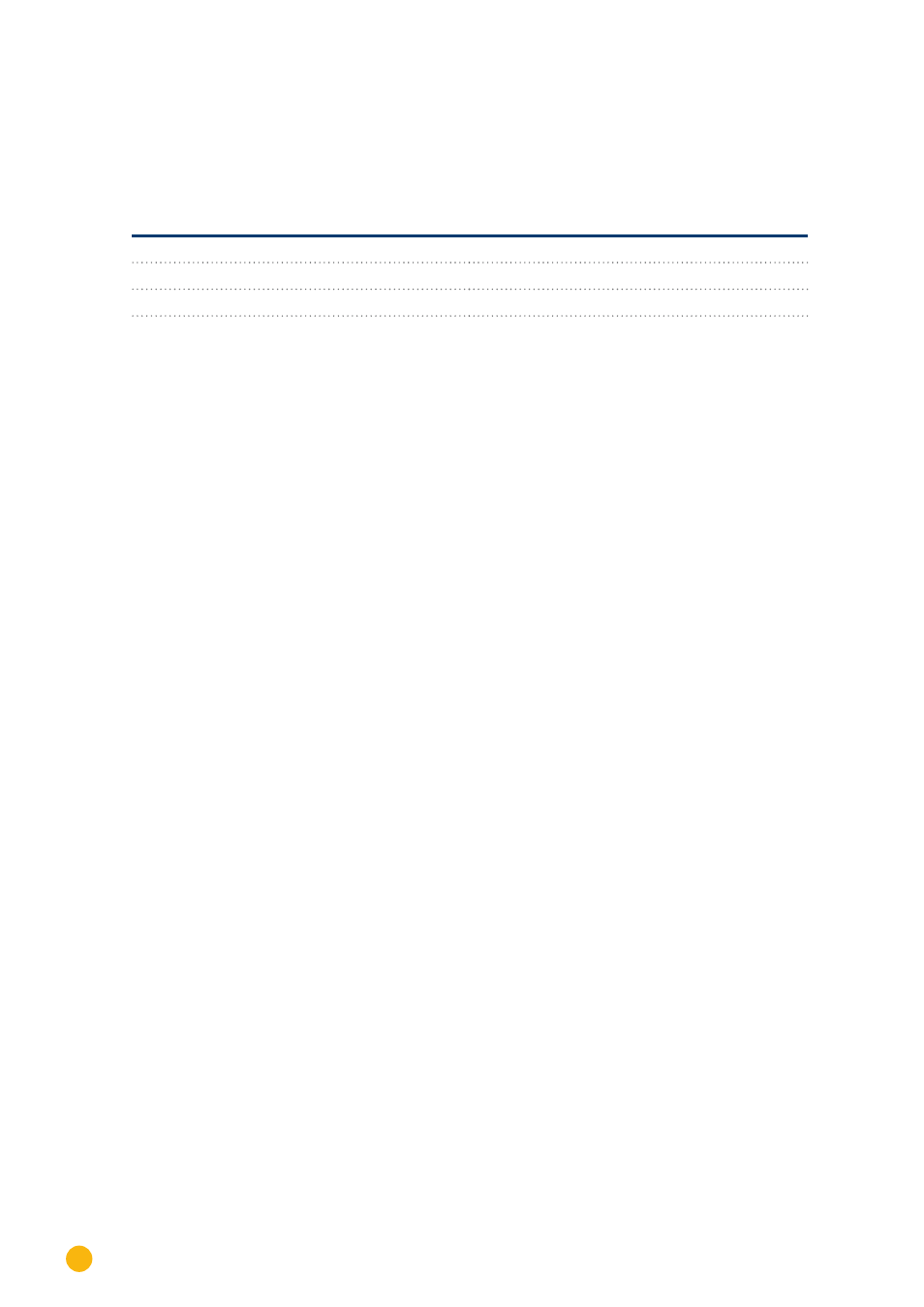
30
Advanced Energy
Advanced Energy - AE-TX
Procedure
1.
Open the inverter as shown in the inverter‘s instructions.
2. Pull the free wires through the wire opening in the inverter.
3. If you are making the cable yourself, connect the wires as shown in the following diagram
Solar-Log™ terminal strip connector
RJ45 inverter
Terminal
PIN
► 1
2 - D+
► 3
1 - GND
► 4
3 - D-
4. Connect terminals GND, D+ and D- of inverter 1 to the corresponding terminals on inverter 2.
5. Connect the other inverters to each other in the same way.
6. Terminate in the last inverter in accordance with the manufacturer‘s specifications.
Inside the inverter set the supplied jumper from „J4“ to „J5“
7. Address the individual inverters in accordance with the manufacturer‘s handbook: Inverter 1 should be
the inverter that is directly connected to the Solar-Log™. To this end, set SW1 to „0“. Depending on the
position of the inverter in the bus, SW2 should be set to 1-9.
If more than 9 inverters are to be connected to one Solar-Log™, please read the manufacturer‘s inst-
ructions for further information.
8. Close the inverter if no other inverters are to be connected.
9. Insert the terminal block connector into the Solar-Log™ RS485 socket.
