Solare Datensysteme Solar-Log User Manual
Page 266
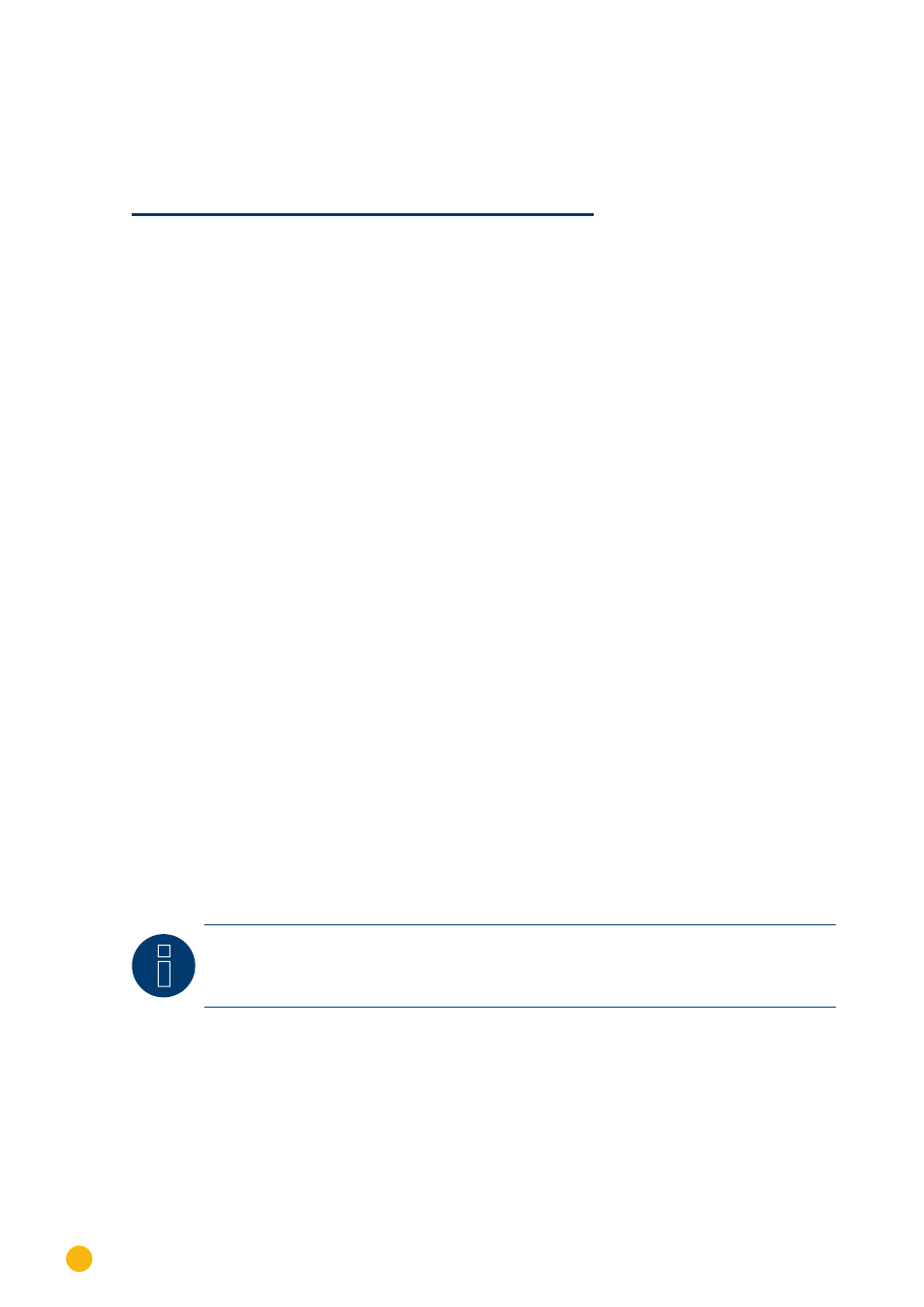
266
Sunpower
Sunpower SPR-M-Model connect with original SMA RS485 piggy back and the SMARS485 data module
85�3 Sunpower SPR-M-Model connect with original SMA RS485 piggy back
and the SMARS485 data module
Easy Installation
Termination
Addressing
Interface
Yes
Resistor jumper
No
RS485
Select “SMA” during the inverter detection
Overview
•
Interface not integrated; retrofit the SMA RS485 piggyback card
•
Where to connect: Terminal strip inside the inverter on the piggyback
•
Communication address does not have to be assigned
•
3-pin wiring
•
Installation steps
•
Switch off the inverters and Solar-Log™
•
Installing the original SMA RS485 piggyback in the inverter
•
Connect inverters to the Solar-Log™
•
Connect the inverters to each other
Installing the original SMA RS485 piggyback in the inverter
Procedure
► Install the original SMA RS485 piggy back in the inverter in accordance with the interface card installa-
tion instructions.
Connect inverters to the Solar-Log™
The wiring is done using a
•
ready-made data cable (optional extra; not supplied)
or
•
self-made, shielded 3 wire data cable and terminal block connector.
Procedure
1.
Open the inverter as shown in the inverter‘s instructions.
2. Pull the free wires through the wire opening in the inverter.
3. Pull the cable through the insulation tube.
Note
The wire must be enclosed in the insulating hose inside the inverter.
4. If you are making the cable yourself, connect the wires as shown in the following diagram:
