78 solaredge – Solare Datensysteme Solar-Log User Manual
Page 234
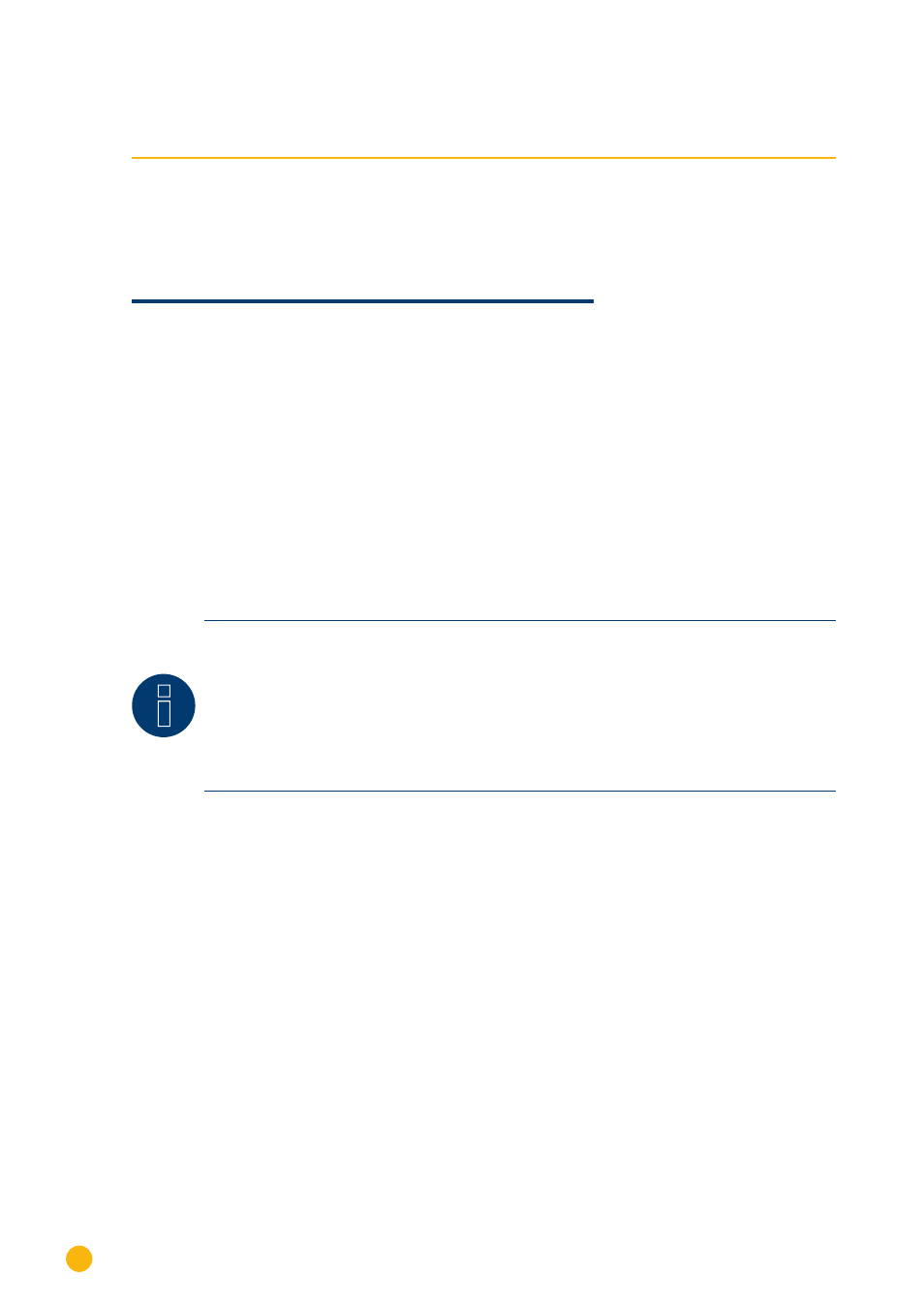
234
SolarEdge
SolarEdge
78 SolarEdge
78�1 SolarEdge
Easy Installation
Termination
Addressing
Interface
No
Switch
No
RS485
Overview
•
Integrated interface
•
Where to connect: Terminal strip inside the inverter
•
Communication address must be allocated.
•
3-pin wiring
•
Installation steps
•
Switch off the inverters and Solar-Log™
•
Connect inverters to the Solar-Log™
•
Address inverter and set protocol
•
Connect the inverters to each other
Note
Installing a “SolarEdge-Gateway” on a RS485 bus, connecting SolarEdge inverters with a
Solar-Log™, can lead to communication problems with the inverters. In order to ensure a
correct communication with the Solar-Log™, the “Wireless package” switch must be activ-
ated on the respective I/O port in the web menu.
=> The SolarEdge-Gateway is not supported on I/O port “C”, which has no wireless pack-
age option.
Connect inverters to the Solar-Log™
The wiring is done using a
•
self-made cable connection with terminal block connector.
