Solare Datensysteme Solar-Log User Manual
Page 249
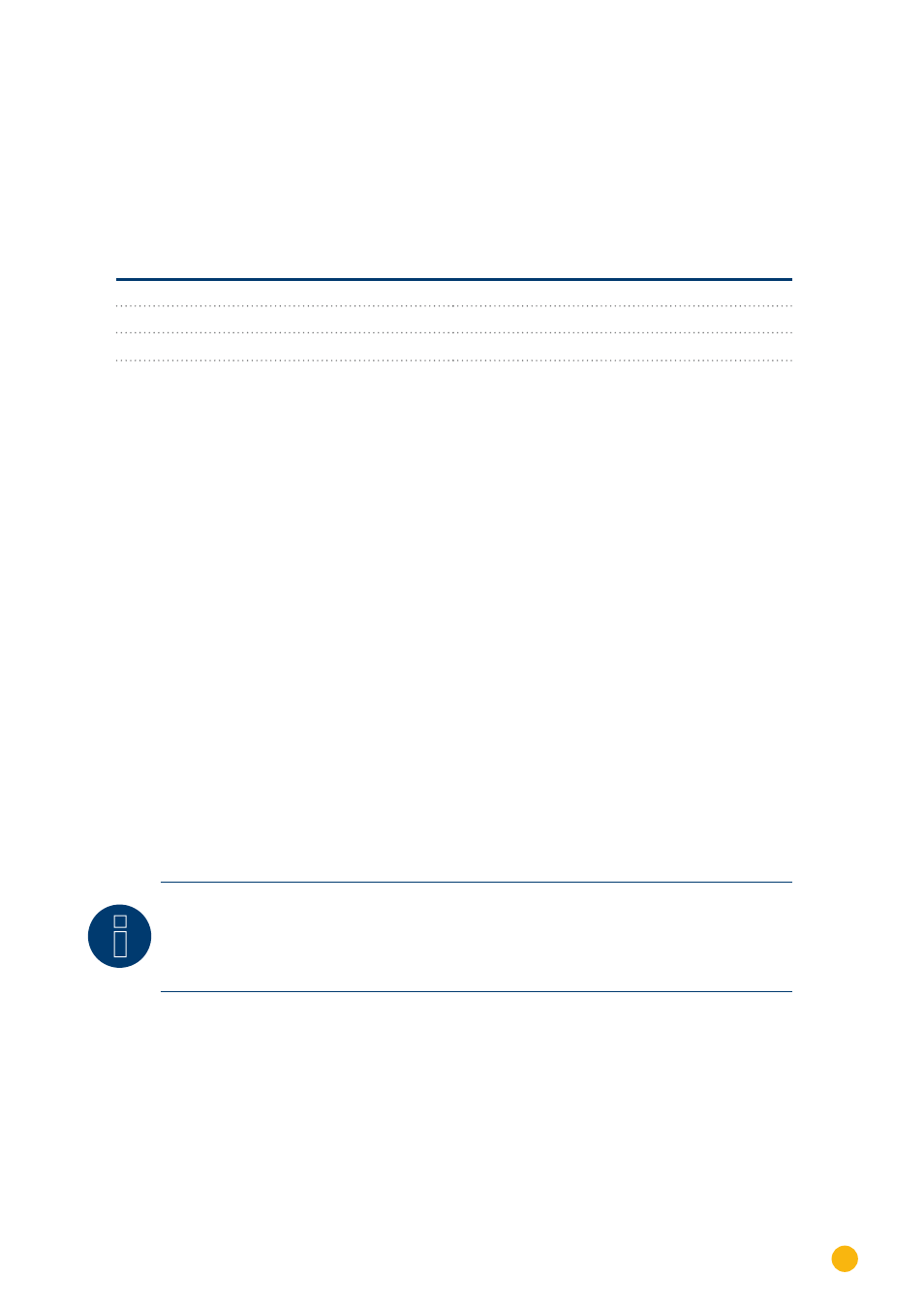
249
Solectria
Solectria >9k
Connect the inverters to each other
•
Connect with a shielded twisted-pair cable.
•
Where to connect: Terminal strip inside the inverter
Procedure
•
If you make the cable yourself, connect the wires as shown in the diagram:
Terminal strip inside the inverter
Terminal strip inside the inverter
PIN
PIN
RS485 A
RS485 A
RS485 G
RS485 G
RS485 B
RS485 B
•
Wire the remaining inverters to each other according to the manufacturer's specifications.
•
Terminate the last inverter according to the inverter instructions.
•
Insert the terminal block connector into the Solar-Log™ RS485 socket.
The RS485 connections on the terminal strip are each double connections so that the wiring can also be
continued to the next inverter.
Procedure
1.
Connect the data cable to the free blocks A, B and G on inverter 1.
2. Connect the other end of the cable to the blocks A, B and G on inverter 2.
3. Connect the remaining inverters in the same way.
4. Terminate in the last inverter according to the manufacturer's instructions.
5. Close the inverter if no other inverters are to be connected.
Notes on inverter addresses
•
Recommendation: Continuous numbering starting with 1.
•
Settings: On the inverter operating display.
•
Procedure: Follow the manufacturer's documentation for the inverter.
Note
Check the baud rate on the inverters. The baud rate has to be set to 19200 with one Stop
Bit and No Parity (19200-8N1). Set the baud rate according to the instructions of the in-
verter manufacturer.
