54 omron, 54�1 omron – Solare Datensysteme Solar-Log User Manual
Page 159
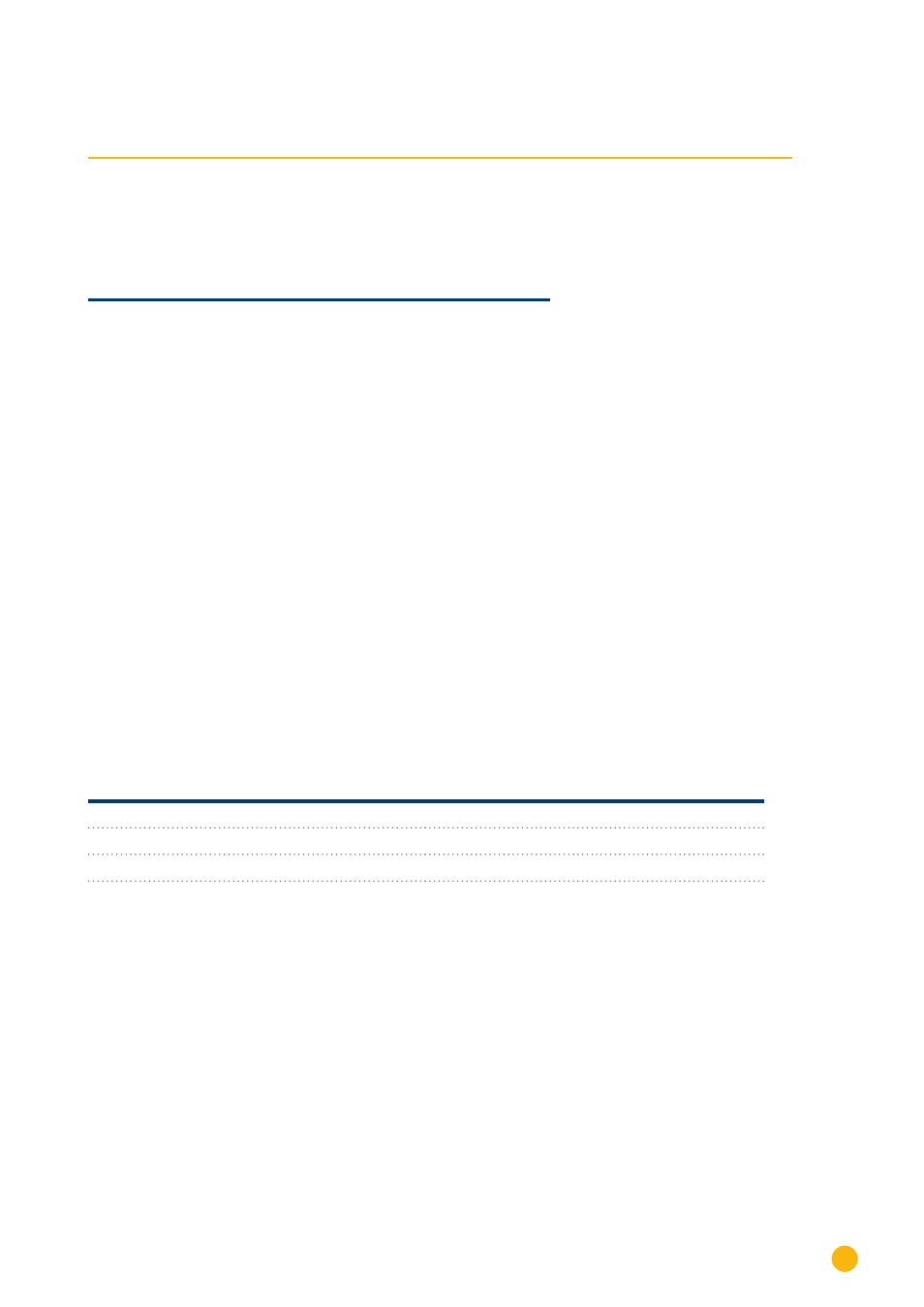
159
Omron
Omron
54 Omron
54�1 Omron
Easy Installation
Termination
Addressing
Interface
No
Bridge 9 -> 10
Yes
RS485
Overview
•
Integrated interface
•
Where to connect: Terminal strip inside the inverter
•
3-pin wiring
•
Communication address must be allocated.
•
Installation steps
•
Switch off the inverters and Solar-Log™
•
Connect inverters to the Solar-Log™
•
Connect the inverters to each other
•
Allocate communication address
Connect inverters to the Solar-Log™
The wiring is done using a
•
self-made, shielded 3 wire data cable and terminal block connector.
Procedure
1.
Open the inverter as shown in the inverter's instructions.
2. Connect the cable as shown in the following diagram.
Solar-Log™ terminal strip connector
Inverter terminal strip
RS485/422 B
Terminal strip TB401
► 1
► Pin 4 - Data +
► 3
► Pin 3 - GND
► 4
► Pin 5 - Data -
3. If only one inverter is to be connected it must be terminated. To do this a bridge must be inserted on
the inverter between pins 9 and 10.
4. Close the inverter if no other inverters are to be connected.
5. Insert the terminal block connector into the Solar-Log™ RS485 socket.
Connect the inverters to each other
The wiring is done using a
•
self-made, shielded 3 wire data cable and terminal block connector.
