Solare Datensysteme Solar-Log User Manual
Page 28
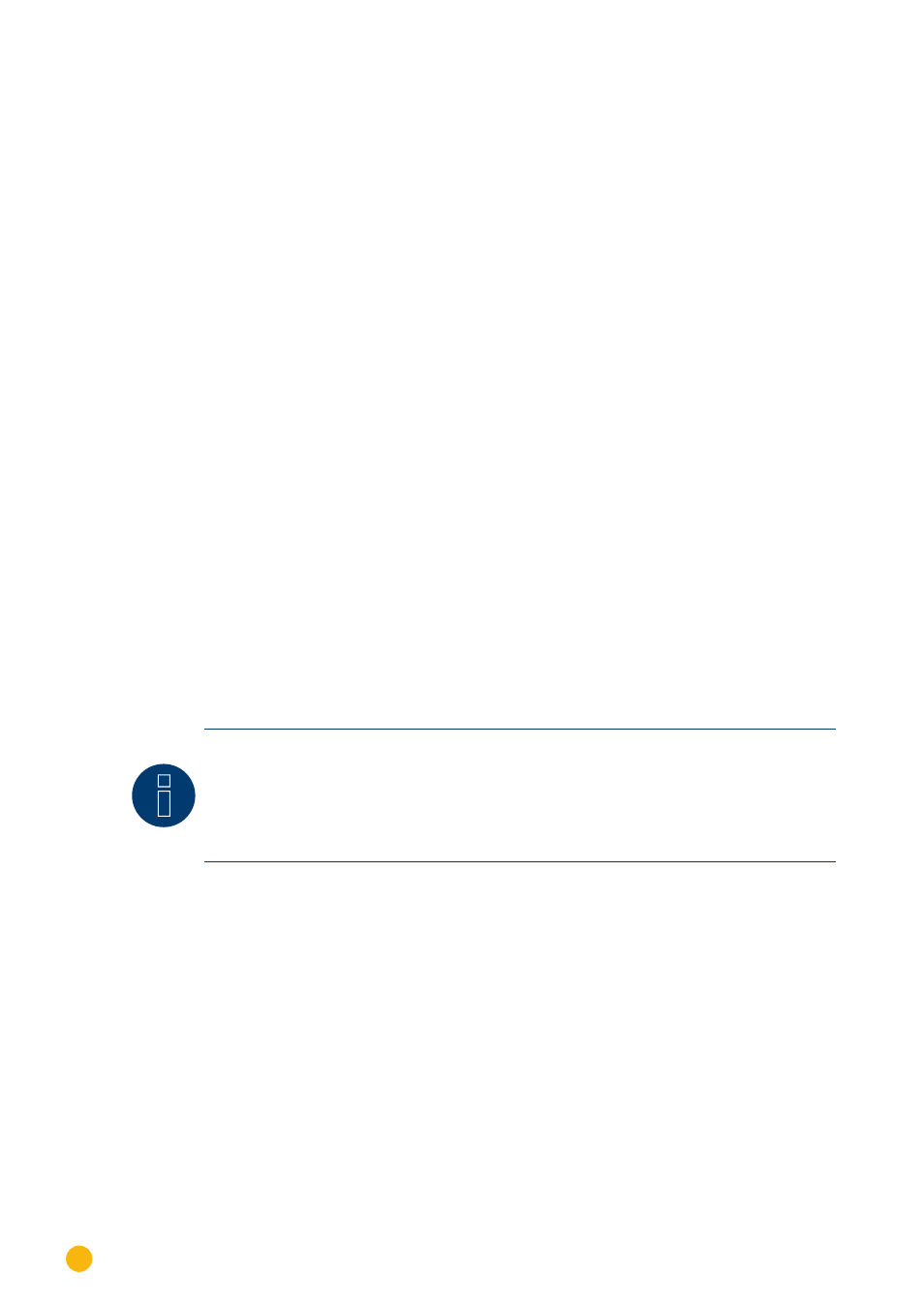
28
Advanced Energy
Advanced Energy - AE-3
On the sockets „RS485 OUT“ with REFUSOL round plugs bypass the connections PIN1 to PIN2 and
PIN3 to PIN4.
6. Close inverters.
Allocate communication address
•
Recommendation: Continuous numbering starting with 1; highest possible address: 31
Set the following parameters on the inverter‘s operating display:
1.
Press „F1“, select
Numerical list
, press „ENTER“.
2. Set parameter number
2000
[password protection],
press „ENTER“ twice.
3. Enter
72555
, press „ENTER“
4. Set parameter number
0406
, press „ENTER“
5. Select sub parameter
0406,3
, press „ENTER“
6. Enter figure for communication
x
[x = continuous numbering starting with 1; highest possible address: 31], press „ENTER“. 31], press
„ENTER“.
After configuring on the display:
1.
Using the installed DC isolating switch turn the inverters on and off briefly so that the settings are
activated.
2. Set the date and time on the inverter as shown in the inverter instructions.
Allocate communication address
•
Recommendation: Continuous numbering starting with 1.
•
Setting: Using the inverter operating display
•
Procedure: Start according to the inverter‘s instructions
Note
To use active and reactive power management, all of the inverters need to be set to:
•
Protocol 1
•
57600 baud
•
Parameter 1164 = 2
