Programming multi-part jobs, Job build procedure, Programming multi-part jobs -62 – TA Triumph-Adler DC 2060 User Manual
Page 68
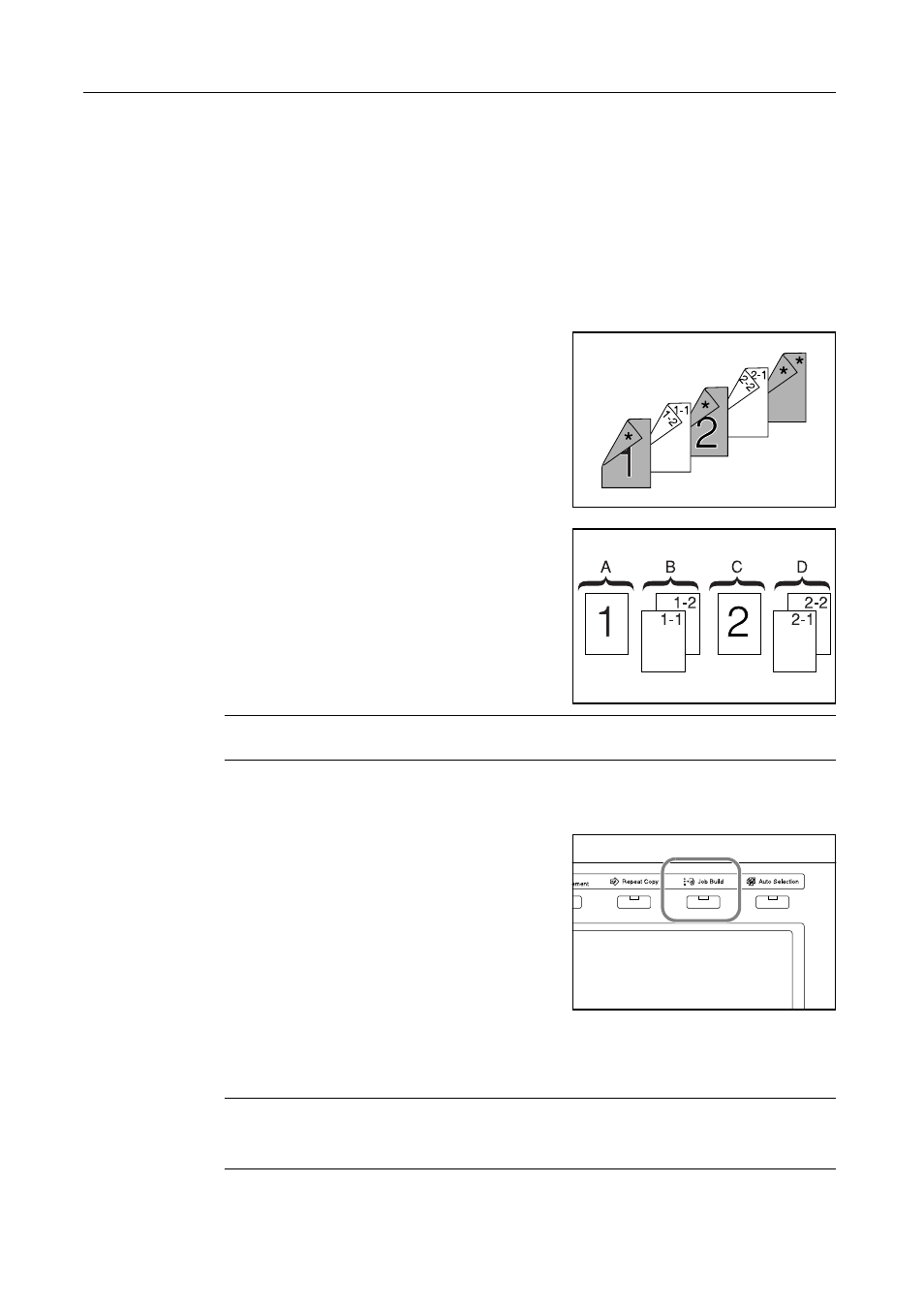
Copying Functions
1-62
Programming Multi-Part Jobs
With a job build, scans individual sets of originals in separate steps for a single copy job. In each
step of the scanning process you can specify different settings (such as zooming and border erase)
and you can specify different types of originals. Other examples include inserting a blank sheet
between sets of copies from each step and specifying a front cover page during a duplexing step.
Job Build Procedure
This procedure describes how to use a job build for the following example.
Example
In the figure, pages with asterisks indicate blank
sheets.
NOTE: For the preparation of this job, colored paper for the cover is loaded in the MP tray and
standard paper is loaded in the cassette 1.
Step 1: Display the Job Build screen
1
Press the Job Build key.
Complete the Settings Common to All Steps
Specify Duplexing and Repeat Copy.
NOTE: Repeat Copy is used to enable additional copies later.
A variety of other settings and functions are available besides those shown in this example. Refer to
Specifying Copy Functions on page 1-67 for details.
