5 special outputs (cl, fr) – Epson S1C63558 User Manual
Page 53
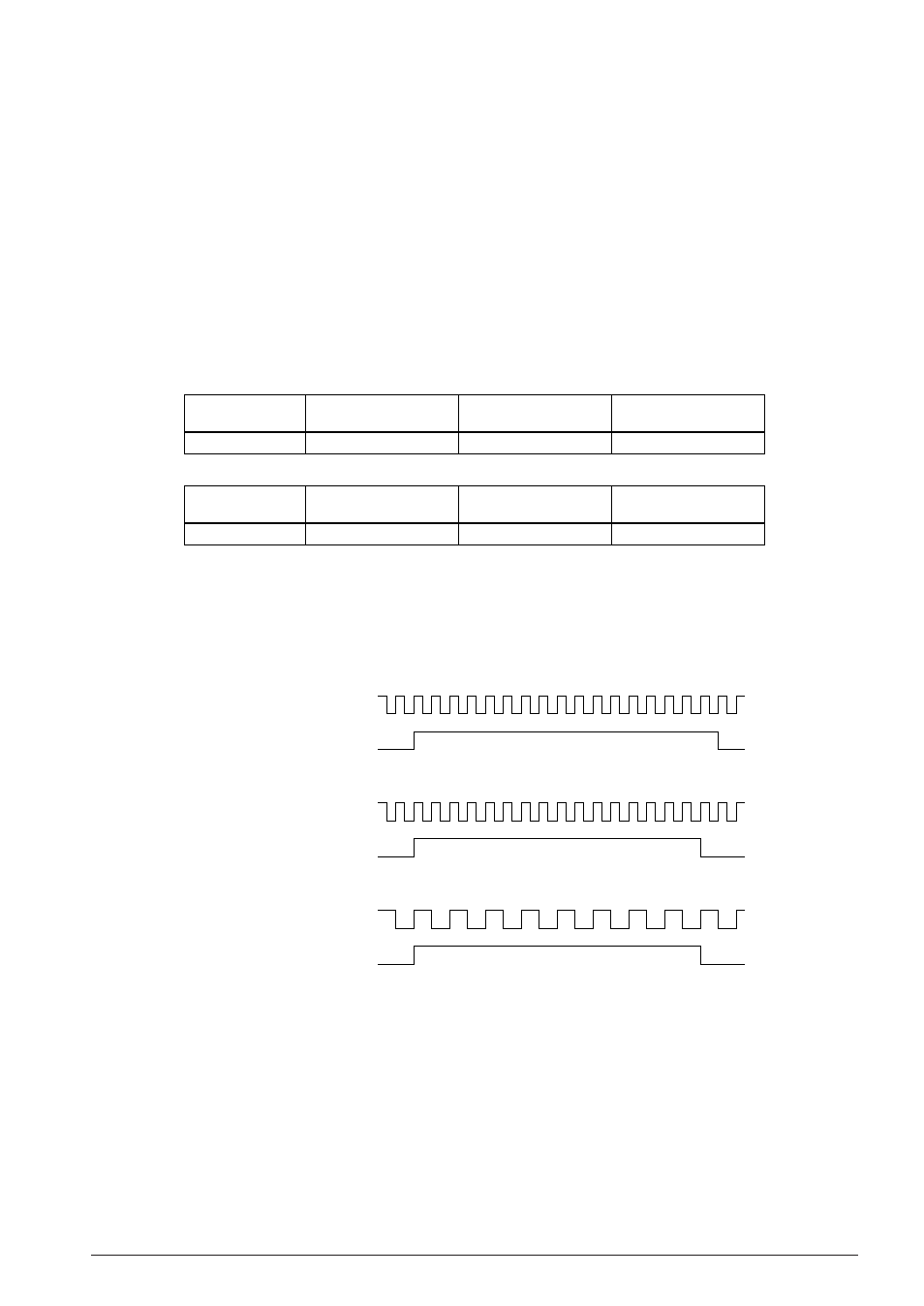
S1C63558 TECHNICAL MANUAL
EPSON
43
CHAPTER 4: PERIPHERAL CIRCUITS AND OPERATION (I/O Ports)
4.6.5 Special outputs (CL, FR)
The I/O ports P22 and P23 can be used as special output ports that output CL and FR signals by switch-
ing the function with software. Since P22 and P23 are set to I/O port (input mode) at initial reset, when
using the special outputs, select the special output function using the EXLCDC register.
The data registers, I/O control registers and pull-up control registers of the ports set in the special output
can be used as general purpose registers that do not affect the output.
When "1" is written to the EXLCDC register, P22 is set to the CL output port and P23 is set to the FR
output port.
The CL and FR signals are LCD synchronous signal (CL) and LCD flame signal (FR) for externally
expanded LCD driver, and are output from the P22 terminal and P23 terminal when the functions are
switched by the EXLCDC register.
The following tables show the frequencies of the CL and FR signals.
Table 4.6.5.1 CL signal frequency
OSC1 oscillation
frequency
32.768 kHz
When 1/8 duty
is selected
512
Hz
When 1/16 duty
is selected
1,024 Hz
When 1/17 duty
is selected
1,024 Hz
Table 4.6.5.2 FR signal frequency
OSC1 oscillation
frequency
32.768 kHz
When 1/8 duty
is selected
32
Hz
When 1/16 duty
is selected
32 Hz
When 1/17 duty
is selected
30.12 Hz
Refer to Section 4.7, "LCD Driver", for control of the LCD drive duty.
Note: A hazard may occur when the CL signal or FR signal is turned ON or OFF (when the port function
is switched).
Figure 4.6.5.1 shows the output waveforms of CL and FR signals.
CL output (P22 terminal)
FR output (P23 terminal)
CL output (P22 terminal)
FR output (P23 terminal)
CL output (P22 terminal)
FR output (P23 terminal)
When 1/17 duty is selected
When 1/16 duty is selected
When 1/8 duty is selected
Fig. 4.6.5.1 Output waveforms of CL and FR signals
