13 servomotor model display (fn011), 1) preparation, 2) operating procedure – Yaskawa Sigma-5 User Manual: Design and Maintenance - Rotary Motors - Analog Voltage and Pulse Train Reference User Manual
Page 299
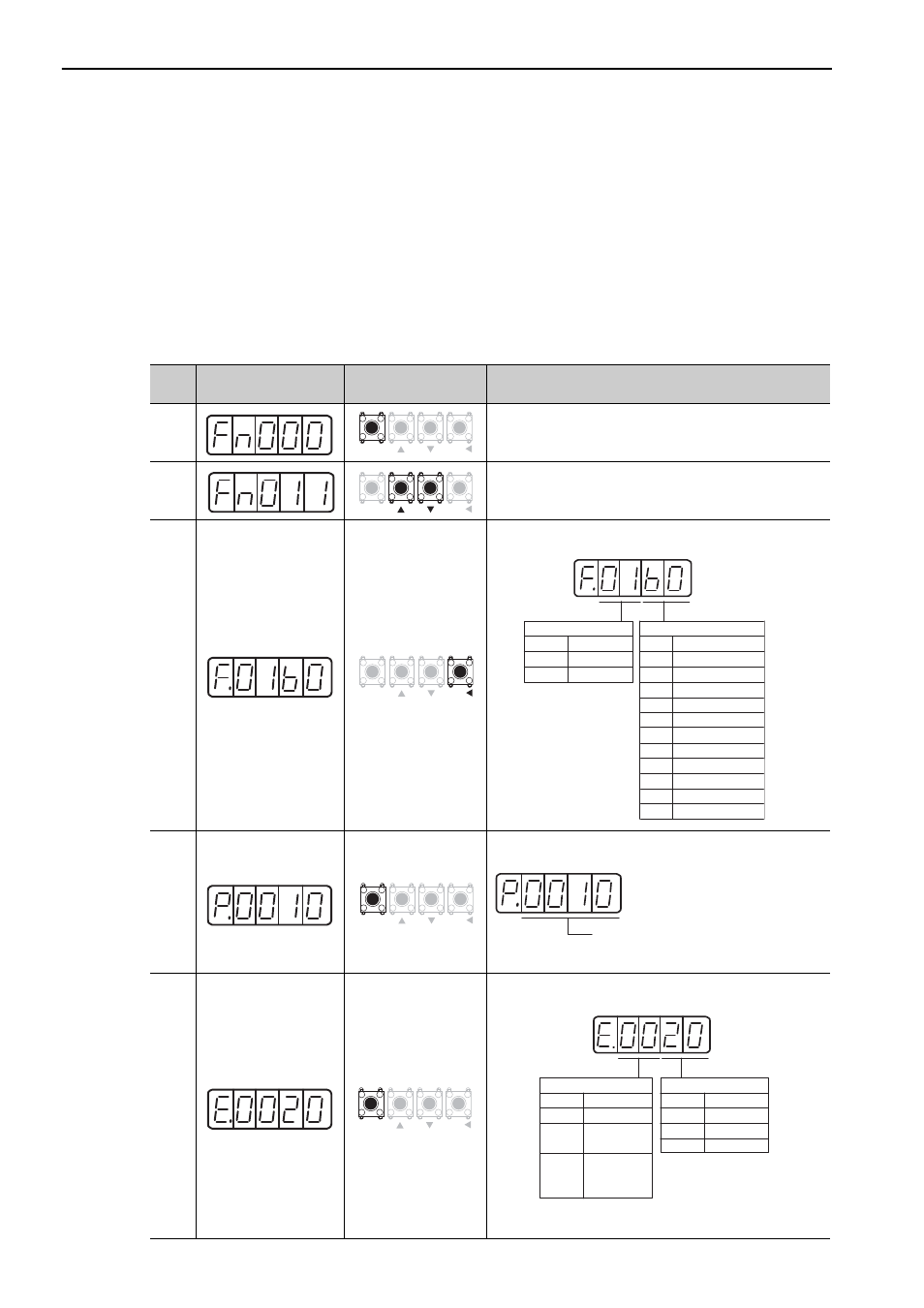
7 Utility Functions (Fn
)
7-22
7.13 Servomotor Model Display (Fn011)
This function is used to check the servomotor model, voltage, capacity, encoder type, and encoder resolution.
If the SERVOPACK has been custom-made, you can also check the specification codes of SERVOPACKs.
(1) Preparation
There are no tasks that must be performed before the execution.
(2) Operating Procedure
Use the following procedure.
Step
Display after Opera-
tion
Keys
Operation
1
Press the MODE/SET Key to select the utility function.
2
Press the UP or DOWN Key to select Fn011.
3
Press the DATA/SHIFT Key for approximately one second
to display the servomotor voltage and model codes.
4
Press the MODE/SET Key to display the servomotor capac-
ity.
5
Press the MODE/SET Key to display the encoder type and
resolution codes.
∗ The absolute encoder that shows values for a single rota-
tion can only be used with a direct drive motor.
MODE/SET
DATA/
MODE/SET
DATA/
MODE/SET
DATA/
Servomotor Voltage
Code
Type
200 VAC
01
400 VAC
02
Servomotor Model
Code
Model
SGMAV
SGMSV
SGMGV
SGMJV
SGMPS
SGMCS-
C
SGMCS-
D
SGMCS-
B
SGMCS-
E
SGMCS-
L
SGMCS-
M
60
62
63
6D
21
32
33
34
35
36
37
MODE/SET
DATA/
Servomotor capacity in units of 10 W
The above example indicates 100 W.
MODE/SET
DATA/
Encoder Type
Code
Type
Incremental
00
Multiturn
absolute value
01
02
Encoder Resolution
Code
Resolution
13-bit
13
17-bit
20-bit
17
20
Absolute
value
per rotation*
