7 multiturn limit disagreement alarm (a.cc0) – Yaskawa Sigma-5 User Manual: Design and Maintenance - Rotary Motors - Analog Voltage and Pulse Train Reference User Manual
Page 192
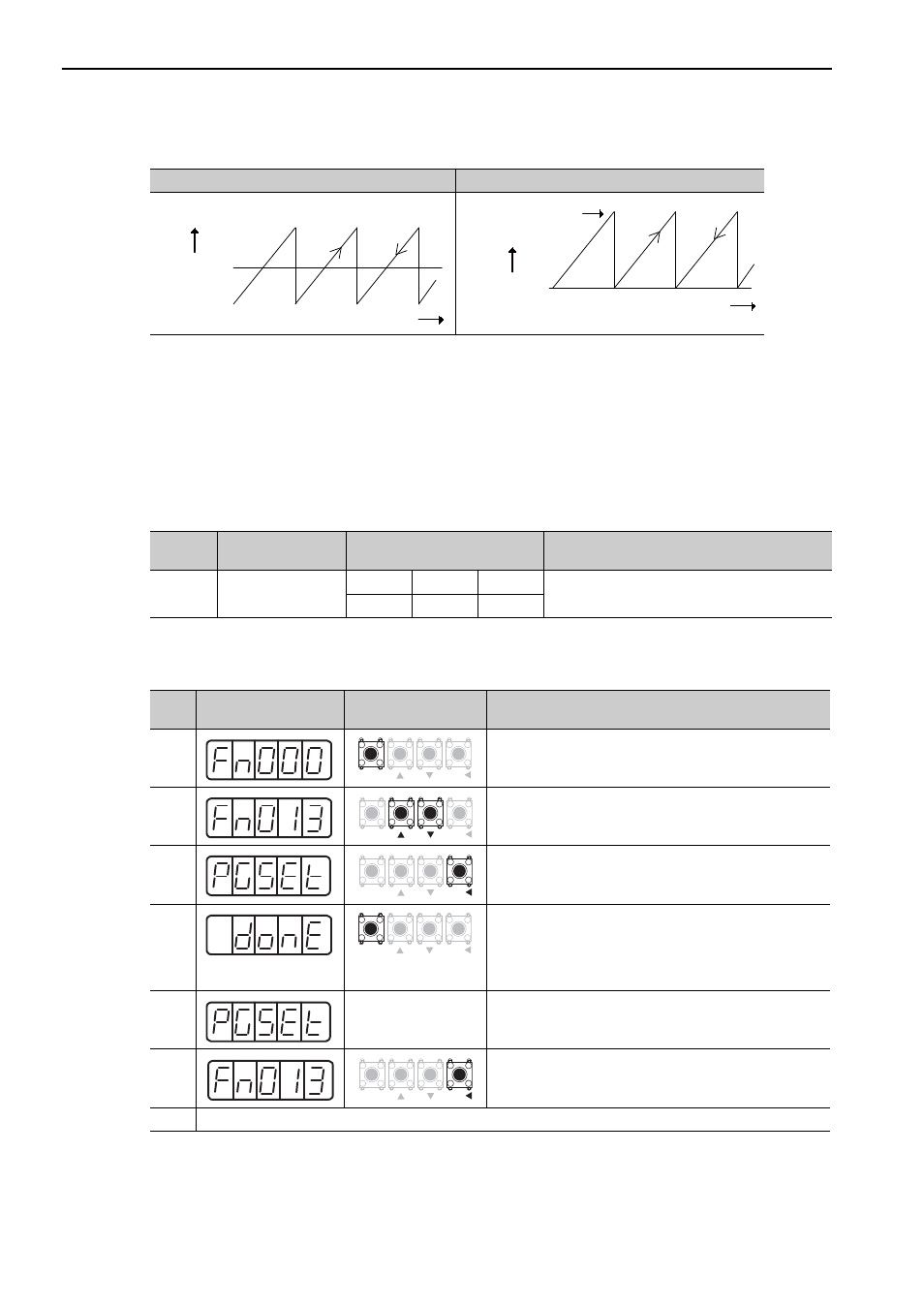
5 Operation
5.9.7 Multiturn Limit Disagreement Alarm (A.CC0)
5-78
Set the value, the desired rotational amount -1, to Pn205.
Note: The standard specification of the direct drive motor include an absolute encoder that shows values for a single rota-
tion, so the multiturn data (rotational serial data) for the encoder is always 0. The absolute value of the load side can
be created with the motor shaft angle only even when constructing an absolute position detecting system because the
servomotor and the load can be directly connected.
5.9.7 Multiturn Limit Disagreement Alarm (A.CC0)
When the multiturn limit set value is changed with parameter Pn205, a multiturn limit disagreement alarm
(A.CC0) will be displayed because the value differs from that of the encoder.
If this alarm is displayed, perform the operation described below and change the multiturn limit value in the
encoder to the value set in Pn205.
Factory Setting (= 65535)
Other Setting (
≠65535)
+32767
-32768
Motor rotations
0
Rotational
data
Reverse
Forward
0
Motor rotations
Pn205 setting value
Reverse
Forward
Rotational
data
Alarm
Display
Alarm Name
Alarm Code Output
Meaning
A.CC0
Multiturn Limit Dis-
agreement
ALO1
ALO2
ALO3
Different multiturn limits have been set in the
encoder and SERVOPACK.
ON (L)
OFF (H)
ON (L)
Step
Display after Opera-
tion
Keys
Operation
1
Press the MODE/SET Key to select the utility function.
2
Press the UP or DOWN Key to select Fn013.
3
Press the DATA/SHIFT Key for approximately one second.
"PGSEt" appears.
4
Press the MODE/SET Key. The value of the multiturn limit
setting in the absolute encoder will be the same as the value
of Pn205.
When the setting is completed, "donE" flashes for approxi-
mately one second.
5
Then, "donE" changes to "PGSEt".
6
Press the DATA/SHIFT Key for approximately one second.
"Fn013" is displayed again.
7
To enable the change in the setting, turn the power OFF and ON again.
MODE/SET
DATA/
MODE/SET
DATA/
MODE/SET
DATA/
MODE/SET
DATA/
MODE/SET
DATA/
