Ro- tati on, With determined vibration frequency – Yaskawa Sigma-5 User Manual: Design and Maintenance - Rotary Motors - Analog Voltage and Pulse Train Reference User Manual
Page 254
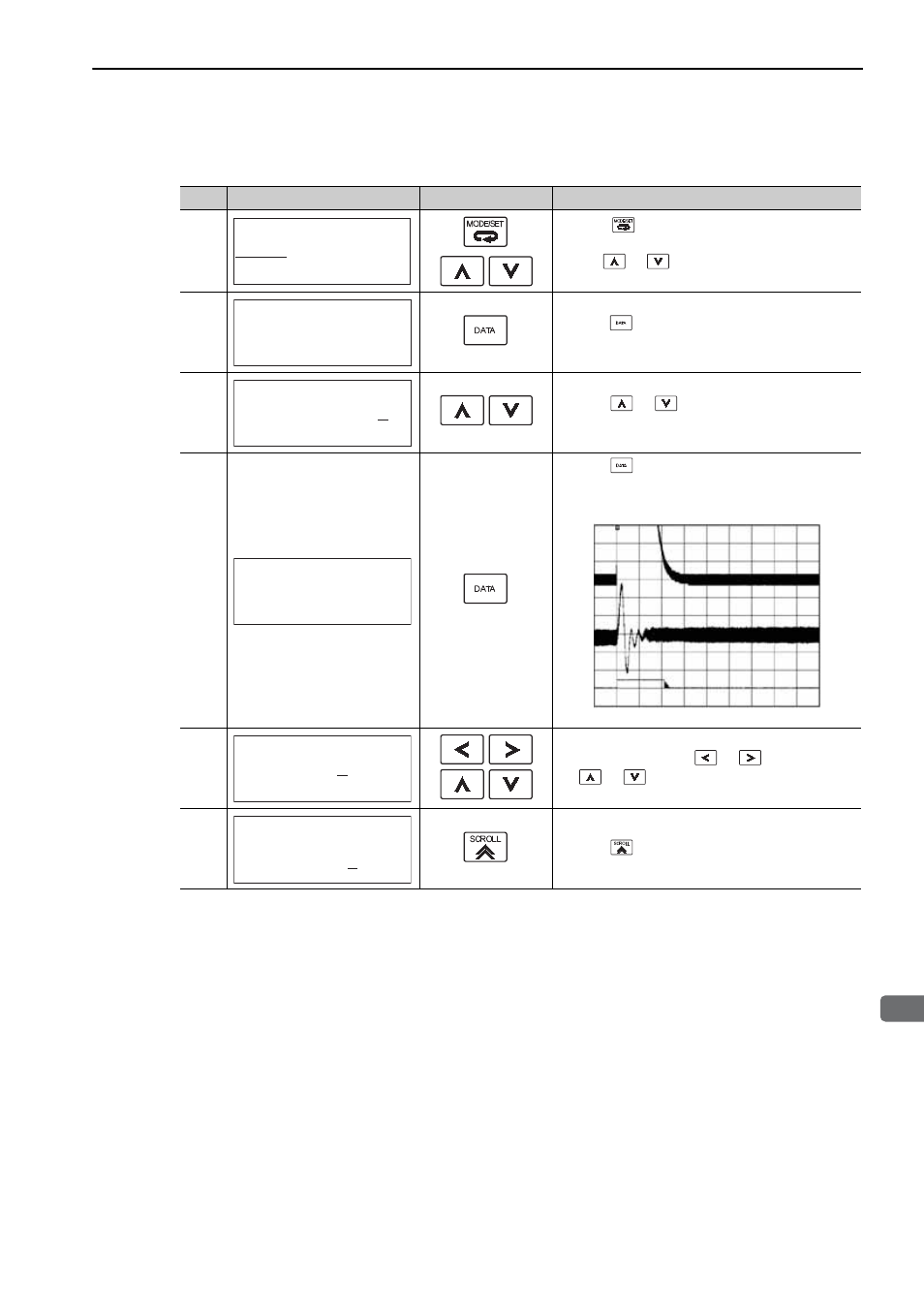
6.6 Anti-Resonance Control Adjustment Function (Fn204)
6-51
6
Adjustm
e
nts
With Determined Vibration Frequency
Step
Display after Operation
Keys
Operation
1
Press the
Key to view the main menu for the
utility function.
Use the
or
Key to move through the list,
select Fn204.
2
Press the
Key to display the initial setting screen
for tuning mode.
3
Press the
or
Key and set the tuning mode
"1."
4
Press the
Key while "Tuning Mode = 1" is dis-
played. The screen shown on the left will appear and
"freq" will flash.
Example of measured waveform
5
Select the digit with the
or
Key,
and
press
the
or
Key to adjust the frequency.
6
Press the
Key. The cursor will move to "damp."
㧾㨁㧺 ̆㧲㨁㧺㧯㨀㧵㧻㧺̆
㧲㨚㧞㧜㧟㧦㧻㨚㨑㧼㨞㨙㨀㨡㨚
㧲㨚㧞㧜㧠㧦㧭㨂㨕㨎ޓ㧿㨡㨜
㧲㨚㧞㧜㧡㧦㨂㨕㨎ޓ㧿㨡㨜
㧲㨚㧞㧜㧢㧦㧱㨍㨟㨥ޓ㧲㧲㨀
㧾㨁㧺 ̆ 㨂㨕㨎 㧿㨡㨜̆
㨀㨡㨚㨕㨚㨓 㧹㨛㨐㨑 㧩 㧜
㧾㨁㧺 ̆㧲㨁㧺㧯㨀㧵㧻㧺̆
㨀㨡㨚㨕㨚㨓 㧹㨛㨐㨑 㧩 㧝
㧾㨁㧺 ̆ 㨂㨕㨎 㧿㨡㨜̆
㨒㨞㨑㨝 㧩 㧜㧝㧜㧜 㧴㨦
㨐㨍㨙㨜 㧩 㧜㧜㧜㧜
Error
Error
Error
Torque reference
Positioning completed
Positioning completed
signal
signal
Torque reference
Positioning completed
signal
Ro-
tati
on
㧾㨁㧺 ̆ 㨂㨕㨎 㧿㨡㨜̆
㨒㨞㨑㨝 㧩 㧜㧝㧜㧜 㧴㨦
㨐㨍㨙㨜 㧩 㧜㧜㧜㧜
㧾㨁㧺 ̆ 㨂㨕㨎 㧿㨡㨜̆
㨒㨞㨑㨝 㧩 㧜㧠㧜㧜 㧴㨦
㨐㨍㨙㨜 㧩 㧜㧜㧜㧜
