2 torque limit – Yaskawa Sigma Mini User Manual
Page 49
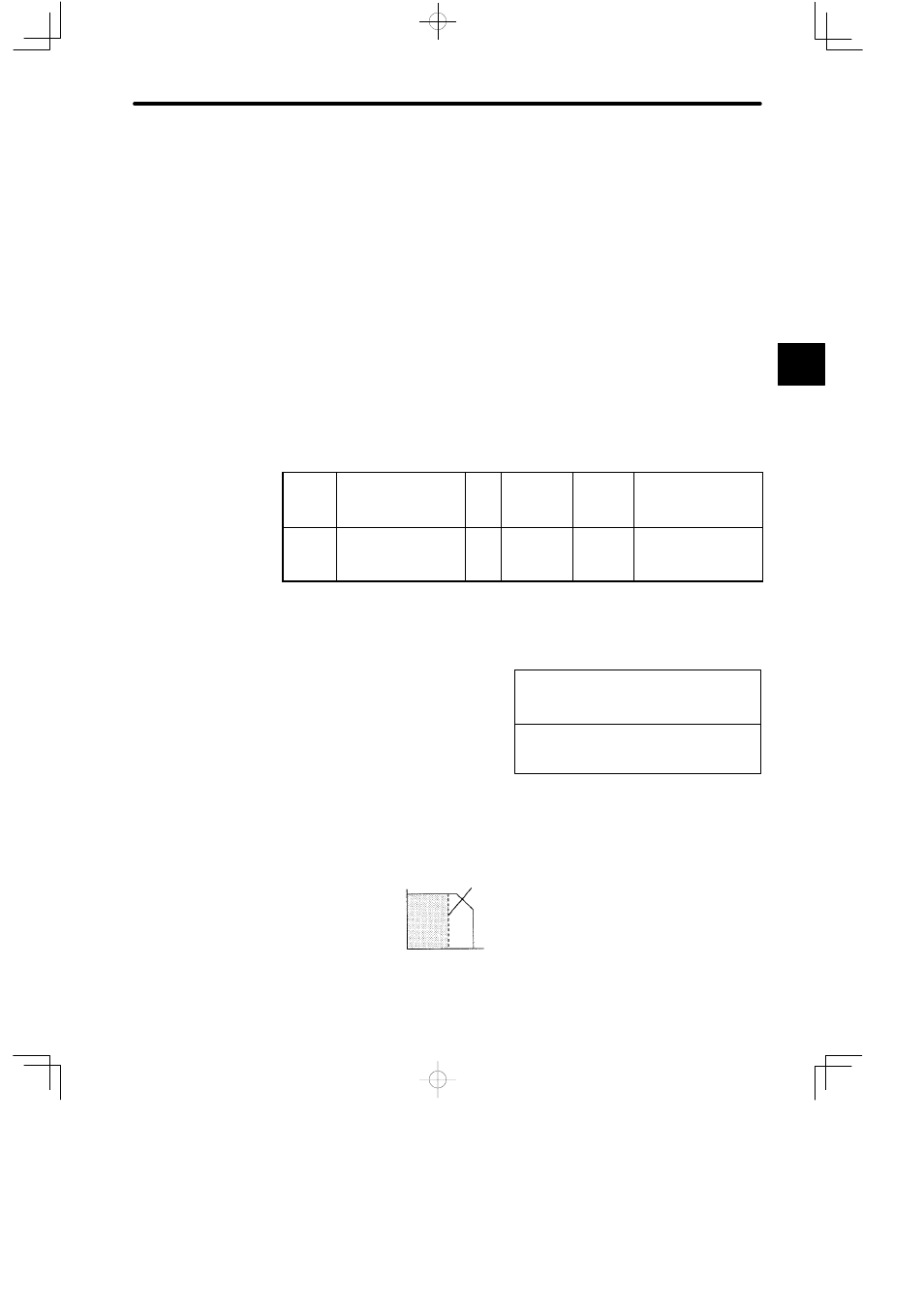
2.1Setting Parameters According to Machine Characteristics
— 2-5 —
2.1.2 Torque Limit
The Servopack can provide the following torque control.
• Level 1: To restrict the maximum output torque to protect the machine or workpiece (internal
torque limit)
• Level 2: To restrict torque after the motor moves the machine to a specified position (exter-
nal torque limit)
• Level 3: To always control output torque, not speed
This section describes how to use levels 1 and 2 of the torque restriction function.
How to Set Level 1: Internal Torque Limit
The maximum torque is restricted to the values set in the following parameters.
Cn-08
TLMTF
Forward Rotation
Torque Limit
Unit:
%
Setting
Range: 0 to
Maximum
Torque
Factory
Setting:
Maximum
Torque
For Speed/Torque
Control and Position
Control
Cn-09
TLMTR
Reverse Rotation
Torque Limit
Unit:
%
Setting
Range: 0 to
Maximum
Torque
Factory
Setting:
Maximum
Torque
For Speed/Torque
Control and Position
Control
Sets the maximum torque values for
forward rotation and reverse rotation,
respectively.
Sets these parameters when torque
must be restricted according to ma-
chine conditions.
This torque restriction function always
monitors torque, and outputs the signal
shown on the right when the limit value
is reached.
Specifies a torque limit value in terms of
a percentage of the rated torque.
Output Signal for Torque Restric-
tion Function
D
/CLT
D
Status indication mode bit data
D
Monitor mode (Un-05) bit 4
Parameter Setting:
Cn-2C = 4
Example of Use: Machine Protection
Motor speed
Torque limit
Torque
Too small a torque limit value will re-
sult in torque shortage at accelera-
tion or deceleration.
2
