4 conducting a test run, 1 test run in two steps – Yaskawa Sigma Mini User Manual
Page 36
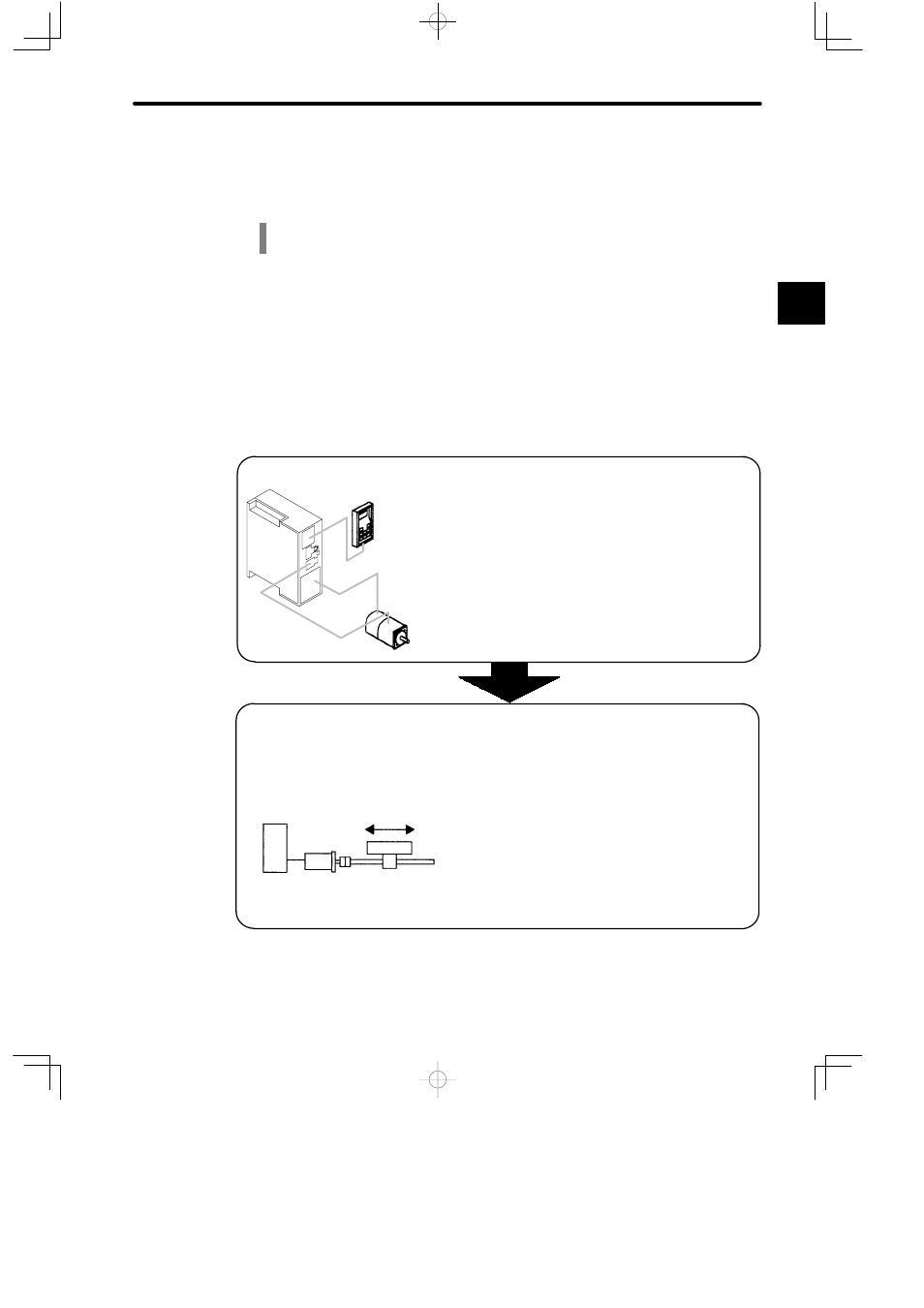
1.4Conducting a Test Run
— 1-23 —
1.4
Conducting a Test Run
This section describes how to conduct a test run in two steps. The test run is divided into
two steps. Complete a test run in step 1 first, then proceed to step 2.
1.4.1 Test Run in Two Steps
Conduct the test run when wiring is complete. By following the two steps (step 1 and 2) de-
scribed below, the test run can be performed safely and correctly.
Note
To prevent accidents, the test run in step 1 is conducted for a Servomotor under no load (i.e.,
Servomotor with all couplings and belts disconnected). Do not run the Servomotor while it is
connected to a machine.
Step 1: Conducting a test run for the motor without load
Check that the motor is wired correctly.
. . .
Operate the mo-
tor with a Digital
Operator.
Check wiring.
Do not connect to
a machine.
Conduct a test run with the motor shaft disconnected
from the machine.
Purpose: • To check power supply circuit wiring
• To check motor wiring
• To check I/O signal (CN1) wiring
Outline:
• Turn the power ON.
• Operate the motor with a digital op-
erator.
• Check I/O signals (CN1).
• Conduct a test run using I/O signals.
Step 2: Conducting a test run with the Servomotor and
machine connected
Adjust the Servopack according to
. . . . . . . . . . . . . . . . . . . . . . . . . . . . . . . . .
machine characteristics.
Speed adjustment by
autotuning
Connect to the machine.
Connect the Servomotor to the machine and conduct
a test run.
Purpose: • To perform autotuning to adjust the mo-
tor according to machine characteris-
tics
• To match the speed and direction of
rotation with the machine specifications
• To check the final control mode
Outline:
• Perform autotuning.
• Adjust parameter settings.
• Record parameter settings.
Servopack
Servomotor
When using a Servomotor with a brake, refer to 1.4.4 Supplementary Information on Test
Run before starting a test run.
1
