Specifying the maximum program executions – HEIDENHAIN IK 5494-2D User Manual
Page 339
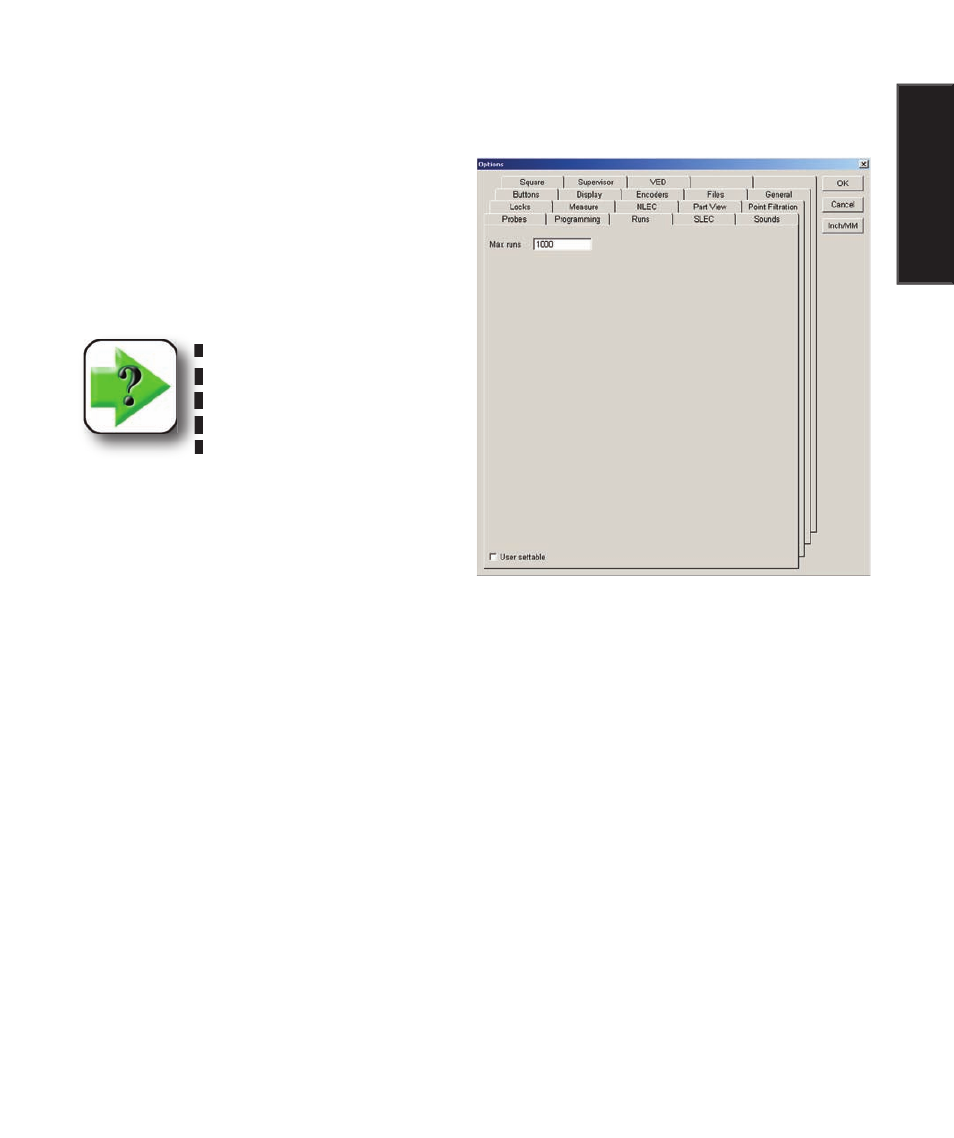
317
1
0
Supervisor Setup
Specifying the maximum program executions
Use the Runs screen to specify the maximum number of program executions (runs) to be displayed in the
Runs template.
As the number of runs increases, the amount of sys-
tem memory available for processing and storage
decreases. This can eventually degrade QC5200
program performance as the number of runs grows
large.
NOTE
If the number of runs displayed
in the Runs template exceeds the
Max Runs setting, the oldest run
data will be deleted as new runs
are added. Regular backups of the Runs data
are recommended.
Click the Tools/Options/Runs menu item to display
the Runs screen.
Enter the desired number of runs to be displayed into the Max runs field.
Runs (program executions)
