Pattern finder probe – HEIDENHAIN IK 5494-2D User Manual
Page 130
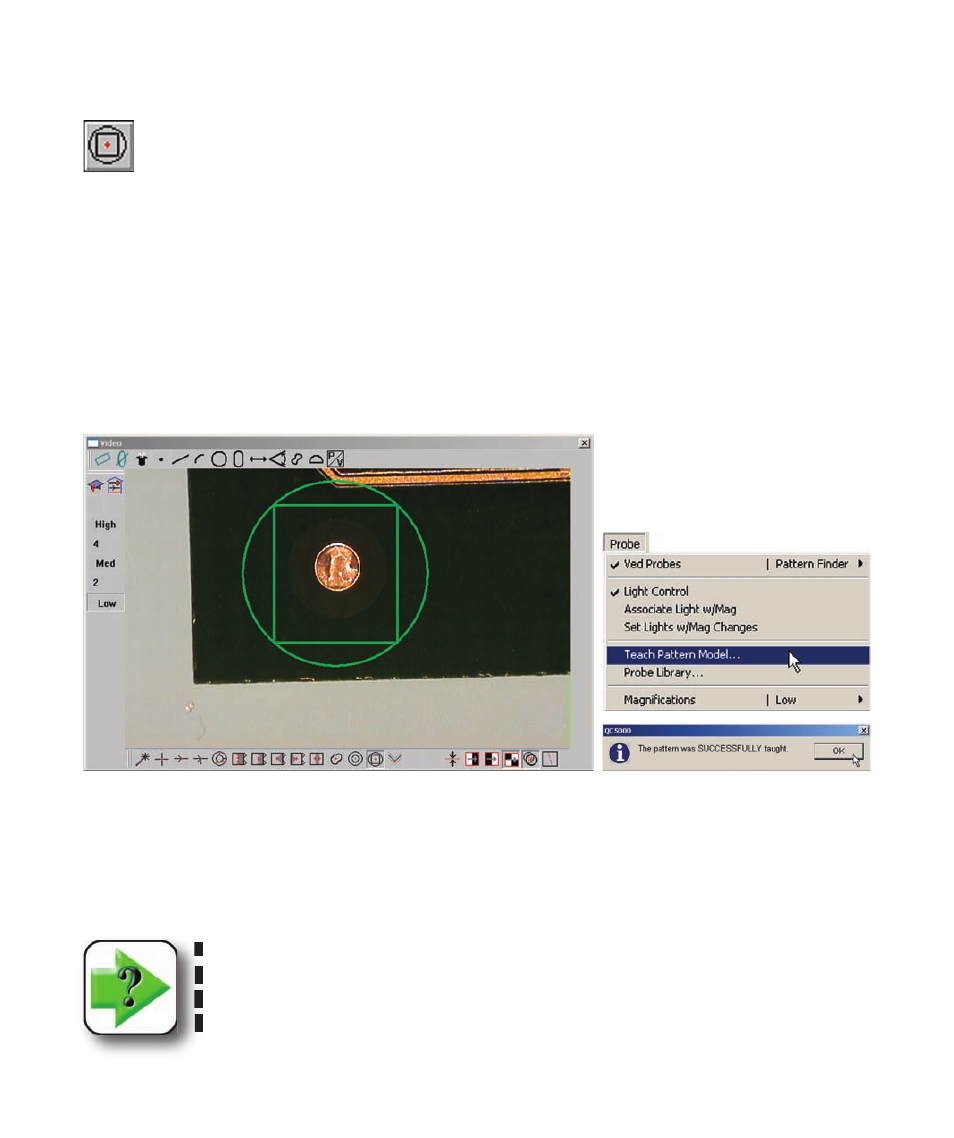
108
QC5200 Series User’s Guide
Pattern Finder probe
The Pattern Finder probe is used to teach and later to find features having regular or irregular
patterns. Pattern finding is usually included in programs to minimize operator interaction when
a datum is created automatically for each of a series of parts or when some feature locations are
not repeatable due to part variations. Use the Pattern Finder probe to:
• Teach the pattern bounded by the Pattern Finder probe rectangular box
• Find the pattern taught earlier and return a single point at the center of the pattern
Teaching the pattern
To teach the Pattern Finder probe a pattern, select the Pattern Finder probe, position and size the probe over
the target pattern and click the Probe/Teach Pattern Model menu item. The system will attempt to teach the
entire contents of the Pattern Finder probe box and you will be informed of the failure or success by a brief
message on the screen and by the
color of the pattern finder Circle.
The default colors of the circle after a pattern teach are:
• Successful teach: Green circle
• Unsuccessful teach: Red circle
NOTE
The pattern finder can be taught any pattern, including total white or total black. Pat-
tern teach failures are extremely rare and indicate issues involving memory or other
system resources that should be referred to IT or other PC support professionals.
The Pattern Finder probe is positioned over a printed circuit fiducial...
then taught the fiducial pattern
