Creating features – HEIDENHAIN IK 5494-2D User Manual
Page 218
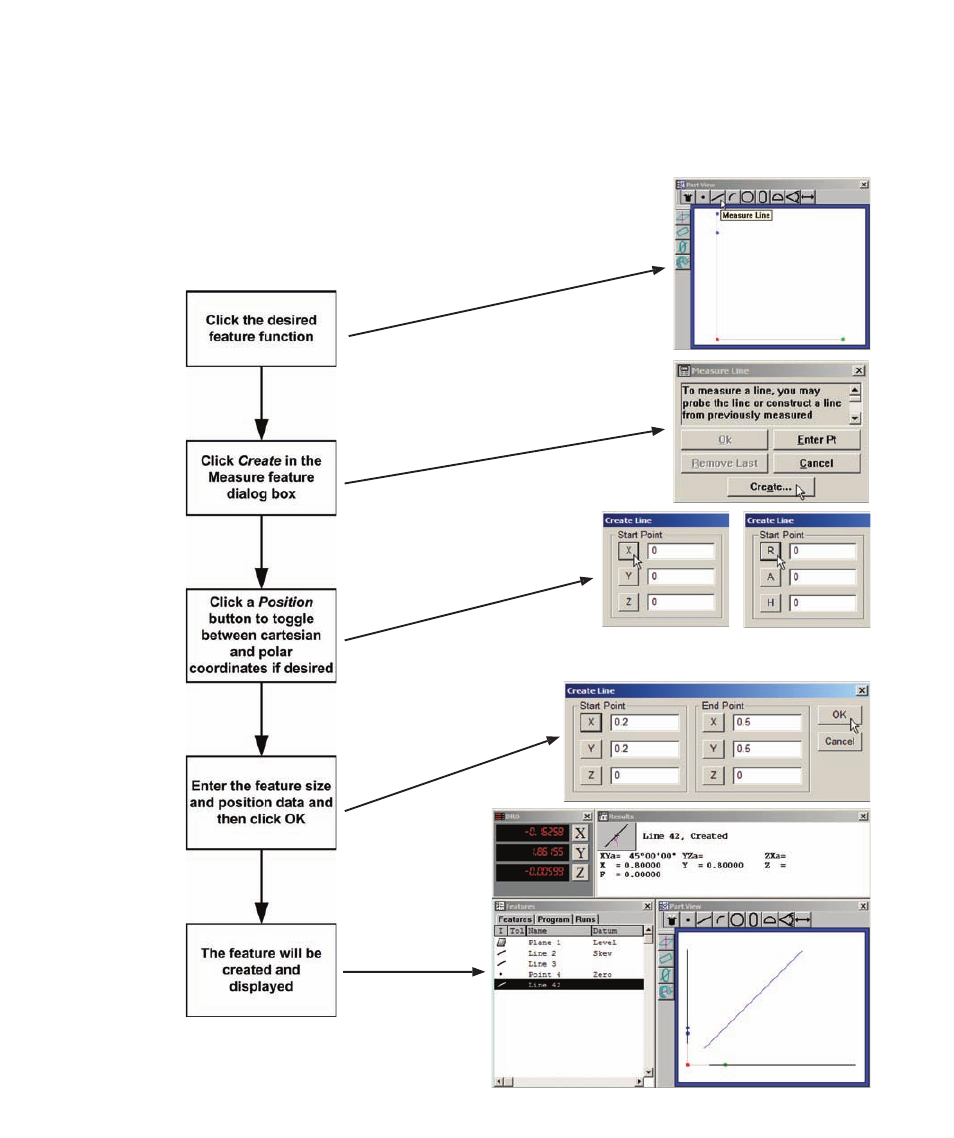
196
QC5200 Series User’s Guide
Creating features
Features can be created by entering information that describes feature size and position. Information can
be entered in Cartesian or polar coordinates, and in metric or English units of measure.
The following feature types can be created:
• Points • Lines • Distances
• Circles • Arcs
Clicking a Start or End Point button
toggles coordinate systems
